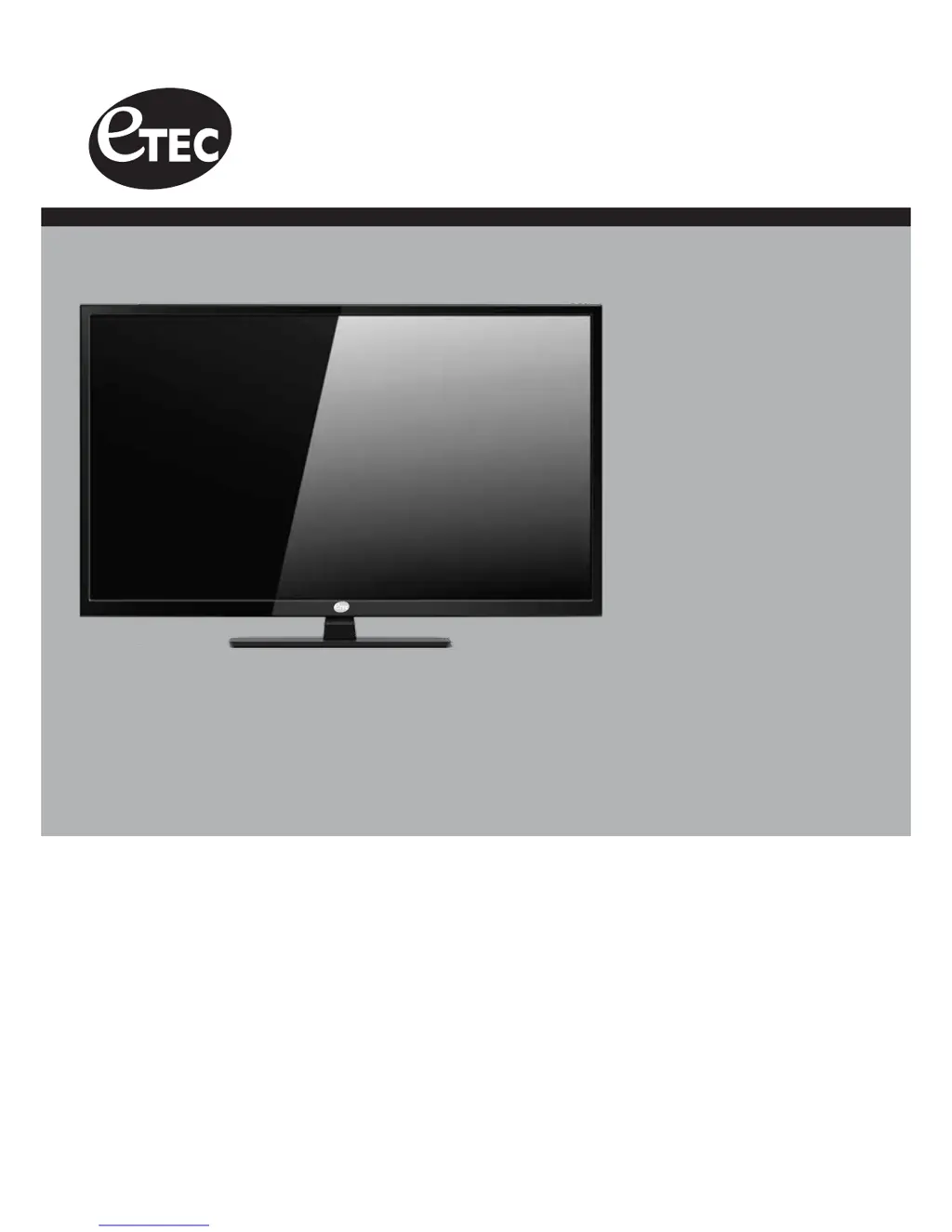Why is there no sound on my Etec LED TV?
- CCorey NicholsonAug 12, 2025
If there is no sound on your Etec LED TV, make sure the connected audio cables are completely inserted. Also, the mute function may be enabled, so press the mute button on the remote.