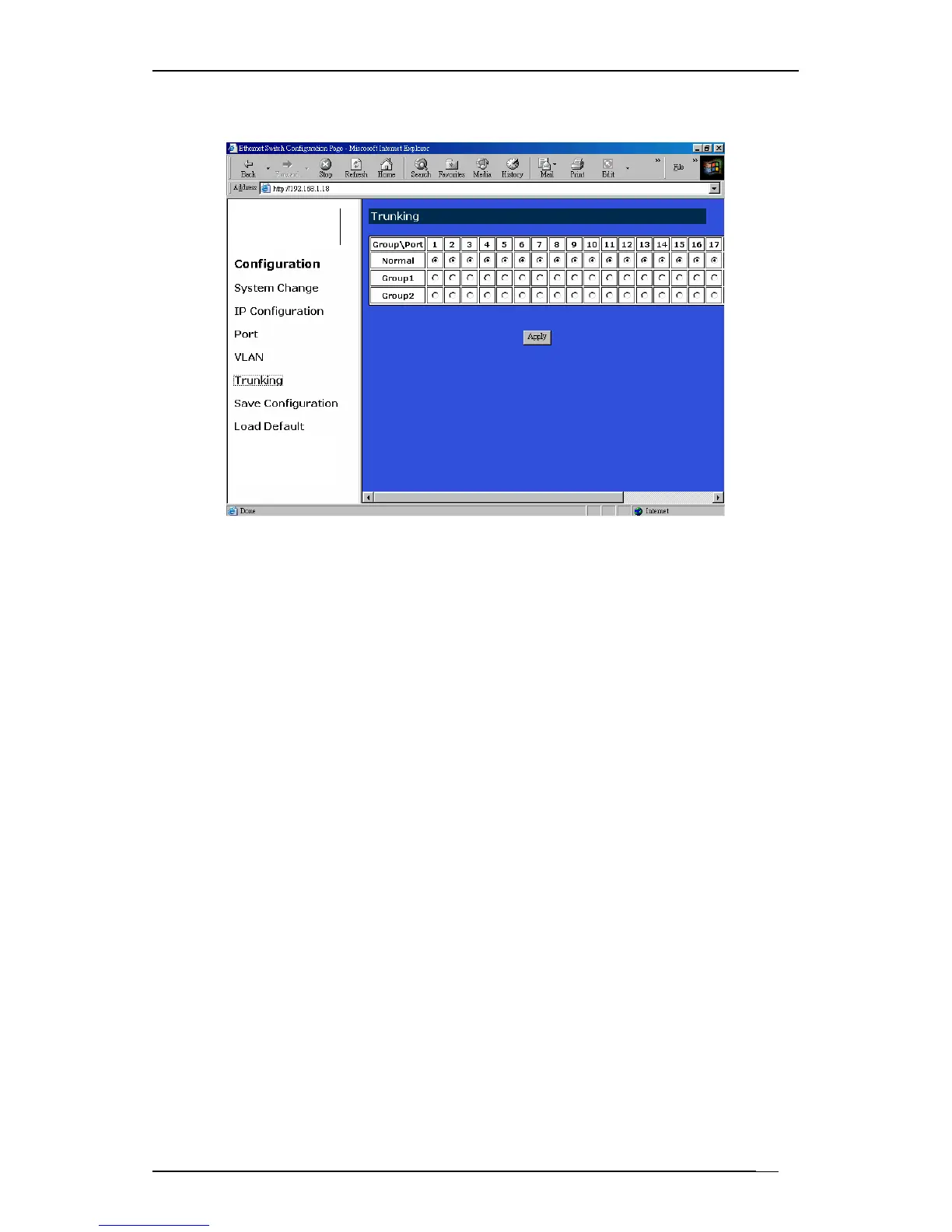24-Port Web-Smart Ethernet Switch
User’s Manual
19
TRUNKING
z Trunking Group 1: Click and choose any four ports to
be added into the Trunking Group 1.
z Trunking Group 2: Click and choose any four ports to
be added into the Trunking Group 2.
z Apply: Click the Apply button and apply the new
settings of the Trunking Groups.
<Note> Each Trunking Group can not be selected more
than four ports, the alarm message will show
“ Maximum Four Ports For Group 1, or 2, “ if it’s
exceeded.