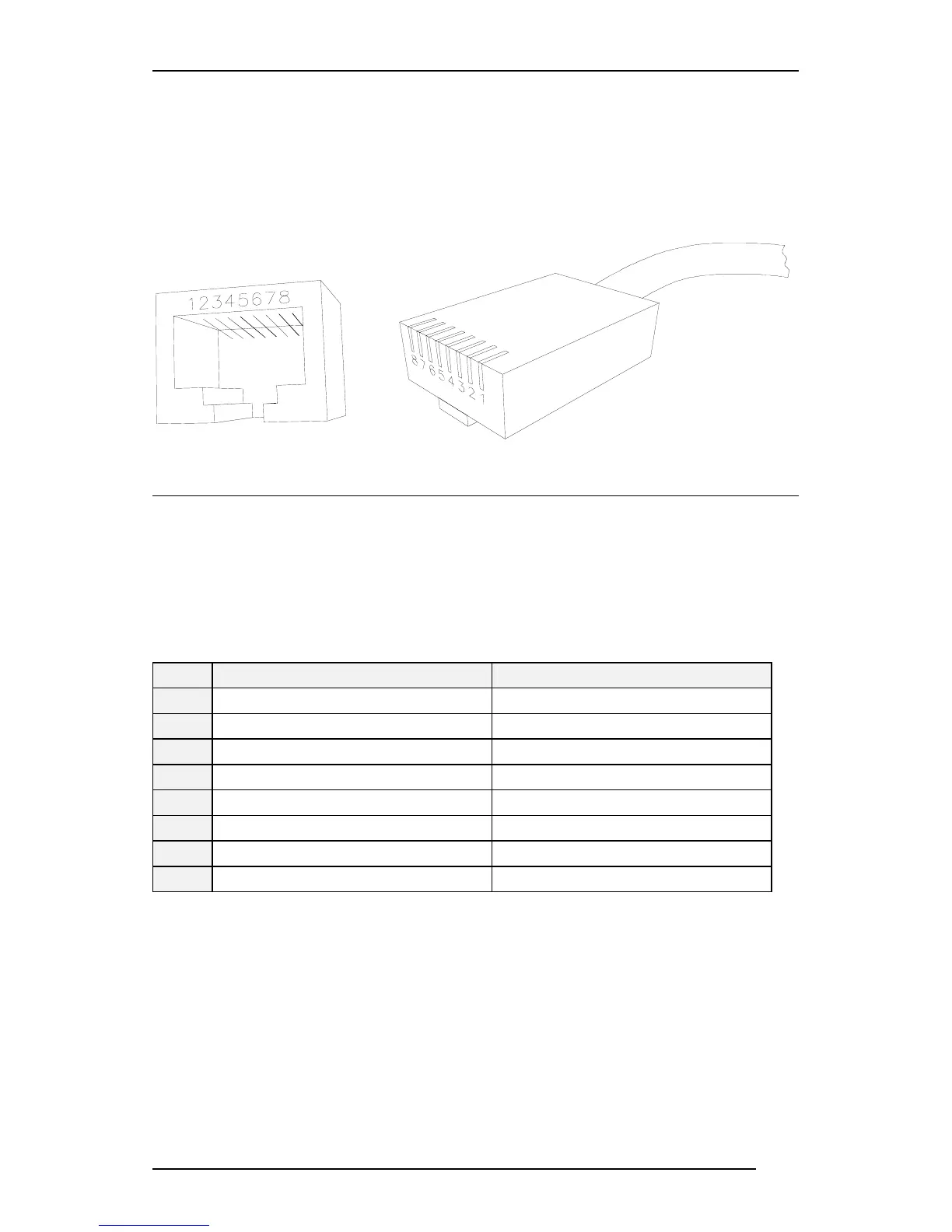24-Port Web-Smart Ethernet Switch
User’s Manual
24
Connector Pinouts
Pin arrangement of RJ-45 connectors:
Figure 5: RJ-45 Connector and Cable Pins
The following table lists the pinout of 10/100Base-TX ports.
Connector Pin-Out
Pin Regular Ports Uplink port
1 Input Receive Data + Output Transmit Data +
2 Input Receive Data - Output Transmit Data -
3 Output Transmit Data + Input Receive Data +
4 NC NC
5 NC NC
6 Output Transmit Data - Input Receive Data -
7 NC NC
8 NC NC