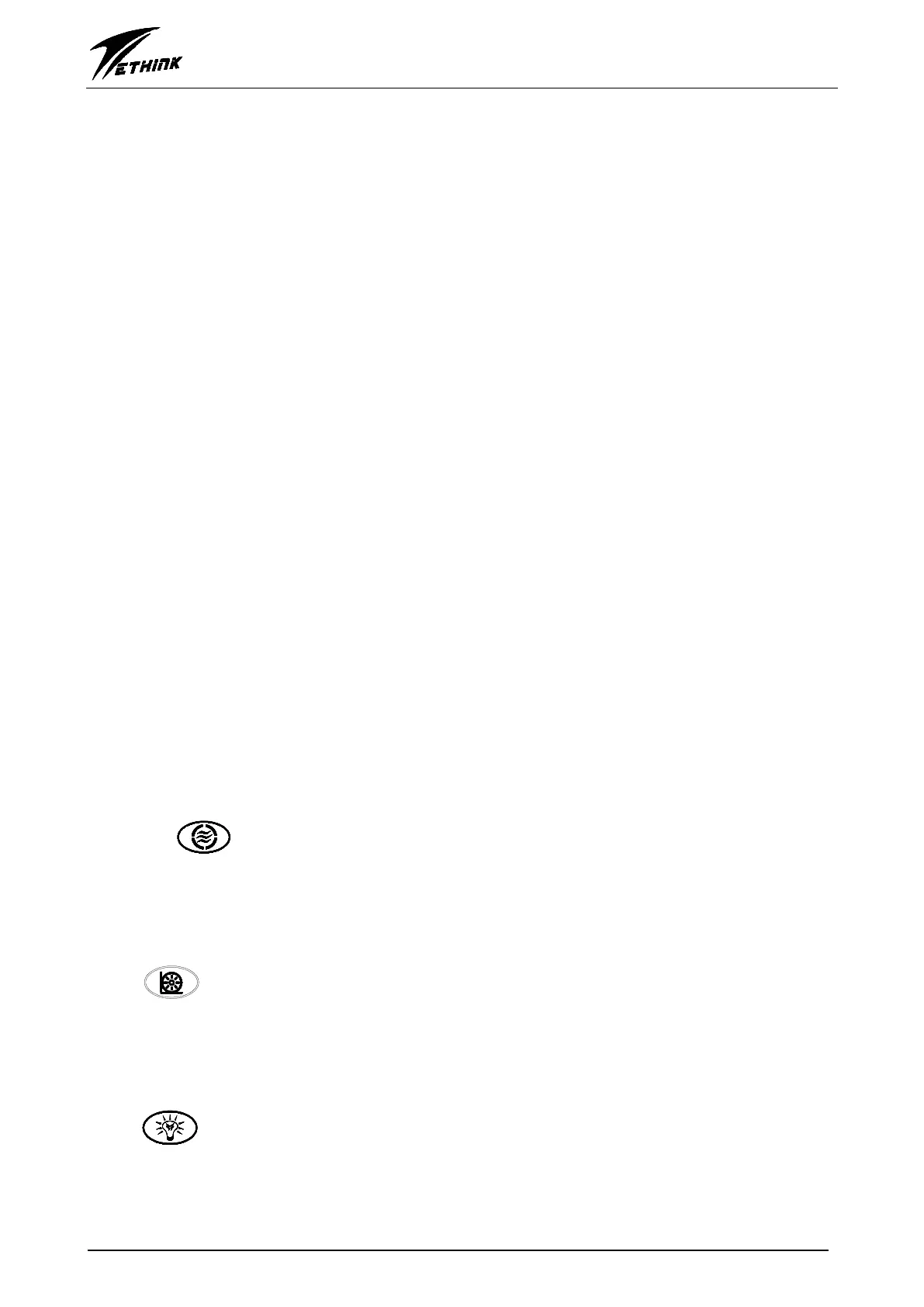KL6600
A6: OFF: When the temperature appears abnormal, all high-voltage loads will stop working.
ON: All high-voltage loads are not affected by temperature sensor control. At this time, it
can choose not to connect with the heater.
A7: OFF: With a flowing induction sensor, when it is detected to be without flowing, the heater
doesn’t work.
ON: Without flowing induction sensor.
A8:OFF: With voltage detecting of inputting and the protection of overvoltage and undervoltage is
working.
ON: Without the protection of overvoltage and undervoltage.
B1:OFF: Normal mode.
ON: Test mode.
B2:OFF: With current limit control, the maximum working current is 16A.
ON: Without current limit control
B3:OFF: Without moisturizing function and at this time there is with 12 V power output of LED
ON: With moisturizing function
B4:OFF: Only with 1 surfing pump.
ON: With 2 surfing pump.
***note***
1. The setting of all the jumpers is effective only when it is repowered on. And the spacing interval
for re-power on is more than 60 seconds.
2. All the jumpers have been set in the factory. The user had better not change the product
setting.
3. When any surfing pump is turned on, the heater stops working.
Ⅳ.The operating instructions of high-voltage load
Ⅰ).The operation of surfing pump
Press “ ” to control the pump ON/OFF, and the surfing pump will automatically turn off
after 15 minutes.
Ⅱ).The operation of the Blower
“ ” is to control the blower for turning on/off. The blower will automatically turn off
after 15 minutes.
Ⅲ)The operation of the Light
“ ” is to control the light for turning on /off. The light will automatically turn off after
120 minutes.
***note***
