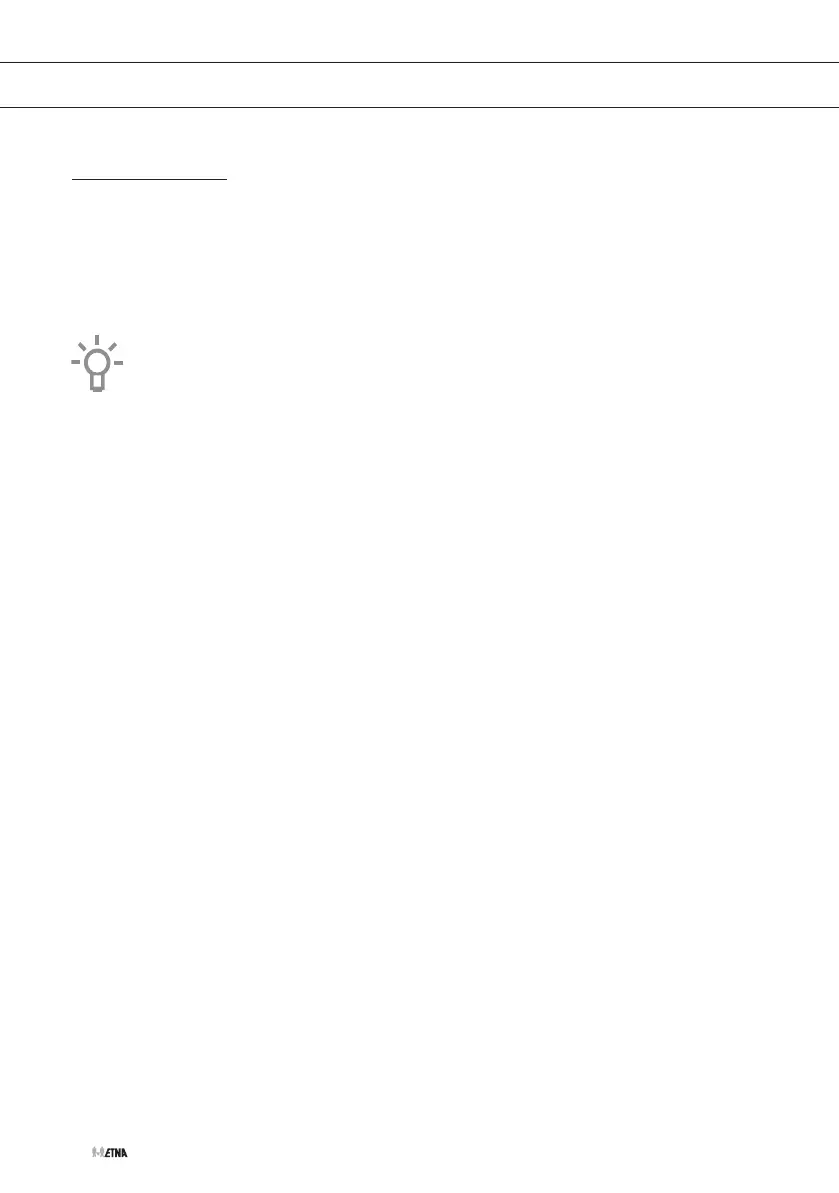EN 14
Energy saving function
The display can be disabled temporarily (energy saving function).
1. Depress the start button until the display is switched off.
▷ The energy saving function is activated. The time disappears from the display.
2. Operate one of the dials or buttons to deactivate the energy saving function.
▷ The time appears in the display again.
If the oven is not used for 10 minutes, the energy saving function is activated
automatically.
USE