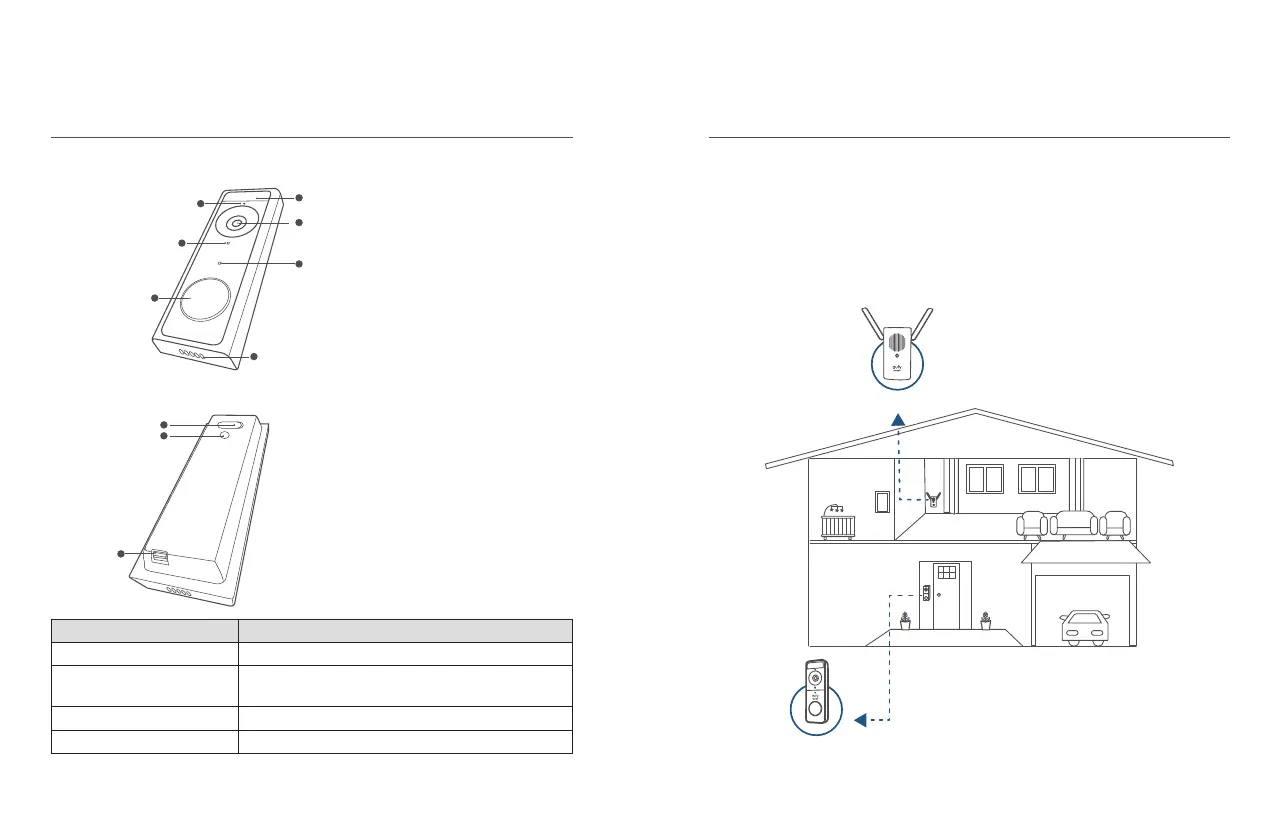03
English English
04
PRODUCT OVERVIEW
Video Doorbell (Battery Powered)
Front view:
1
3
5
7
2
4
6
1. Motion Sensor
2. Microphone
3. Camera Lens
4. Ambient Light Sensor
5. Status LED
6. Doorbell Button
7. Speaker
Rear View:
1
2
3
1. Micro USB Charging Port
2. SYNC/RESET button
3. Detaching Mechanism
Operation How-to
Power on Press and release the SYNC button.
Add doorbell to Wi-Fi
Doorbell Chime
Press and hold the SYNC button until you hear a beep.
Power off the doorbell Quick-press the SYNC 5 times in 3 seconds.
Reset the doorbell Press and hold the SYNC button for 10 seconds.
HOW THE SYSTEM WORKS
How the System Works
The video doorbell system includes 2 parts:
• The video doorbell at your door
• The Wi-Fi Doorbell Chime in your house
The video doorbell detects motion at your porch and allows you to answer the door
anytime and anywhere. The Wi-Fi Doorbell Chime stores video clips on a microSD
card (user provides it) and works as an indoor digital chime. When someone rings the
doorbell, people in the house will be notied.
Doorbell Chime
Video Doorbell
