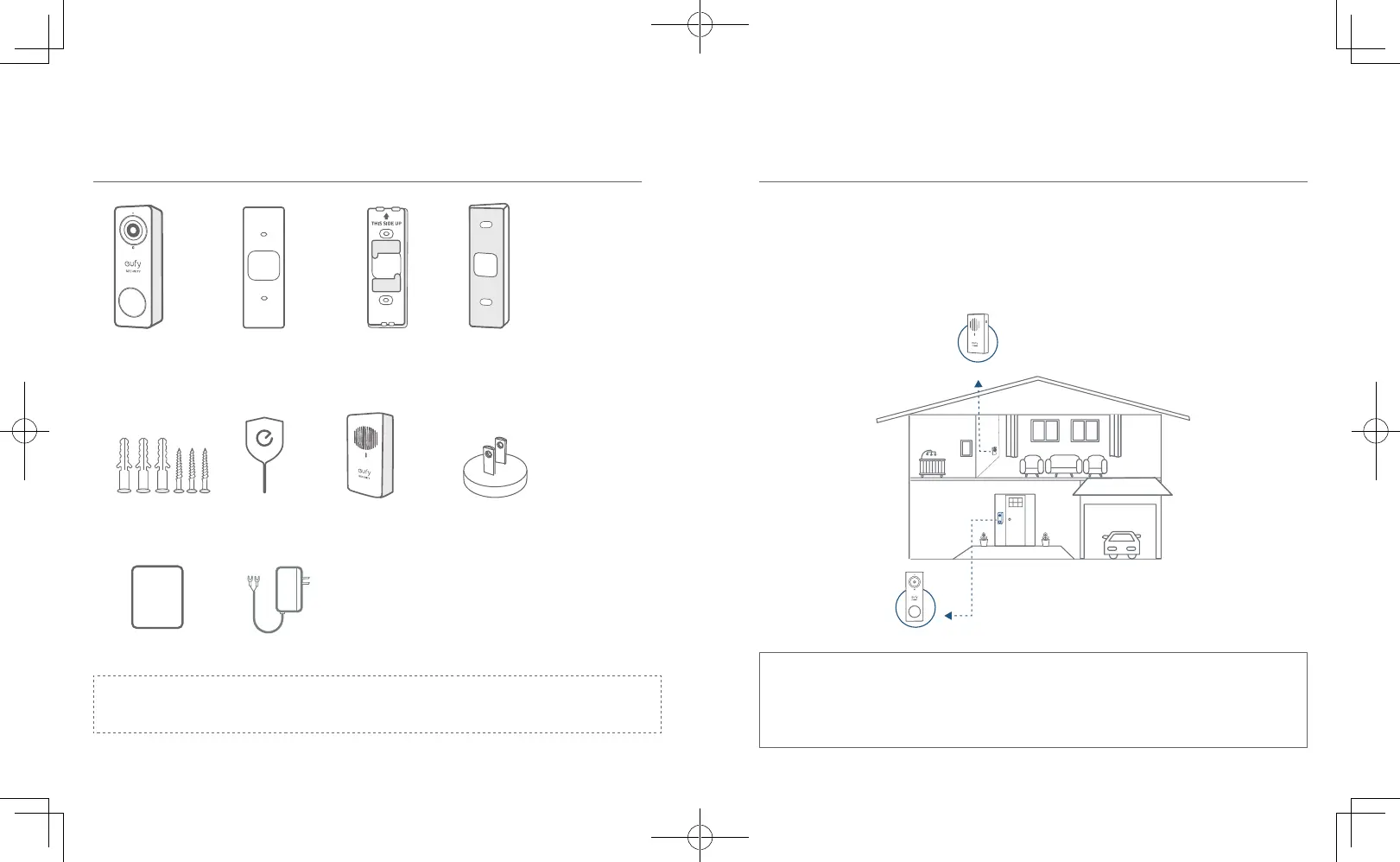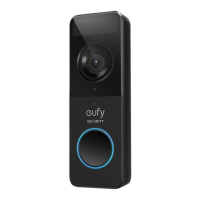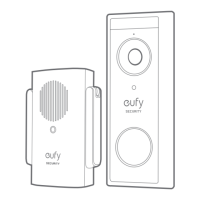01
English English
02
WHAT’S INCLUDED
For Video Doorbell Installation
Video Doorbell
2K (Wired)
Model: T8200
Quick Start Guide
Doorbell
Detaching Pin
Screw Packs (Anchors
are optional)
Mounting Bracket
(Attached to 15°
Mounting Wedge)
Indoor Power Adapter
15° Mounting
Wedge (Optional)
Screw Hole
Positioning Card
Doorbell Chime
Model: T8740
FCC ID: 2AOKB-T8200
IC: 23451-T8200
Doorbell Chime
Power Pin
Note:
•
Doorbell chime power pin varies in different regions.
•
Power adapter plug varies in different regions.
HOW THE SYSTEM WORKS
How the System Works
The video doorbell system includes 2 parts. One is the video doorbell at your porch. The other is
the electronic chime plugged into an indoor power socket. The video doorbell is powered by the
provided indoor power adapter, which requires the user to drill a hole in the external wall to run
the power cord from indoors to outdoors.
The video doorbell doesn’t work with the existing doorbell chime. Use the provided electronic
chime instead. When someone rings the doorbell, people in the house will be notied.
Video Doorbell
Doorbell Chime
Tips:
•
To make the doorbell system work, running wires through the wall is required. You may
need to hire a qualied electrician at your expense.
•
The existing doorbell system is not compatible. If you have an existing doorbell button,
remove it to avoid confusing visitors.