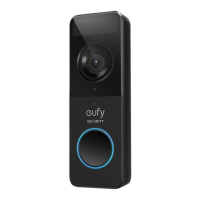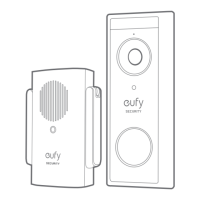91
Nederlands Nederlands
92
STAP 1 AAN DE SLAG
De videodeurbel voorbereiden voor installatie
1. Schuif de stekker in de adapter totdat u een klik hoort.
2. Sluit de voedingsadapter aan op de videodeurbel.
3. Sluit de meegeleverde voedingsadapter aan op een stopcontact, bij voorkeur in de buurt van
de deur.Wacht tot de videodeurbel is ingeschakeld.
4. Lijn de voedingsconnector van de deurbelgong uit met de stekker van de deurbelgong en draai
deze met de klok mee totdat deze vastklikt.
Deurbel
Model: T8740
Deurbel
Stekker
