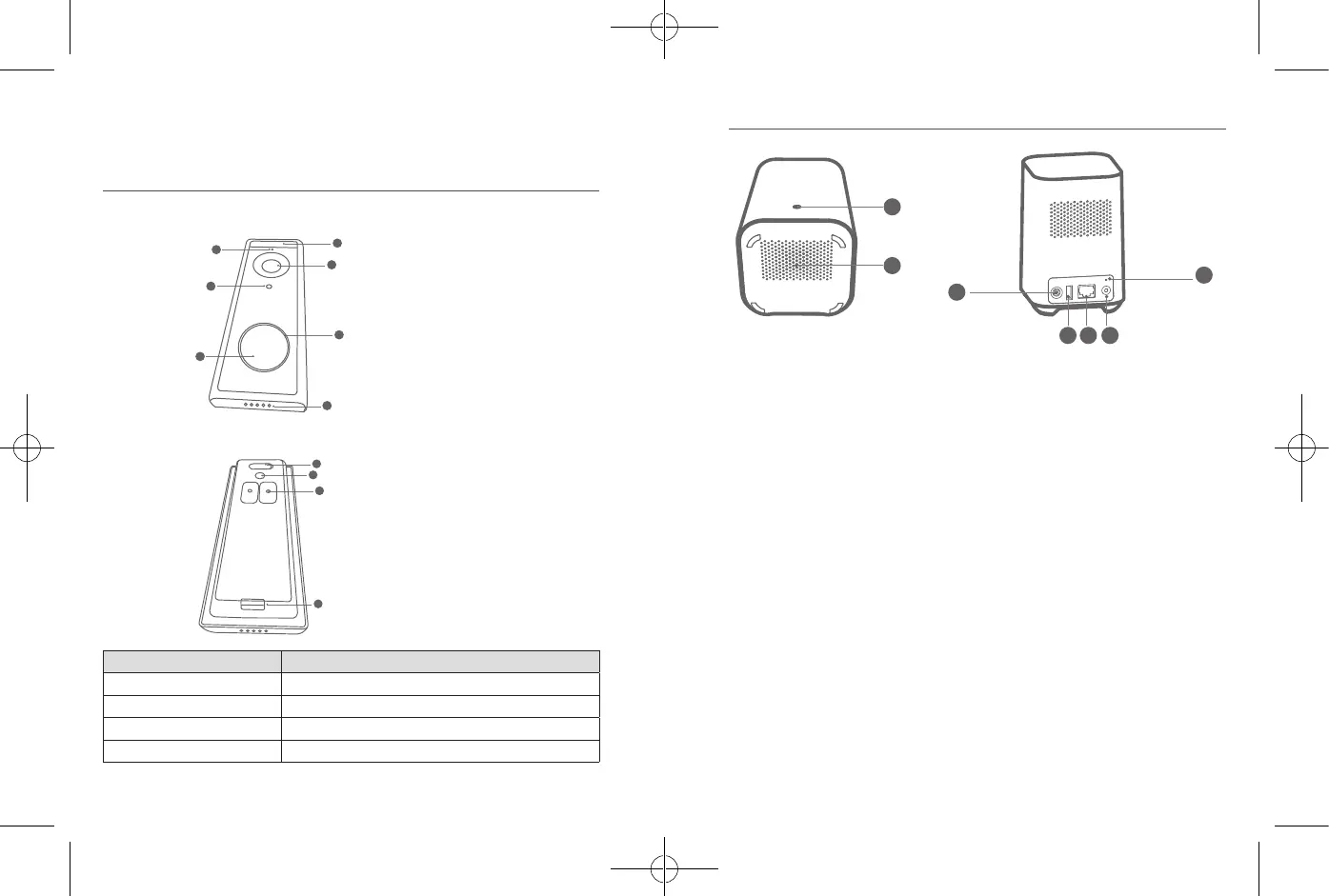04
English English
05
PRODUCT OVERVIEW
Video Doorbell (Battery Powered)
Front view:
1
3
5
7
2
4
6
1. Motion Sensor
2. Microphone
3. Camera Lens
4. Ambient Light Sensor
5. LED Ring
6. Doorbell Button
7. Speaker
Rear View:
1
2
3
4
1. Micro USB Charging Port
2. SYNC/RESET Button
3. Power Terminals for Existing
Doorbell Wire (Optional)
4. Detaching Mechanism
Operation How-to
Power on Press and release the SYNC button
Add doorbell to HomeBase Press and hold the SYNC button until you hear a beep
Power off the doorbell Quick-press the SYNC button 5 times in 3 seconds.
Reset the doorbell Press and hold the SYNC button for 10 seconds.
Video Doorbell (Battery Powered)
2
3
4 5 6
7
1
1. Status LED
2. Speaker
3. Power port
4. USB port
5. Ethernet port
6. SYNC/ALARM OFF button
7. Reset button
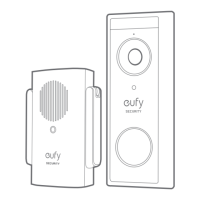