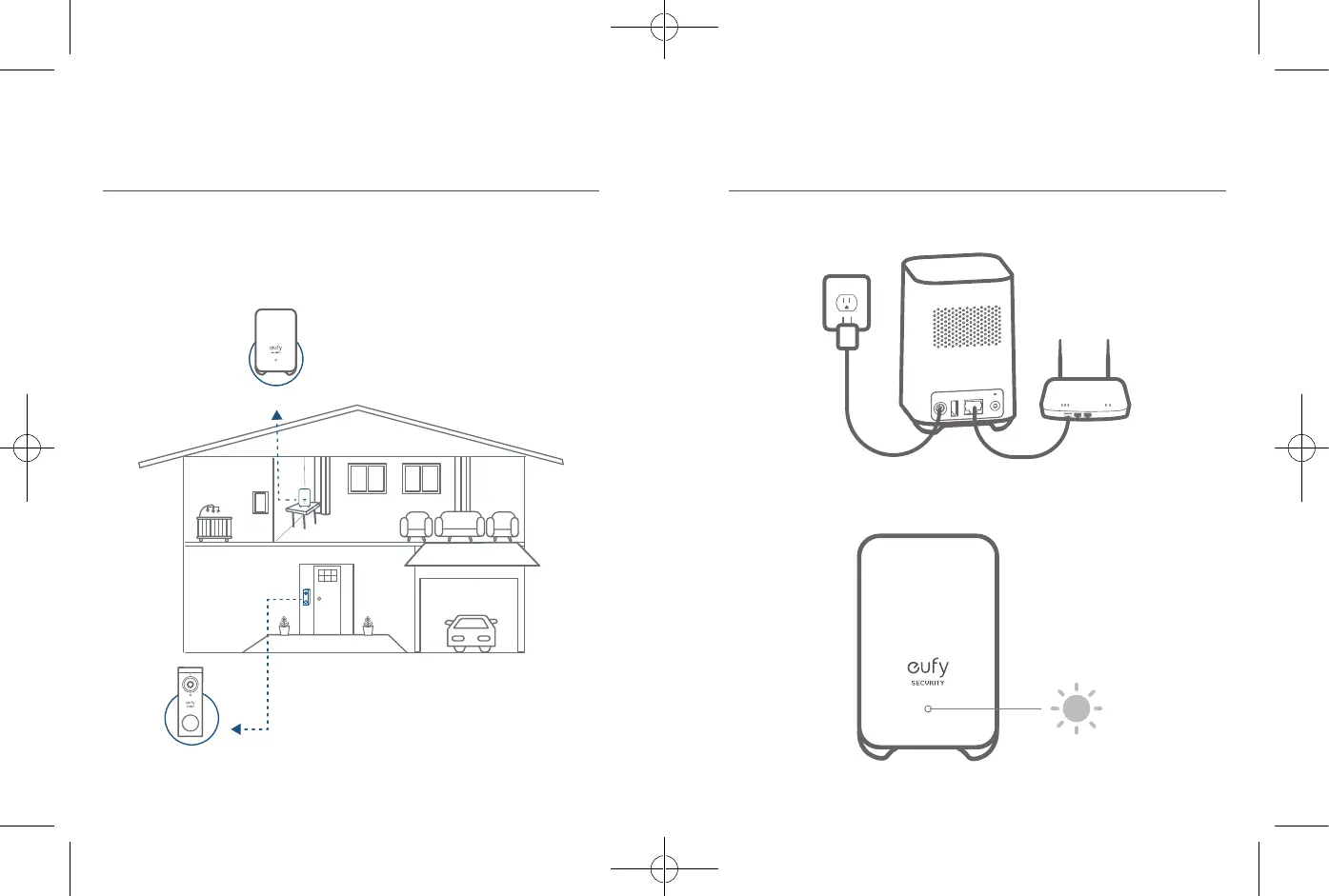06
English English
07
HOW THE SYSTEM WORKS
How the System Works
The video doorbell system includes 2 parts. One is the video doorbell at your door.
The other is the HomeBase in your house.
The video doorbell detects motion at your porch and allows you to answer the door
anytime and anywhere.The HomeBase stores video clips on its built-in storage. When
someone rings the doorbell, people in the house will be notified.
Doorbell Chime
Video Doorbell
STEP 1 CONNECTING THE HOMEBASE
Connect the HomeBase 2 to the Internet
1. Power on the HomeBase 2, then use the ethernet cable provided to connect the
HomeBase 2 to your home router.
2. The LED indicator turns blue (this may take up to 1min) when HomeBase 2 is
ready for setup.
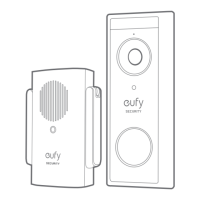