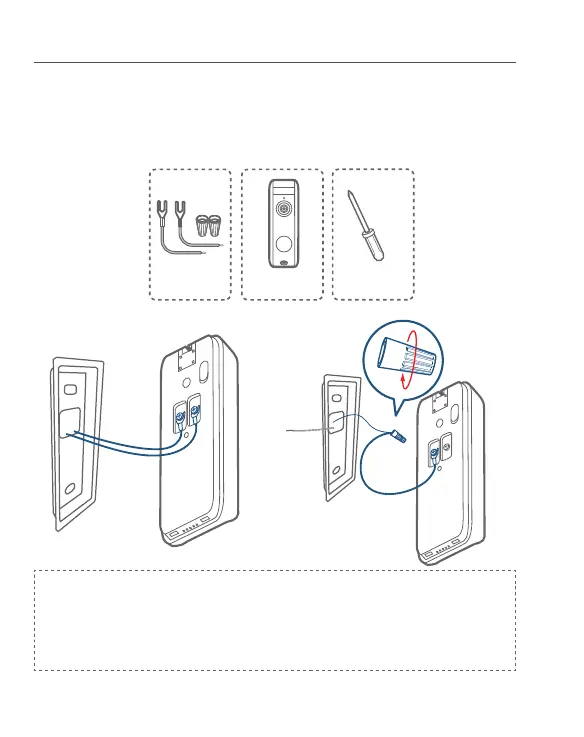24
English
3.5 Connect the Doorbell Wires to the Doorbell
Connect the wires to the terminals at the back of the doorbell, then tighten
the terminal screws. Wire can connect to any terminal.
What you need: Wires and Wire Nuts (Optional), Video Doorbell, Philips-
head Screwdriver
Extension Wires and
eufy Security Video
Doorbell Dual (Battery)
Model: T8213
Phillips-Head
Screwdriver
(Not provided)
Note:
•
To prevent short-circuiting, make sure the wires are not touching each
other after connecting them to the terminals.
•
If the wires are too short, use the extension wires and wire nuts provided
to make them longer. Use electrical wiring tape instead if there is no more
space on the wall for wire nuts.