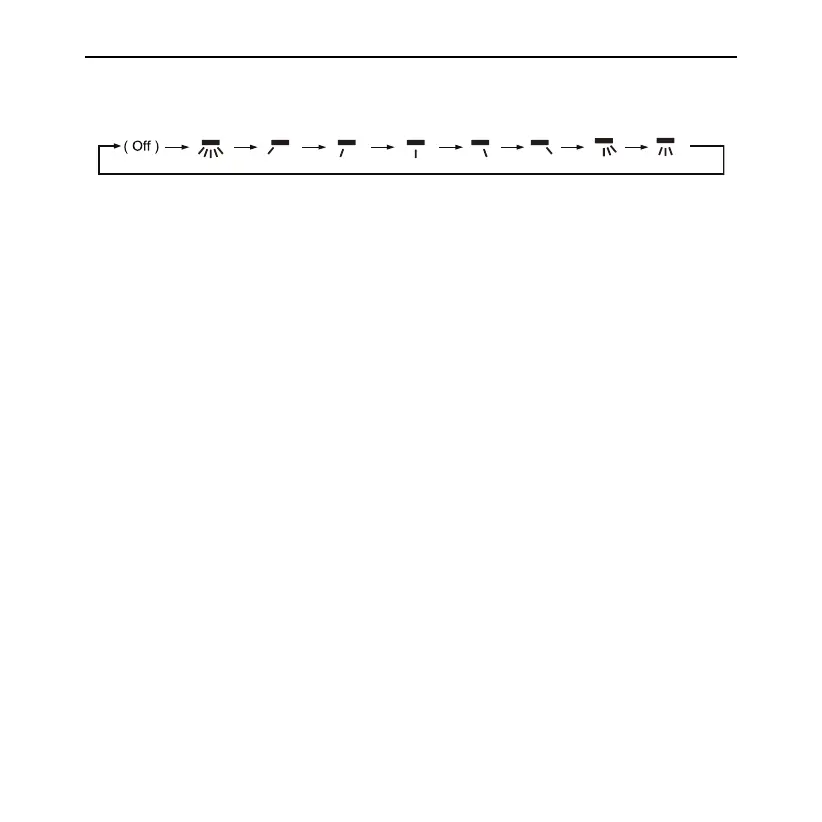12
Select up&down swing and left&right swing through “<” or “>” button. When
left&right swing is selected. Left&right swing angle will be adjusted circularly as
below:
Figure 4-7 left&right swing
Note:
(1) Turn on fixed-angle swing mode in function setting page.
(2) If fixed-angle swing is not available for the model, fixed-angle swing will be
invalid when the wired controller turns on fixed-angle swing mode.
Simple swing mode: when fixed-angle swing mode is turned off, swing operation
is as below:
Under on status, press “SWING” button and the focus frame will appear. Press
“<” or “>” button to select up&down swing or left&right swing. Press SWING
button to turn on or turn off up&down swing or left&right swing. Swing icon will be
displayed when swing function is turned on. Otherwise, swing icon will not be
displayed.
4.7 Functions Setting
Press “MENU/OK” button on main page to enter main menu page. Press “<” or
“>” button to select the function setting symbol. Then press “MENU/OK” button to
enter user function setting page. Press “∧” or “∨” button to select specific function
item. Press “<” or “>” button to turn on or turn off this function, or enter into the
next step setting of the function by pressing “MENU/OK” button. If the function is
displayed in grey, it indicates this function item can’t be set under current mode or
off status. The operation is shown in the Fig.as below.
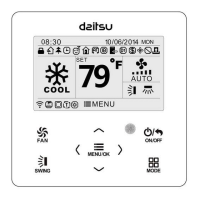