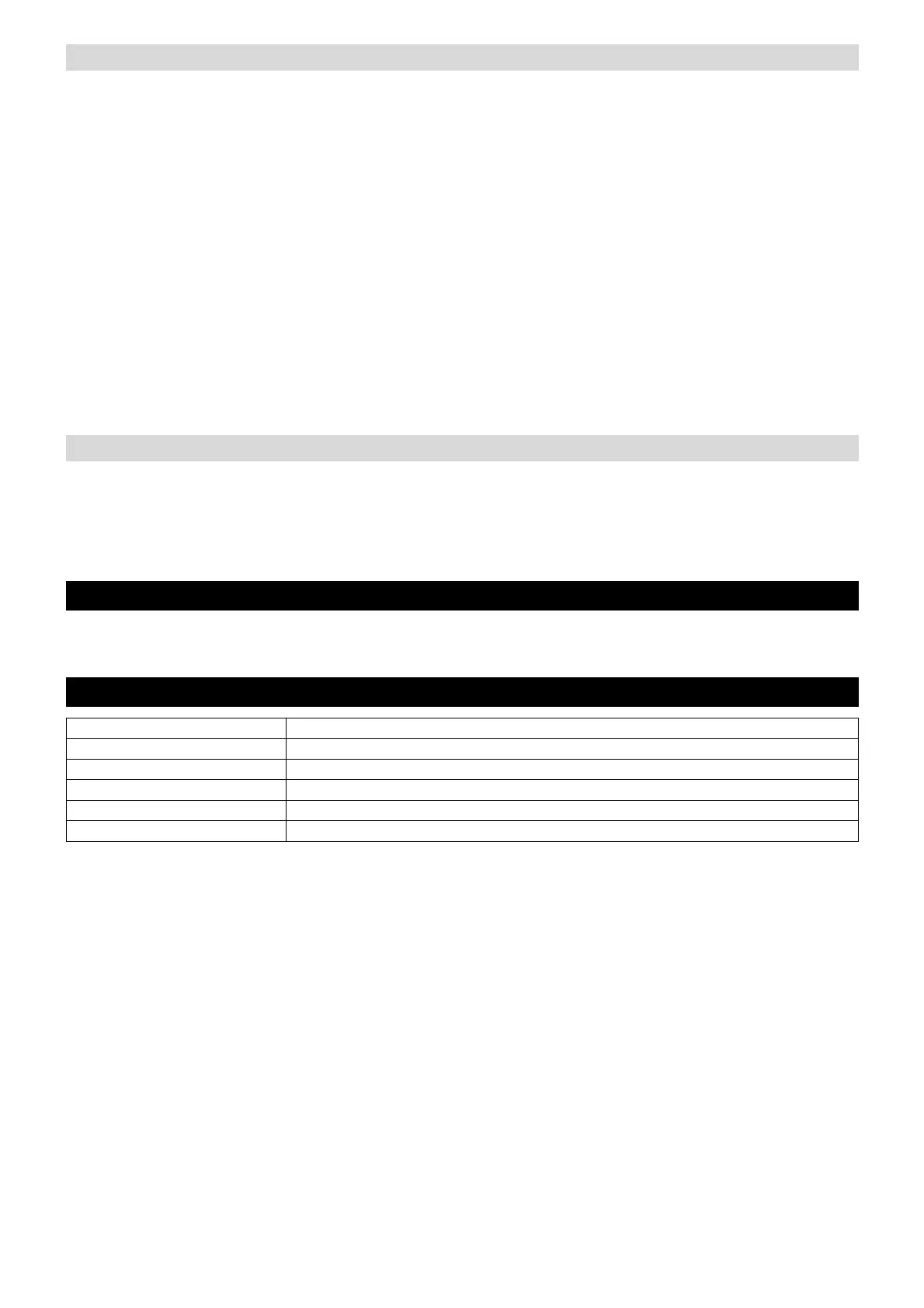•
Auto Mode
In auto mode the scenes of each chase (your user scenes or factory presets) will be played time-controlled one
after another.
Preset chases
Press Auto button (13) to set controller to Auto mode. The button lights. Press button (4) Fader/Preset until green
LED lights. With rotary switch (3) you select a chase (bank). The chase is being played time-controlled, after scene
12 the controller starts from the beginning with scene 1. With Master dimmer (7) you can set overall brightness for
spot 1-4, with speed control (8) you can adjust the running speed of the chase. Rotary control (9) controls fade
time.
User chases
Proceed as with the preset chases but select User/Bank (4) in advance. The controller now plays your previously
memorized scenes. Non-occupied or unused scenes within a chase will simply be skipped. See above for the
functions of controls (7) and (9).
Tap/Tempo
The running speed, which is usually controlled via rotary control (8), can also be defined by shortly pressing the
Tap/Tempo button (12) twice.
Sound Control Mode
In Sound Control mode the scenes of each chase (your user scenes or factory presets) will be played one after
another controlled by sound impulses from internal microphone or external audio source (RCA input (20)). Set
fader (19) (on rear panel of controller) to the respective audio source. Keep the “Music” button pressed and adjust
the sensitivity to 0-100% with rotary control (9) in order to adjust the sensitivity of the internal microphone. Your
settings will be memorized.
CLEANING AND MAINTENANCE
The product is maintenance-free, except for occasional cleaning. You can use a lint-free, slightly dampened cloth
for cleaning. Refer all servicing to qualified personnel.
TECHNICAL SPECIFICATIONS
in microphone or RCA input
Specifications are subject to change without notice due to product improvements.
