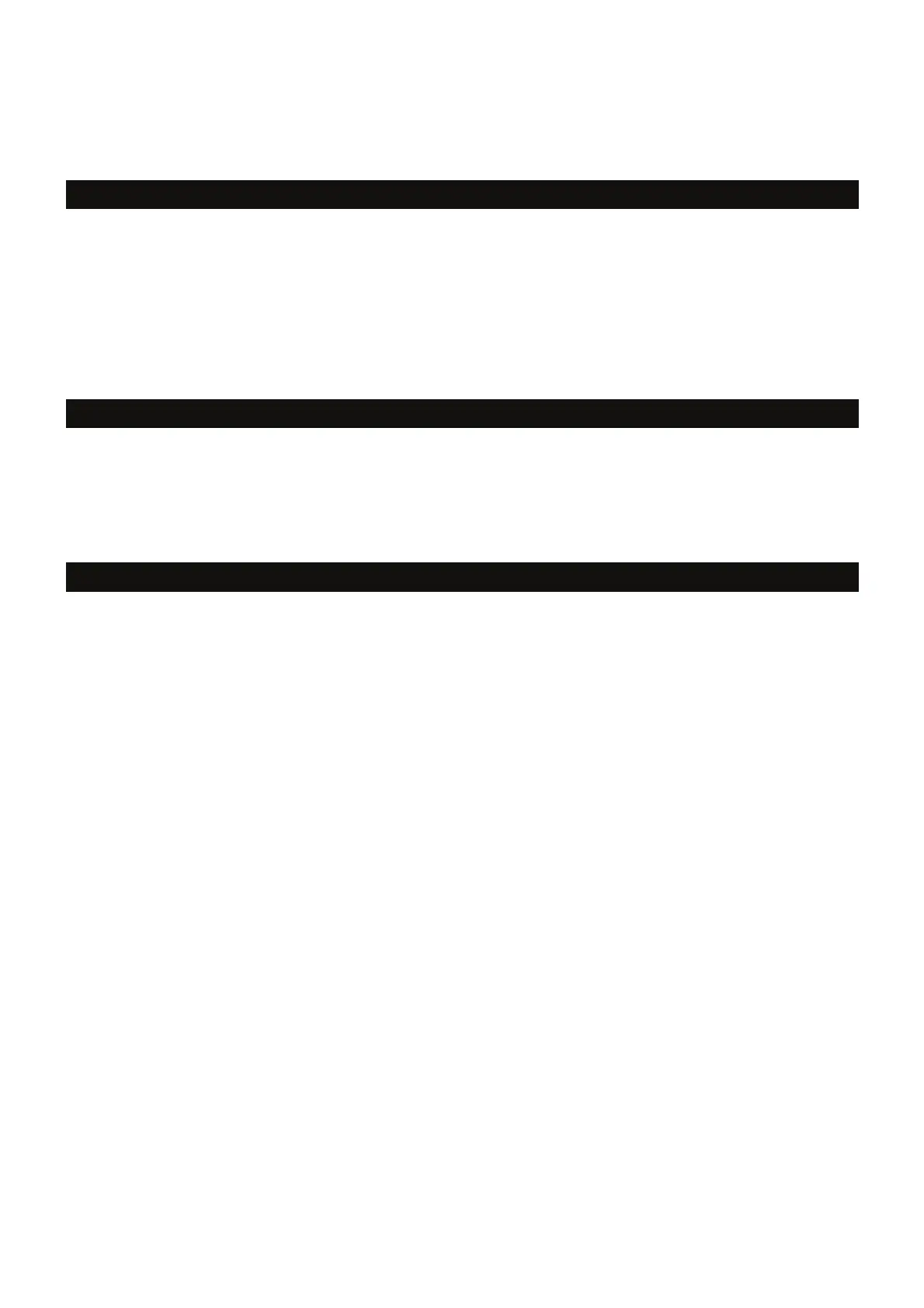•
Music control
In the "Music" mode the EDX-4 can reproduce the chaser programs to the rhythm of the music (with a clear bass
beat) by means of the integrated microphone.
► Call up the Run Mode menu item and select the Music mode.
► In the submenu you can adjust the microphone sensitivity to the volume of the music. If the volume is too low
or the bass beat is missing, the connected LED lamps are switched off.
SWITCH MODE
The dimmer channels of the EDX-4 operate in dimmer or switch mode depending on the settings. You can
configure the setting for each channel separately.
► Call up menu item Switch and select the desired channel CH1-4 in the submenu.
► Then select the YES setting to switch to switch mode.
► Switching the load on and off is now done with the corresponding slider. If the slider sets a brightness level
below 50%, the load is switched off. Above a value of 50%, the load is switched on.
► If DMX control is selected, the load is switched off between DMX values 0-127 and switched on between 128-
255.
CHANNEL LIMIT
It is possible to set a lower and upper limit for the control signal of each dimmer channel.
► Call up menu item MinLevel and select the desired channel CH1-4 in the submenu, then set the value for the
minimum output power in the range 0-255.
► Call the menu item MaxLevel and select the desired channel CH1-4 in the submenu, then set the value for the
maximum output power in the range of 0-255.
CLEANING AND MAINTENANCE
The outside of the device should be cleaned periodically to remove contaminants such as dust etc.
1 Disconnect the device from power and allow it to cool before cleaning.
2 Clean the surface with a soft lint-free and moistened cloth. Never use alcohol or solvents as these may
damage the surface. Make sure that no liquids can enter the device.
3 The device must be dry before reapplying power.
There are no serviceable parts inside. Do not open the housing. Do not try to repair the device by yourself as this
may result in damage. Maintenance and service operations are only to be carried out by authorized dealers.
Should you need any spare parts, please use genuine parts. Should you have further questions, please contact
your dealer.
Replacing the fuse
If the fine-wire fuse of the device fuses, only replace the fuse by a fuse of same type and rating.
1 Disconnect the device from power and allow it to cool.
2 Open the fuse holder of the mains connection with a fitting screwdriver.
3 Remove the old fuse from the fuse holder and replace it with a new fuse.
4 Carefully push the fuse holder back into its position before reapplying power.