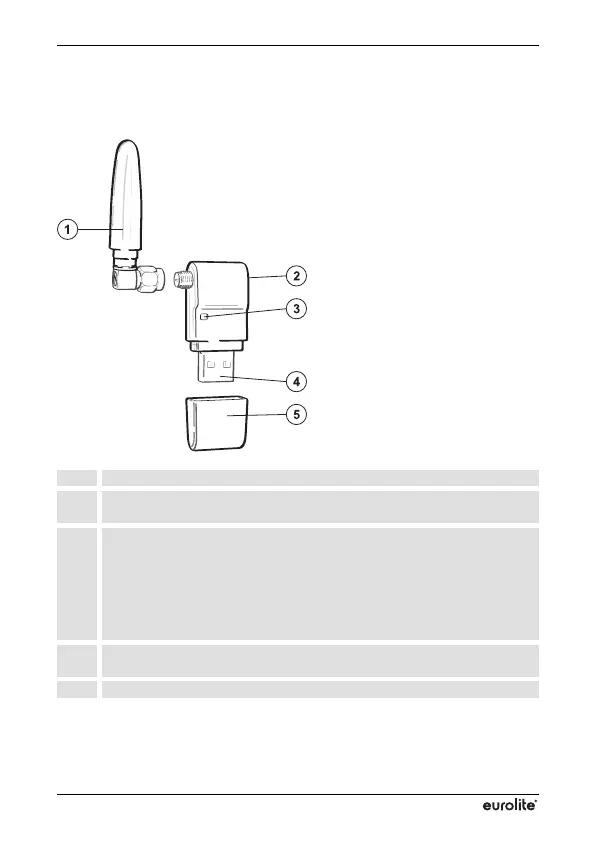www.eurolite.de
4
OPERATING ELEMENTS & CONNECTIONS
1 Antenna
2 Recessed button
To change the transmission channel and pair the devices.
3 Status indicator
• Lights permanently red at the transmitter when a DMX signal is
being transmitted.
• Flashes green at the receiver when a DMX signal is being
received.
• Shortly flashes red, green and blue after connecting the power
supply.
4 USB plug
For connection to a QuickDMX USB port.
5 Protection cap
