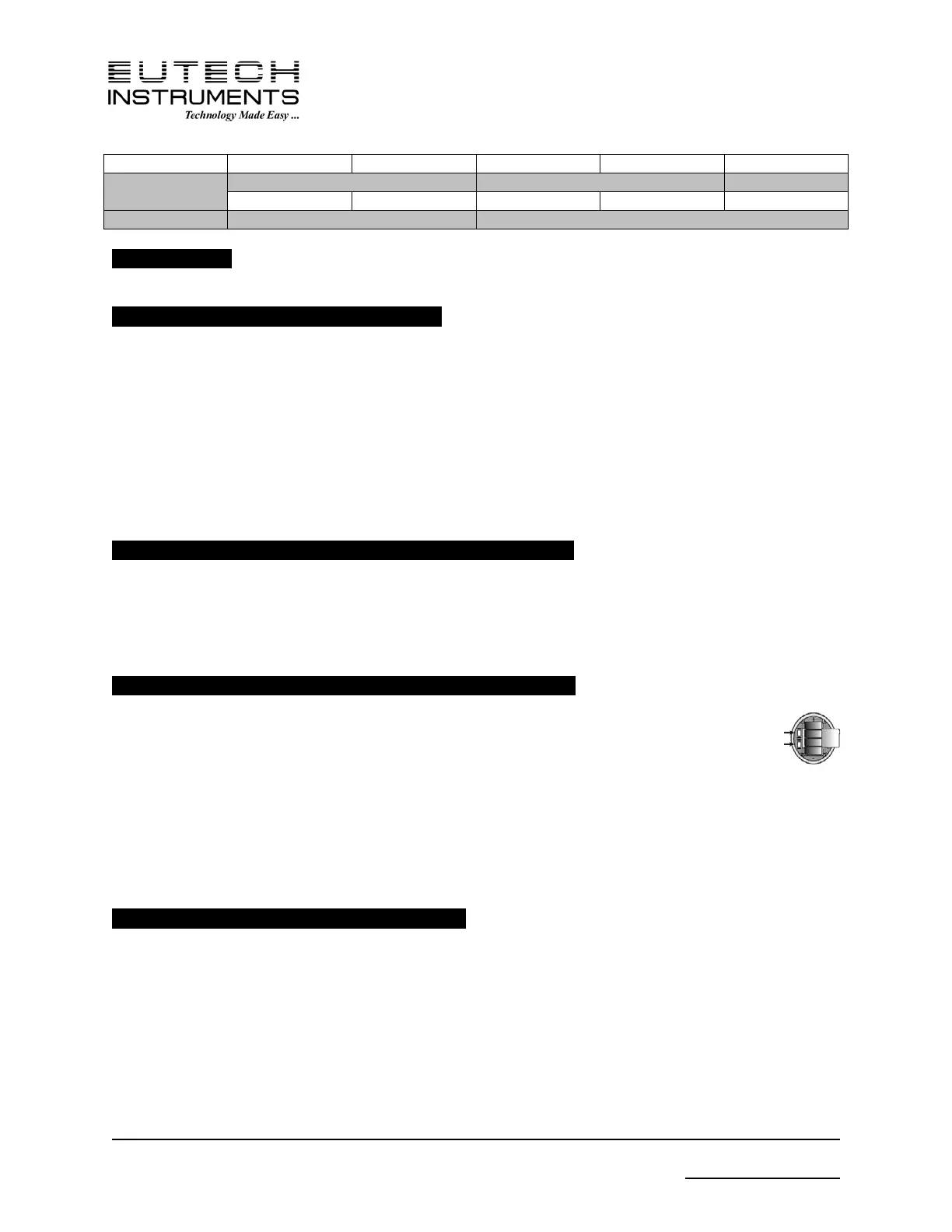ECTestr/TDSTestr/SALTTestr
2 of 19 www.eutechinst.com
Range
Before you begin: Soak the sensor for a few minutes in alcohol to remove oil stains. Rinse with de-ionized water
and shake off dry.
Range Selection (ECtest11 / 11+, TDStest11 / 11+)
With above models, a particular measuring range can be set. Default is AUTO. Setting a range other than AUTO, the
tester can be calibrated for that range only. To select a range:
1. Switch off the tester.
2. Press and hold °C/°F, switch on the tester with ON/OFF.
3. Release °C/°F. Range selection mode is active. Lower display shows the current range (PU/ LO/ HI/ AUTO,
upper display shows the maximum reading for that range.
4. Press HOLD repeatedly for the required range. After 5 seconds of no key press the range is confirmed, display
shows [CO]. Meter will return to measurement mode.
Auto (AC) or Manual (MC), One (1PC) or Multi (MPC) Point Calibration
ECTest11 & 11+ have automatic (AC) & manual (MC) calibration, all other models have MC. In AC, the conductivity
buffers are automatically detected (84,1413µS & 12.88mS). In MC,other buffers can be used (f.e. 3.0mS). For higher
accuracy in measuring multiple ranges, calibrate multiple ranges. Selecting MPC has no use if a specific measuring
range is selected. Default is AC on and 1PC Calibration.
Selecting Auto (AC) or Manual (MC) Calibration (ECTest 11 / 11+ only)
Note: Press °C/°F to skip / leave without confirming changes.
Note: AC is available for ECTestr11 & 11+. For other models, go to 1PC / MPC selection below.
1. Switch off the tester.
2. Press and hold INC and switch on the tester with ON/OFF.
3. Lower display shows [A.CAL], upper display blinks the current choice [Yes] or [No]. Release ON/OFF and INC
4. Press INC or DEC to select [Yes] (enable AC) or [No] (disable AC).
5. Press HOLD/ENT to confirm. Display shows [CO]. Tester goes to 1PC / MPC selection mode.
Selecting One (1PC) or Multi Point Calibration (MPC):
1. For ECTest11/11+ repeat steps 1 to 5, for other models repeat step 1 to 3 from above.
2. Tester goes to 1PC / MPC selection. Lower display shows [1.Pnt], upper blinks [Yes] or [No].
3. Press INC or DEC to select [Yes], enable 1PC or [No], enable multi-point calibration.
4. Press HOLD/ENT to confirm. Display shows [CO] for few a seconds and powers-up.
Note: Press °C/°F to skip / leave without confirming changes.
