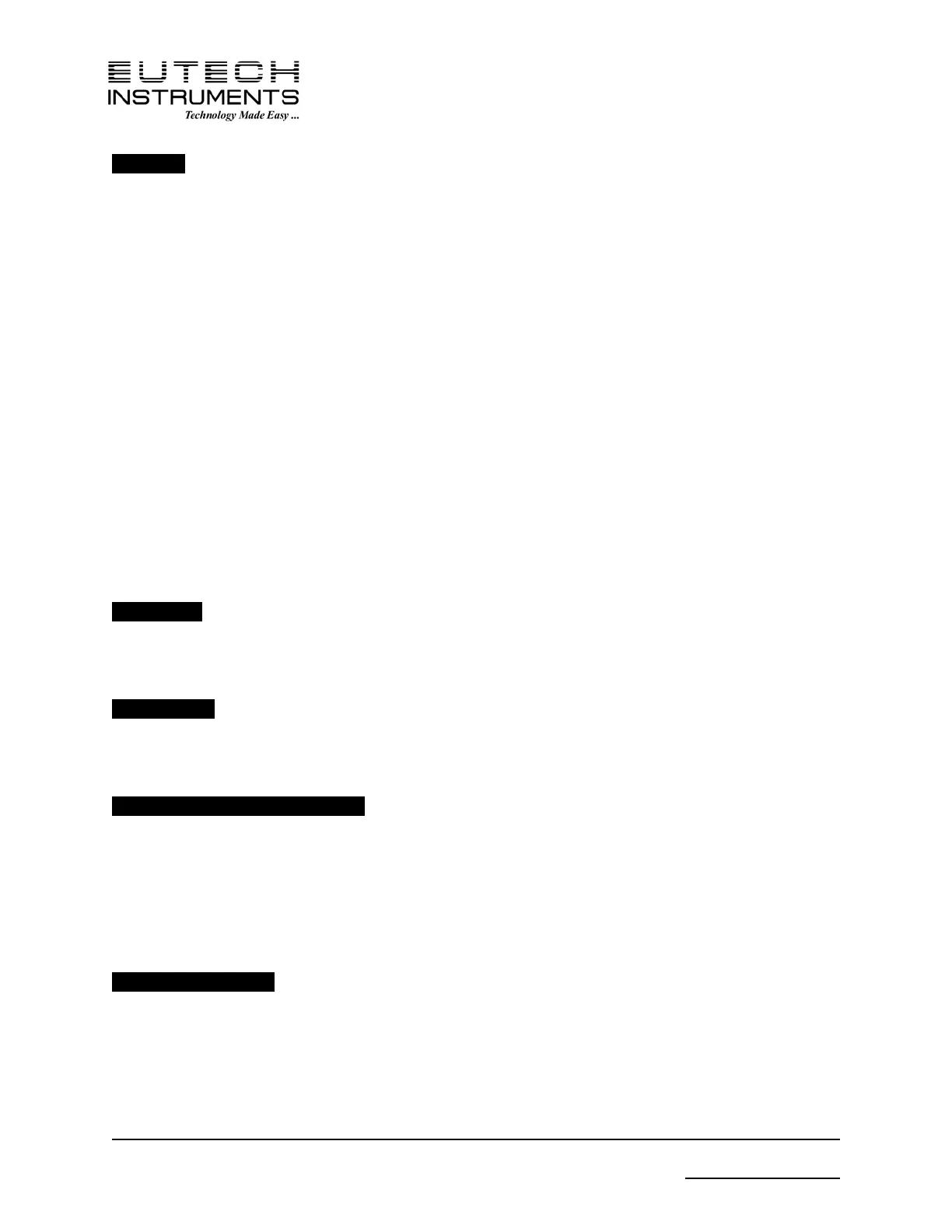ECTestr/TDSTestr/SALTTestr
3 of 19 www.eutechinst.com
Calibration
1. Twist off the battery compartment lid. Press ON/OFF to switch on.
2. Rinse the sensor in de-ionized water followed by the buffer. Dip the sensor in the buffer, swirl gently, wait for the
reading to stabilize.
3. Press INC or DEC for calibration mode. Display shows[CAL] and number of calibration points.
• For AC mode (ECTest11/11+) the standard buffer is shown (84,1413µS or 12.88mS). Press
HOLD/ENT to confirm the calibration value. Display shows [CO] as confirmation. For MPC the tester
will prompt for the next buffer. Put the tester in the next solution and press HOLD/ENT to confirm.
• For MC mode, press INC or DEC to adjust the value in the upper display to the value on the buffer
bottle. Wait 5 seconds. Display shows [CO] as confirmation. For MPC: dip the tester in another buffer
and proceed with step 2.
Note: During calibration resolutions are as those of the + series. After [CO] the reading goes back to its original
resolution.
Note: Press HOLD/ENT before confirmation to exit without confirming.
Note: If no key is pressed for 5 seconds in MC mode, [CO] is shown but the meter is NOT calibrated!
Note: [Er.1] appears if the buffer is outside the range, calibration window is ±50% from the default of the standard
Note: If a specific measuring range was selected, only the standard of this range will be shown in AC mode.
Measurement
1. Press ON/OFF to switch on.
2. Dip the sensor in the sample or fill the cup (plus serie), stir gently, let the reading stabilize.
HOLD Function freezes the display.
1. Press HOLD to freeze the measurement. ‘HOLD’ will be displayed.
2. Press HOLD again to release.
TDS Factor Setting (TDS Models only) adjustable from 0.4 to 1.0. Default is 0.71
1. Press ON/OFF to switch on. Twist off the battery compartment lid
2. Press HOLD/ENT, to bring the tester in hold mode.
3. Press INC or DEC to enter TDS factor setting mode.
4. Press INC or DEC repeatedly to set the TDS factor. Upper display shows the adjustable TDS factor, lower
display shows the previous TDS Factor.
5. Wait 5 seconds. Display shows “CO” as confirmation.
Temperature Calibration
Note: Press °C/°F or HOLD/ENT before step 5 to exit without confirming.
1. Twist off the battery compartment lid. Press ON/OFF to switch on.
2. Dip the tester in a solution of known temperature, wait for the reading to stabilize.
3. Press INC or DEC for calibration mode. Display shows [CAL] and number of calibration points.
