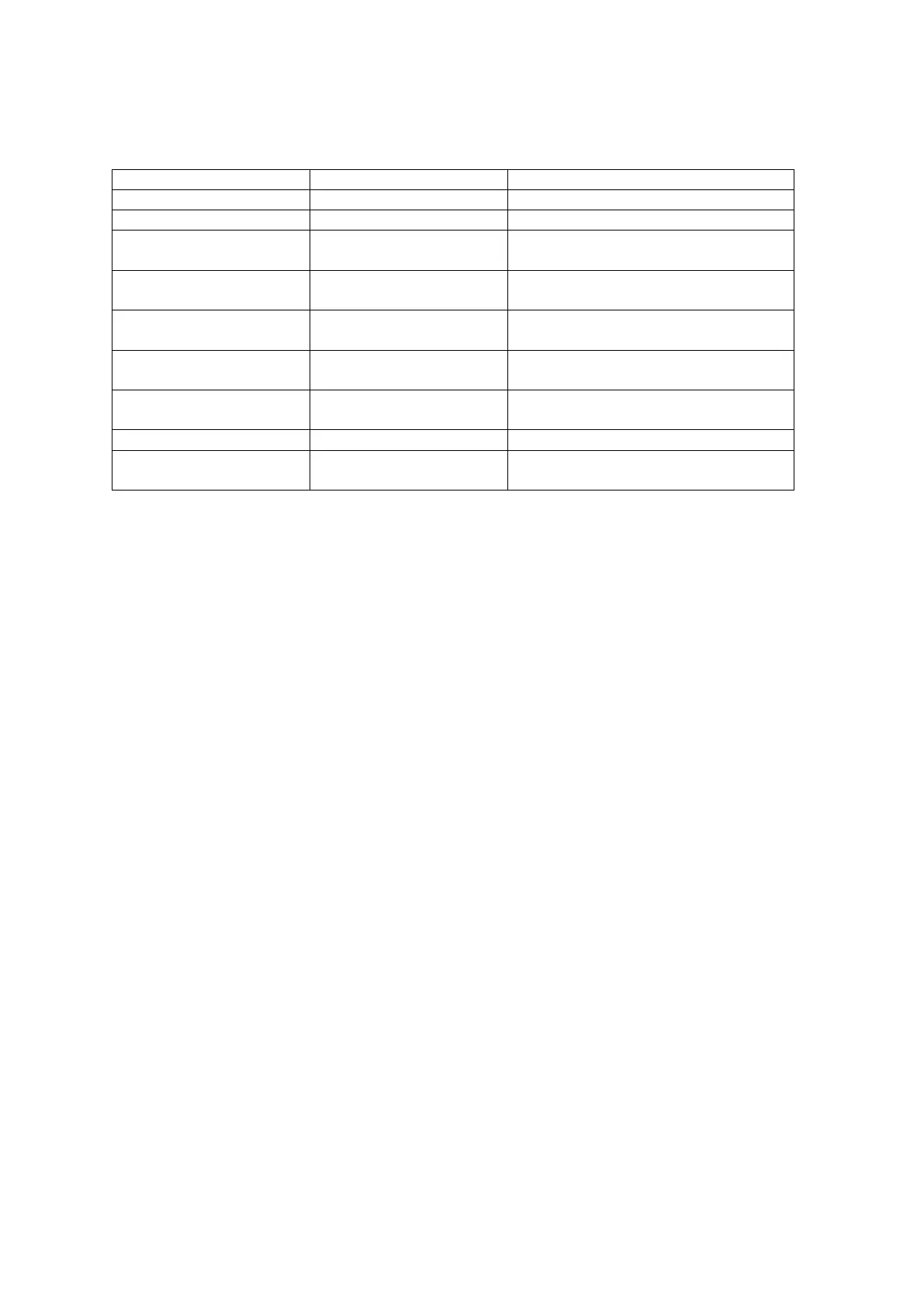www.event-lighting.com.au
Menu
Select between 1/2/4 channel mode
Toggle Output 1 dimmer or switch
mode
Toggle Output 2 dimmer or switch
mode
Toggle Output 3 dimmer or switch
mode
Toggle Output 4 dimmer or switch
mode
Select between the 17 built in
programs
Set the speed of the built in program
Select between the 17 sound
programs
DMX Mode
DMX Address
The device can be set to 512 different DMX addresses, between [A001] and [A512]. Set the
address using the Up/Down buttons. The set DMX address will persist after a reboot.
DMX Channel Mode
Press Menu to enter the DMX configuration menu. There are three DMX modes, which can be
selected with Up/Down:
• [CH:01] 1 Channel Mode: control all four outputs together
• [CH:02] 2 Channel Mode: control two groups of two outputs
• [CH:04] 4 Channel Mode: control each output separately
Controlling Output
You can toggle each output between a switch or dimmer channel. Each of the four outputs on the
device correspond to one pair of [SNOF] and [SNON], where N is the number labelled below
each output.
• Select [S1ON] to use the output as a switch. Between 0-127, the channel is off and
between 128-255 the channel is on.
• Select [S1OF] to use the output as a dimmer channel.
Control Mode
Built-in Programs
This allows you to use the built-in chase programs of the device. Press Mode until the display
shows [P:01]. Use Up/Down to select between the built-in chases [P:01] to [P:17]. Use the
channel faders to activate the chase and set dimmer intensity of the channel output.
• If you use [P:17], the fader will only control the dimmer intensity.
