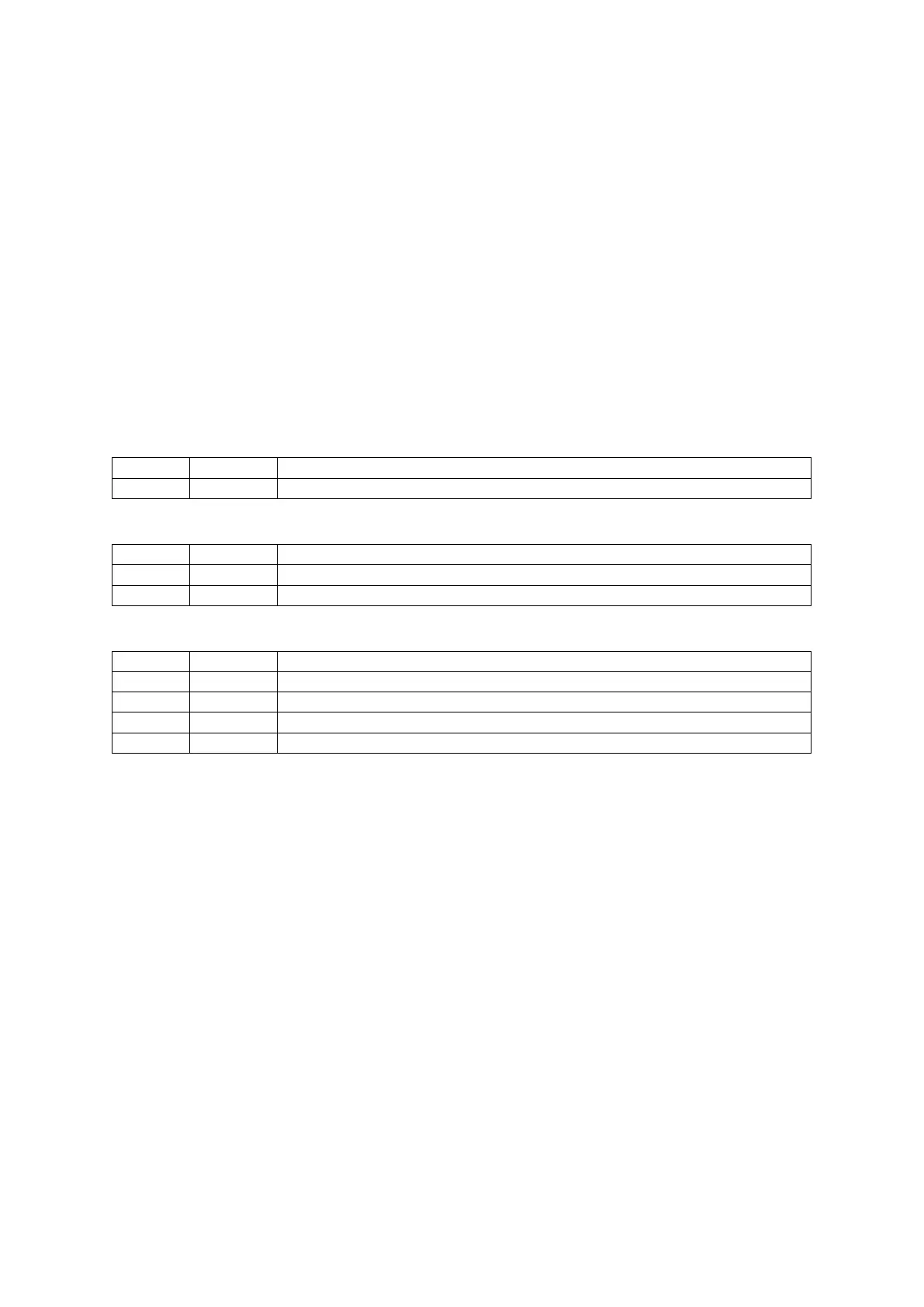www.event-lighting.com.au
Speed of Built-in Programs
This allows you to set the speed of the built-in programs. Press Menu until the display shows
[SP:01], then use Up/Down to select the speed between [SP:01] and [SP:99]. This has no effect
if [P:17] is selected.
Sound Mode
This allows you to select a sound program to control the device. Press Menu until the display
shows [So:01], then use Up/Down to select between the available sound modes [So:01] to
[So:17]. The device will react to the music with different functionality depending on the selected
mode. The faders have the same function as in Built-in Programs.
DMX Chart
These DMX functions only apply when the output is used as a dimmer channel. Refer to the
Controlling Output section for further detail.
1 Channel Mode
2 Channel Mode
4 Channel Mode
Technical Specifications
Power
• Input Voltage: 230 V AC, 50 Hz
• Fuse: 8A/250V
• Fuse Per Channel: 3A/250V
• Channel Output: Maximum of 3A per channel, maximum 8A total across all 4 channels.
• Connections: 4x power sockets
Control
• Operation Modes: DMX512, stand alone, sound active, local control
• DMX Channels: 1/2/4
• Interface: 3-pin XLR in/out
• Mode: Dimmer or Switch
Housing
• Dimensions: 220*82*275 mm
• Weight: 3.5 kg
