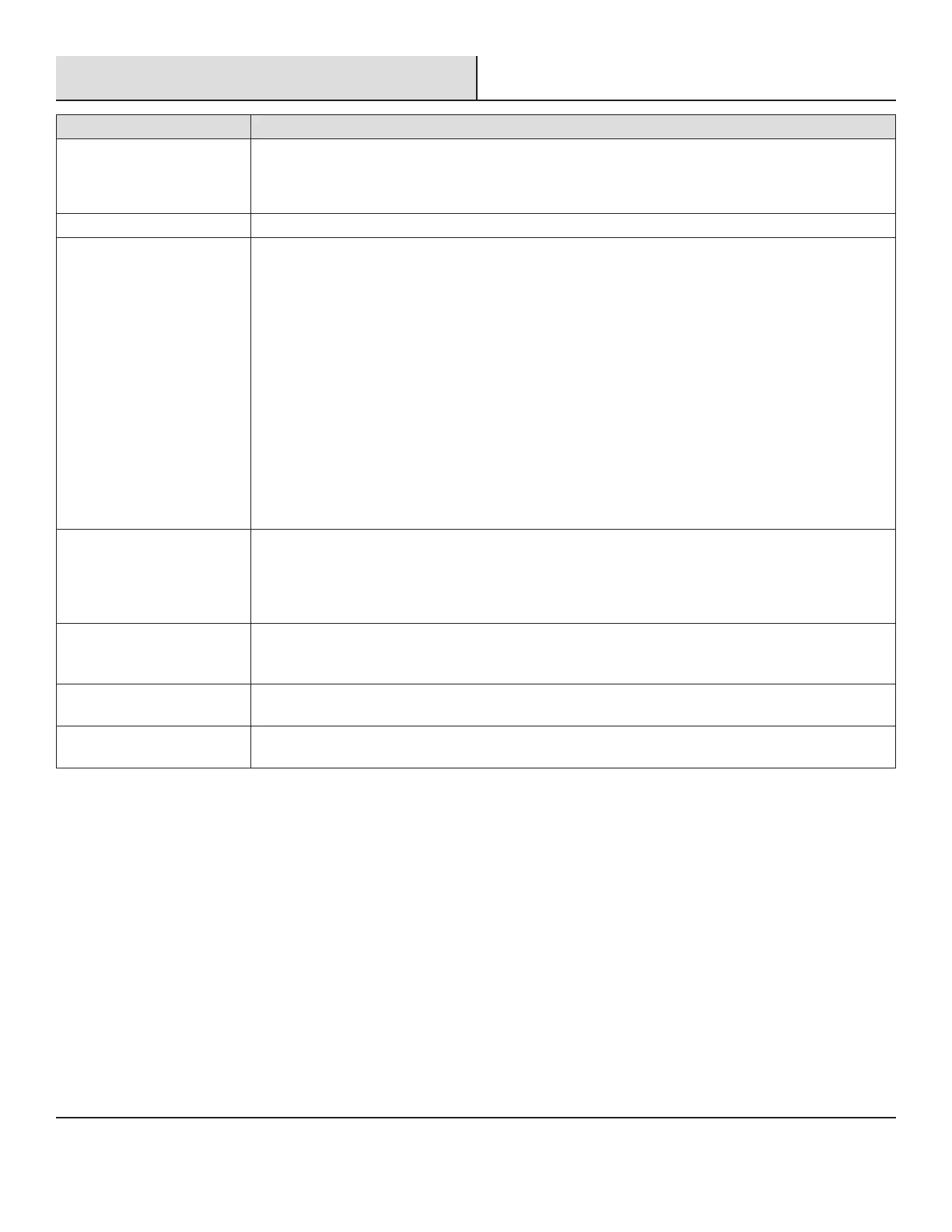14
Troubleshooting
Problem Solution
The fan will not turn on. □ Ensure that there is a proper electrical connection.
□ Check the breaker in the main fuse panel.
□ Ensure that the belt is intact and/or installed (CX30BD-2SPDEVB belt-drive unit only).
The fan will not turn off. □ Ensure that there is a proper electrical connection.
There is a loud noise coming
from the unit.
□ Ensure that there are no obstructions or debris caught in the housing.
□ Ensure that the unit is securely fastened to its mounting surface.
□ Try to identify whether the noise is coming from the motor. If it is, it is possibly a bearing issue.
□ Check for any loose screws or hardware.
□ Open one or more additional windows to ensure adequate air ow.
□ If the unit is too noisy in general, install the additional frame between the fan and mounting frame.
□ Large fans make noise while operating. Moving the fan further into the attic will reduce the apparent
noise. Make sure you still have 36 in. of clearance to the roof.
□ Make sure all screws and bolts are tightened.
□ Ensure that there is enough clearance above the unit, minimum of 36 in. from fan blades to roof.
□ Verify the exhaust Net Free Air (NFA). Inadequate NFA will result in the unit working harder and
making more noise.
The motor stops after 10 to 20
minutes.
□ Tight belt tension can cause the unit to overheat.
□ There is insufcient intake or exhaust of NFA. Open more doors and windows or increase the amount
of ventilation in the attic.
□ Check the bearing assembly for resistance on belt-driven models to ensure there are no rough spots.
There is not enough air ow. □ Verify that NFA intake and exhaust requirements are being met. Lack of airow can be the result of
lack of fresh air and lack of ventilation to expel the air. Try channeling the air by opening only doors
and windows in a certain area to funnel the wind ow.
The shutter is hitting the fan. □ Check to make sure there is enough space between the louvers and the fan. There should be around 6
to 7-1/2 in. between the fan blade and the vent.
The fan does not start on low
speed.
□ Verify that the fan will start on high speed. Switch to low speed from the high setting. For additional
troubleshooting, please contact our customer support team.
