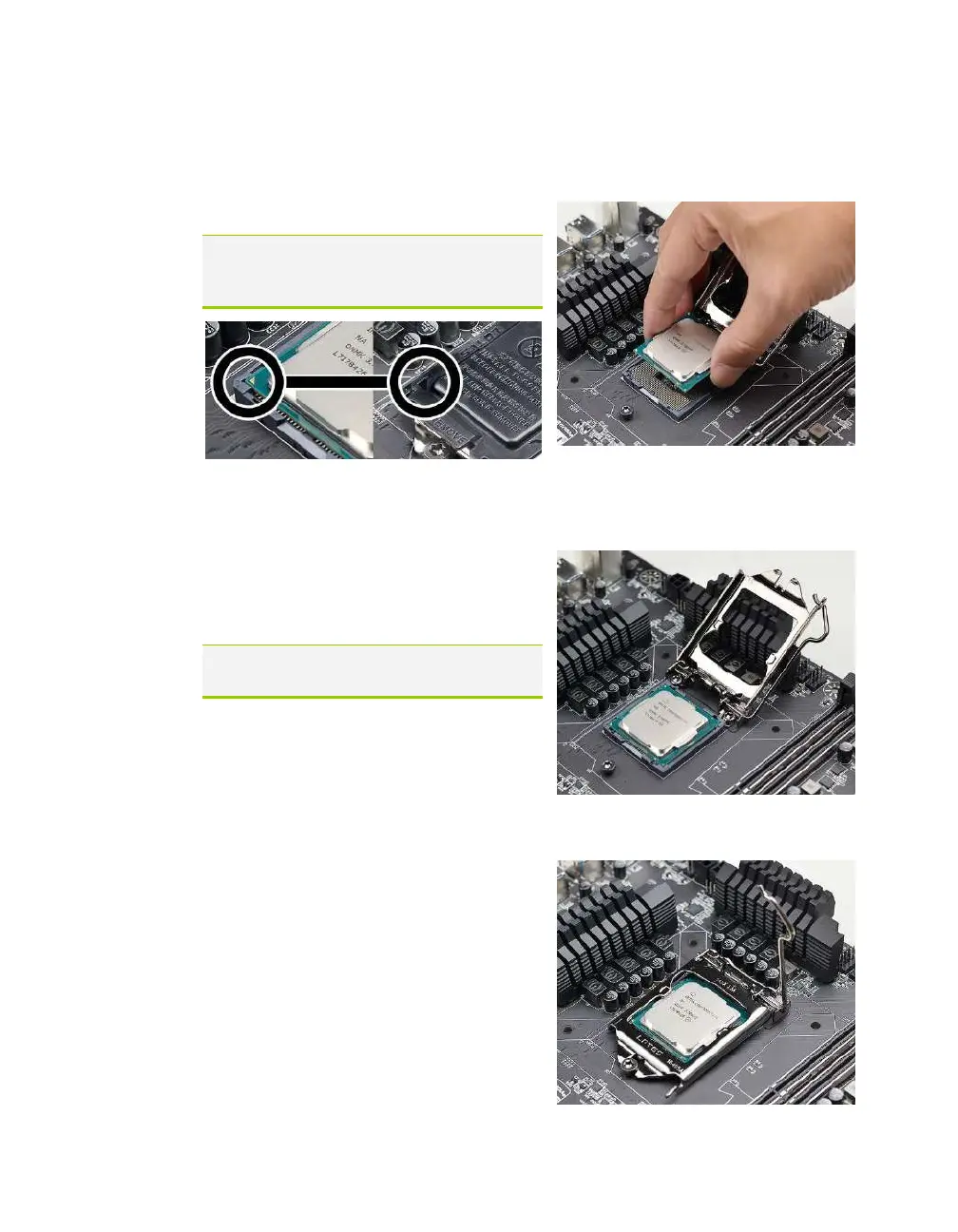EVGA Z370 MICRO (121-KS-E375)
- 23 -
3. Align the notches on the CPU to the notches in the socket, and lower the
processor straight down into the socket.
Note: The gold triangle key on the CPU
should match the triangle key on
the socket cover.
Note: Make sure the CPU is fully seated
and level in the socket.
4. Lower the load plate so that it is resting
on the CPU.