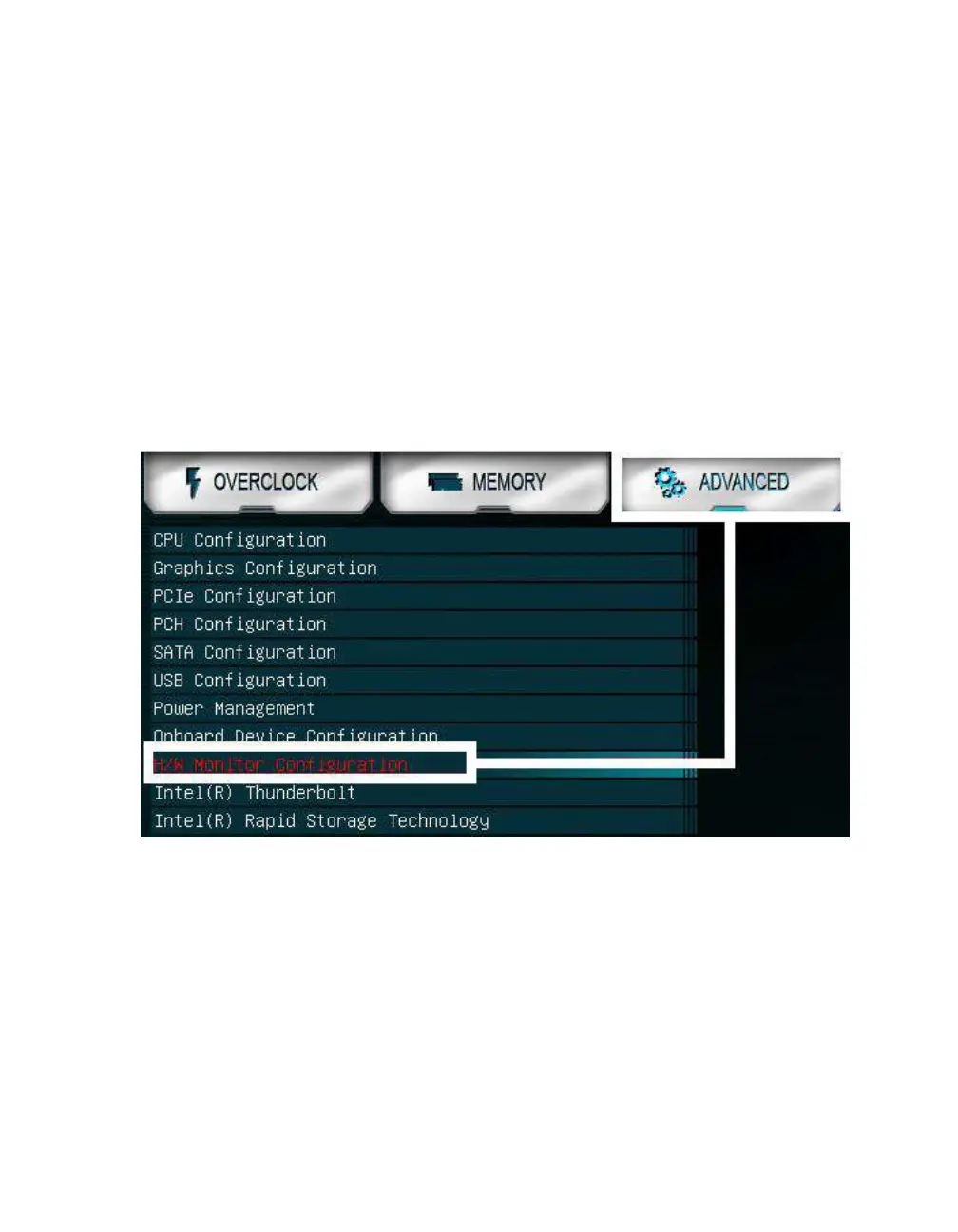EVGA Z370 MICRO (121-KS-E375)
- 85 -
Fan Header and PWM Setup
The Z370 Micro supports both 4-pin PWM fans and 3-pin voltage-controlled fans. The
motherboard uses six 4-pin PWM fan headers, including 2x CPU FAN, a CHA FAN, a
PWR FAN, a SYS FAN, and a AUX FAN. All fans can be controlled by either DC
(Direct Current) or PWM. You can locate each header on Pages 11 and 12, component
number 3.
To configure the fans in BIOS/UEFI, first power on / restart the PC. During the
POST sequence, press [Delete] repeatedly to get into the BIOS. Once in the BIOS, use
the arrow keys or your mouse to navigate, whichever is easier, and make your way to the
“Advanced” – “H/W Monitor Configuration” menu.