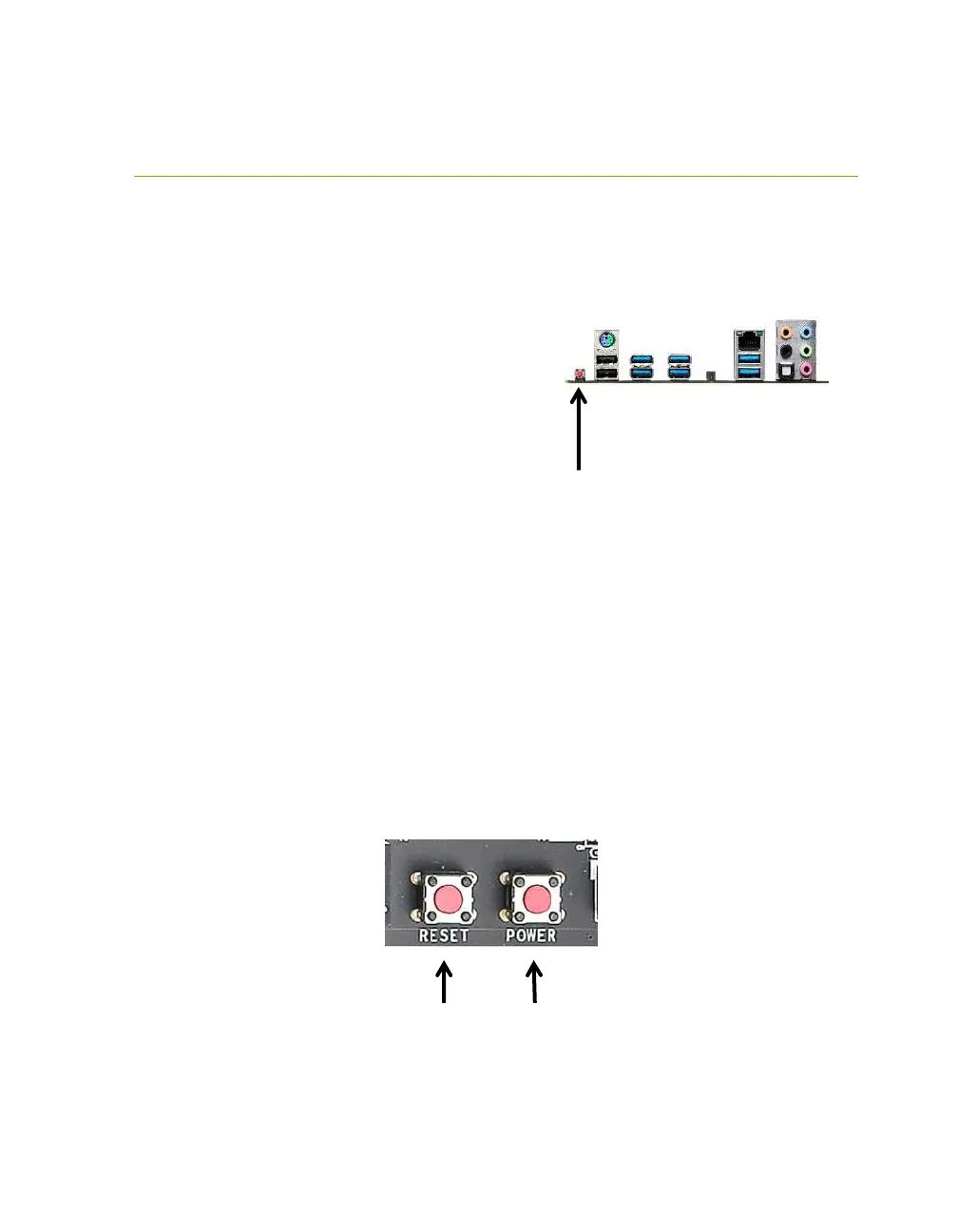EVGA Z370 MICRO (121-KS-E375)
- 45 -
Onboard Buttons
These onboard buttons include RESET, POWER and Clear CMOS. These
functions allow you to easily turn on/off the system, reset the system, or clear
the CMOS.
Clear CMOS Button
The motherboard uses CMOS RAM to
store set parameters. Clear the CMOS by
pressing the button shown on the right.
This button has two main uses:
The first is to clear BIOS and power on before updating the BIOS, and the
second is to troubleshoot instances when the motherboard fails to POST (e.g.
after upgrading RAM or CPU, installing new hardware, a failed overclock, etc.).
This button provides a much faster means of resetting CMOS than removing
the CMOS battery, and discharging power to the board.
RESET and POWER Button
These onboard buttons allow you to easily power on/off or restart the system.
These buttons allow for easy debugging and testing of the system during
troubleshooting situations.
Power
Button
External Clear CMOS Button