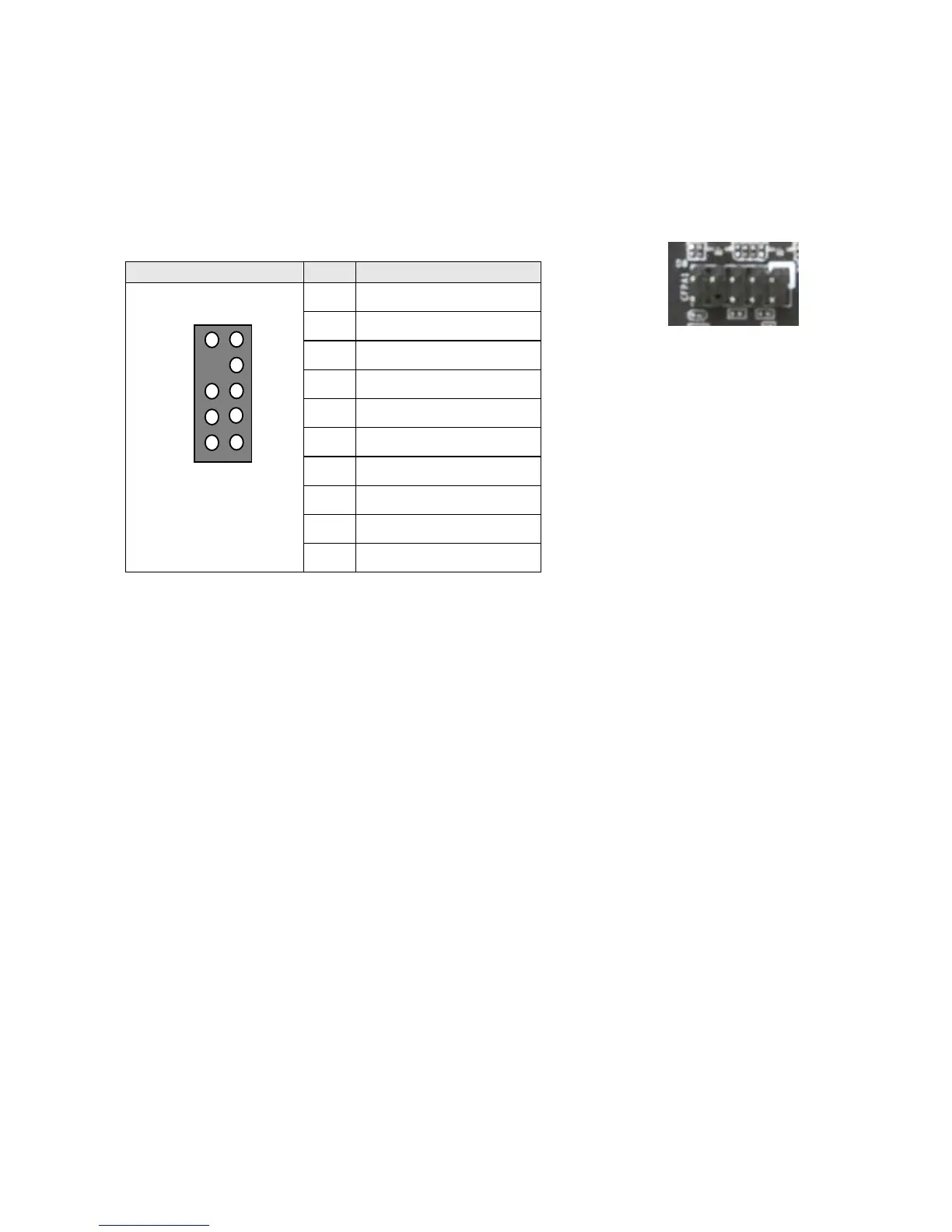- 10 -
Audio
The audio connector supports HD audio standard and provides two kinds of audio
output choices: the Front Audio and the Rear Audio.
PCI-E x16/x8 Slot
This board has a single PCI-E 16x slot. This is specifically for a video card,
however you can place a different card there and use the Intel HD Graphics on the
CPU. When installing a PCI-E Graphics Card, be sure the retention clip snaps and
locks the card into place. If the card is not seated properly, it could cause a short
across the pins. Secure the card’s metal bracket to the chassis back panel with the
screw used to hold the blank cover.