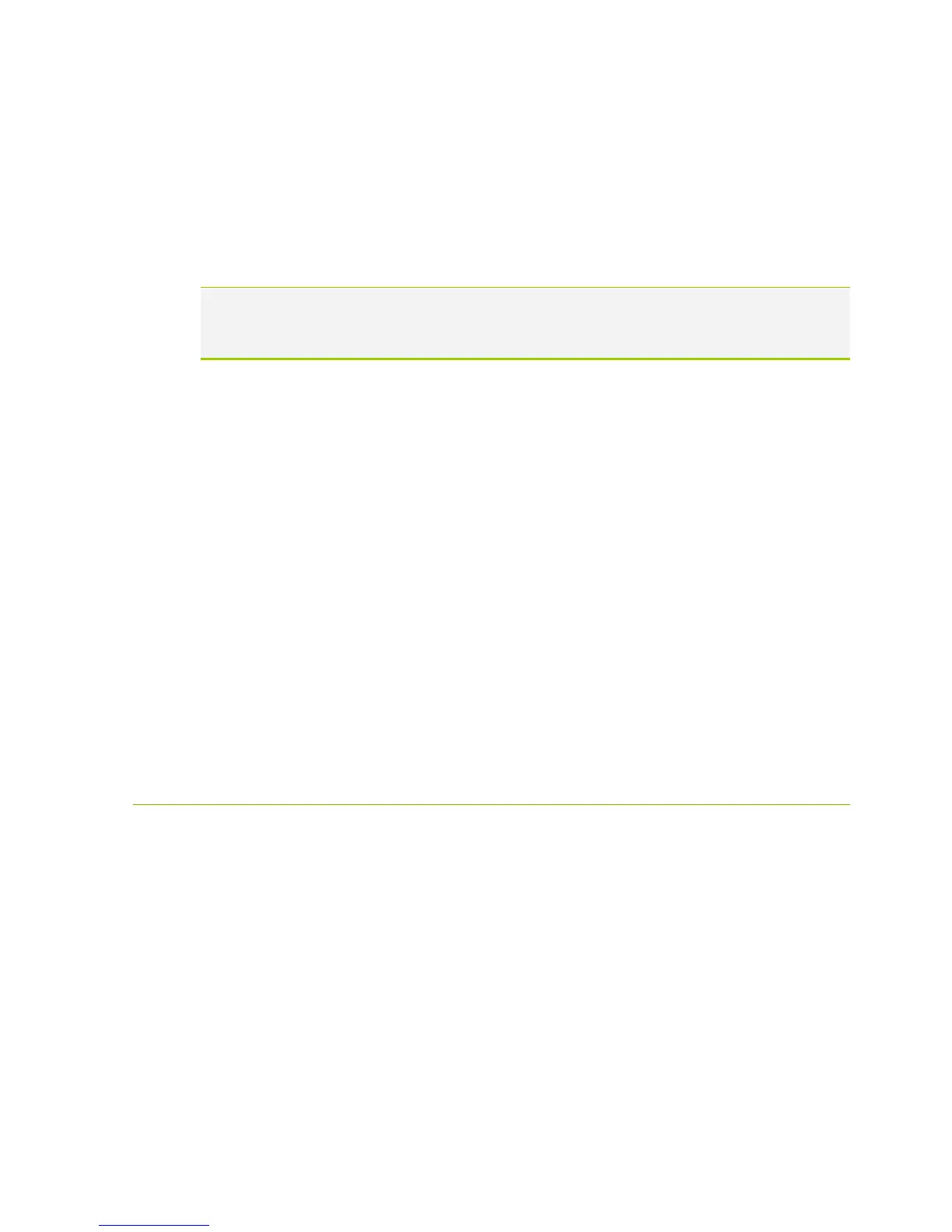- 13 -
Installing Drivers and
Software
Note: It is important to remember that before installing the driver CD that is shipped
in the kit, you need to load your operating system. The motherboard supports
32bit and 64bit versions of Windows 8 or 7.
The kit comes with a CD that contains utilities, drivers, and additional software.
The CD that has been shipped with the EVGA Z97 Motherboard contains the
following software and drivers:
Chipset Drivers
Audio Drivers
RAID Drivers
LAN Drivers
USB 3.0 Drivers
ME Drivers
SATA Drivers
Lucid Drivers
EVGA E-LEET X
User’s Manual
Windows 8/7 Driver Installation
1. Insert the EVGA Z97 installation CD for the motherboard included in the
kit.
2. The CD will autorun. Install the drivers and utilities listed on the install
screen. If the CD does not run, go to My Computer and click on the CD
to open.