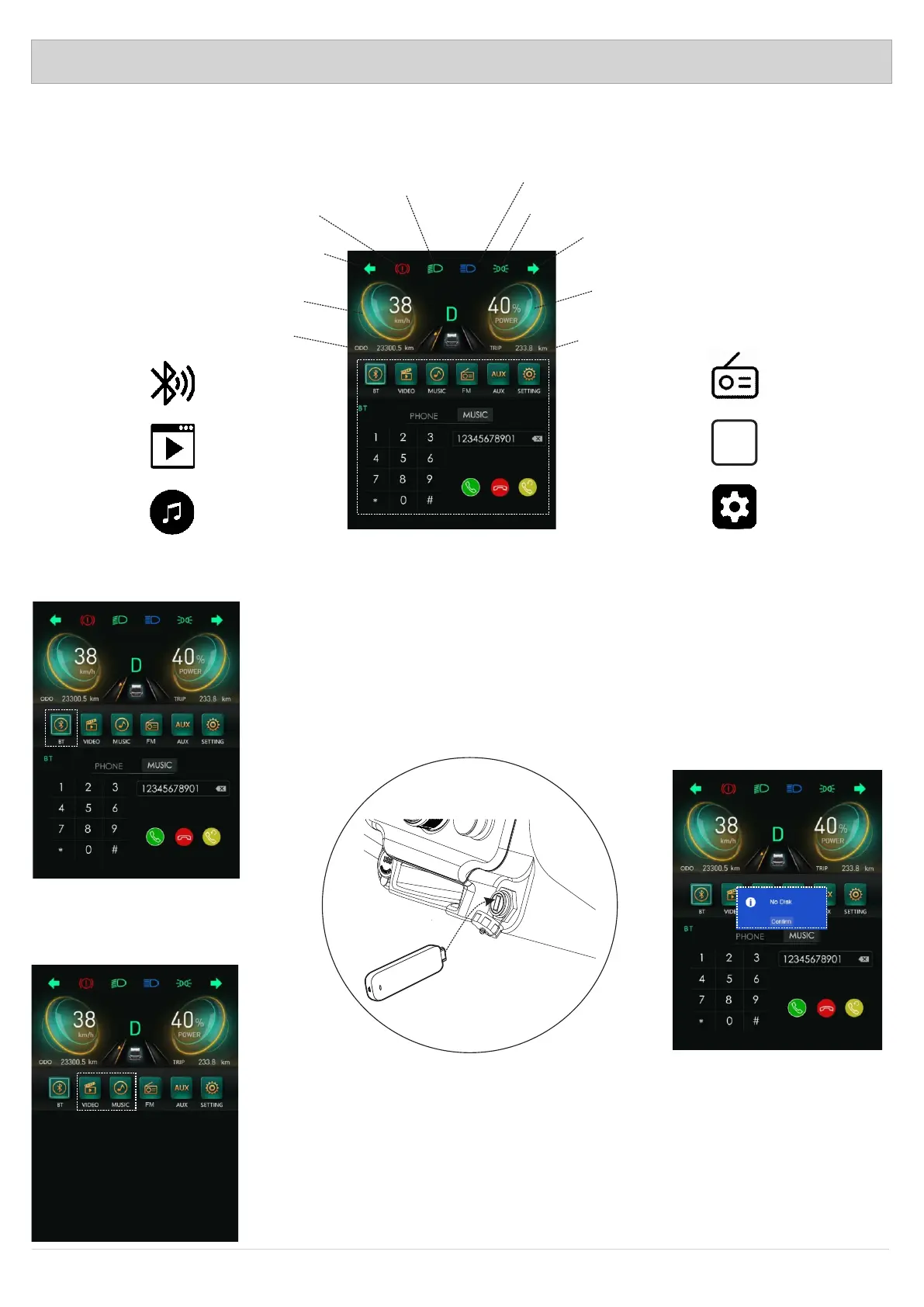TOUCHSCREEN MANUAL
D3 Lifted User’s Manual Page26.
Be familiar with vehicle features before attempting any operations.
TOUCHSCREEN INTRODUCTION
Right turning signal
Speedometer
Odometer
Trip
Battery Gauge
Parking Light
Right turning signal
Hazard signal
Low beam
High beam
AUX
BLUE TOOTH
VIDEO
MUSIC
FM(RADIO)
AUX
SETTINGS
1.BLUE TOOTH
2.VIDEO AND MUSIC
Step 2: Enable Blue tooth function on your cell phone .
Step3 : Search for “IMotor-xxxx “in your device list .
GET YOUR PHONE CONNECTED .
Step4 : Choose the device to establish the connections . now you
can make phone calls or play music out of your phone .
Step 1: Power on the vehicle .
Step3 : Click on VIDEO OR MUSIC icon to get access to the file you
want to play .
Step 2: Plug it to the touchscreen USB plug(PIC 2) .
PLAY YOUR MEDIA (VIDEO&MUSIC FILES).
Step4 : If there is no flash drive plugged in , when you click on the
VIDEO OR MUSIC icons it will have “No Disk “ notice (PIC 3 ).
Step 1: Copy the video & music files into a USB flash drive.
①
②
③
