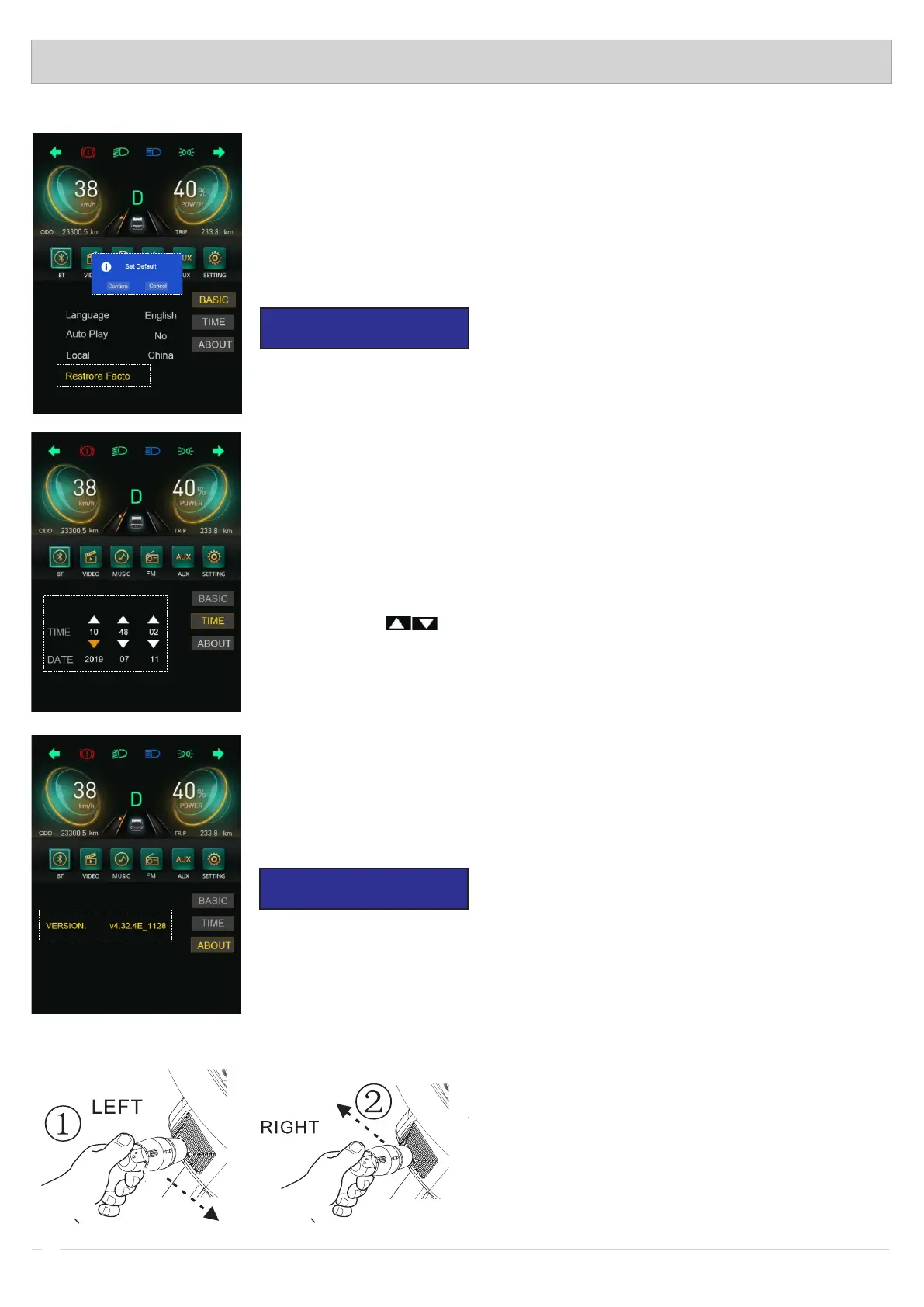TOUCHSCREEN MANUAL
Be familiar with vehicle features before attempting any operations.
D3 Lifted User’s Manual Page29.
Step3 : On the pop up menu ,click “confirm” button to reset the
settings to factory default values
Step 2: Find “restore facto” setting under “BASIC”
RESTORE FACTORY SETTINGS.
RESET THE SETTINGS WILL ERASE EVERYTHING YOUR HAVE SAVED
IN THE TOUCHSCREEN.
Step 1: Go to “SETTING” menu .
NOTICE
Step 2: Find Time and Date settings under “TIME”
SET UP CLOCK.
Step3 : Click button to change the values
Step 1: Go to “SETTING” menu .
Step 1: Go to “SETTING” menu .
Step3 : Check out the system version info.
TOUCHSCREEN SYSTEM VERSION.
Step 2: Find “ABOUT” menu
FOR IMPROVING THE CUSTOMER EXPERIENCE WITH THE
TOUCHSCREEN NEWEST FIRMWARE MAY NEED TO BE UPDATED
TIME TO TIME .
NOTICE
*CHANGE SPEED UNIT
BETWEEN MPH AND KM/H
Right After Powering On D3 (must do it
within 40secs after powering on) , turn the
left turning signal on/off for 8 times , then
turn the right turning signal on/off for 8
times ,hence the speed unit will change in
between KM/H an MPH.
