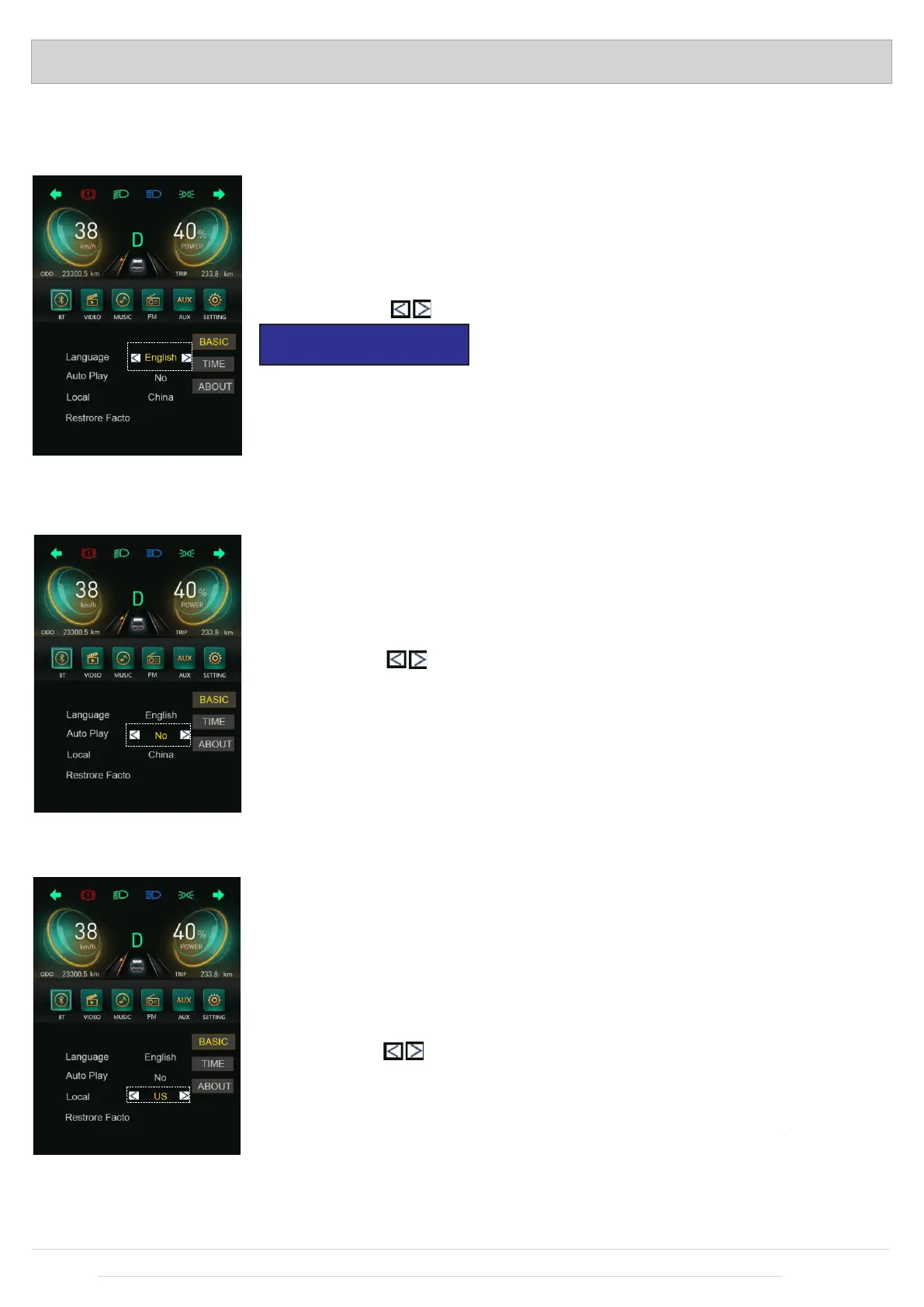TOUCHSCREEN MANUAL
Be familiar with vehicle features before attempting any operations.
D3 Lifted User’s Manual Page28.
CHANGE THE LANGUAGE.
Step 1: Go to “SETTING” menu .
Step 2: Find Language setting under “BASIC”
Step3 : Click button to change the language
SOME LANGUAGES MAY NOT BE AVAILABLE IN THIS TOUCH SCREEN
DUE TO VERSION LIMITATION .
NOTICE
“Movie First”-system will play movie as priority
CHANGE AUTO PLAY MODE.
Step 1: Go to “SETTING” menu .
Step 2: Find Auto Play setting under “BASIC”
Step3 : Click button to change the play mode
“NO” -Nothing is being set up
MENU LIST>
“Music First” -system will play music as priority
Step 1: Go to “SETTING” menu .
CHANGE LOCATION SETTINGS.
Step 2: Find Local setting under “BASIC”
Step3 : Click button to change the country region.