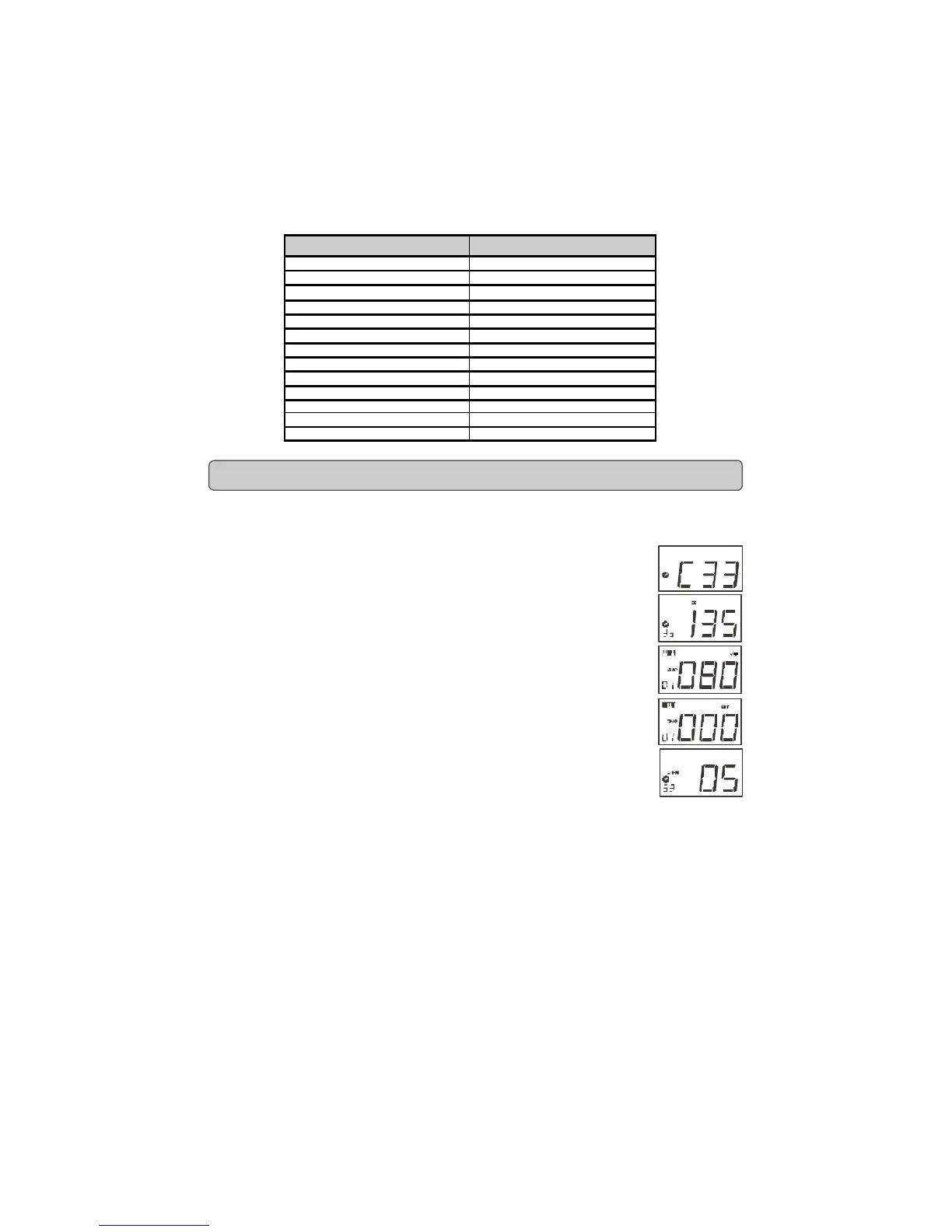11
Evolution UC-33 Advanced User Guide
Note: For a detailed description of RPN/NRPN data see section RPN/NRPN’s
Explained on page 17.
1. Press Control select, and move the desired controller.
2. Press control assign twice and while the display is flashing,
enter controller 132 for RPN coarse, 133 for RPN fine, 134
for NRPN coarse or 135 for NRPN fine.
3. Press DATA MSB twice to assign the number for
the RPN/NRPN MSB.
4. Press DATA LSB twice to assign the number for
RPN/NRPN LSB.
5. Press CHANNEL ASSIGN to assign the MIDI channel the
message should be sent on.
You will find most data sheets for synths that make use of NRPN's will give the MSB
and LSB values that you should enter into DATA MSB and DATA LSB banks (also see
Appendix F). However, some manuals may only give the hex values. The UC-33
requires you to enter the decimal value. You can easily convert hexadecimal values to
decimal using the windows calculator. Simply select Scientific mode, select hex and
enter the hexadecimal value you need to convert. Press the Dec button to convert it to
a decimal value. Enter the decimal value into the UC-33.
Alternatively, use the look up table in Appendix C.
The following shows how to set a button to transmit a note on when pressed, and a
note off when released.
Number MMC Command
01 STOP
02 PLAY
03 DEFERRED PLAY
04 FAST FORWARD
05 REWIND
06 RECORD STROBE
07 RECORD EXIT
08 RECORD PAUSE
09 PAUSE
10 EJECT
11 CHASE
12 COMMAND ERROR RESET
13 MMC RESET