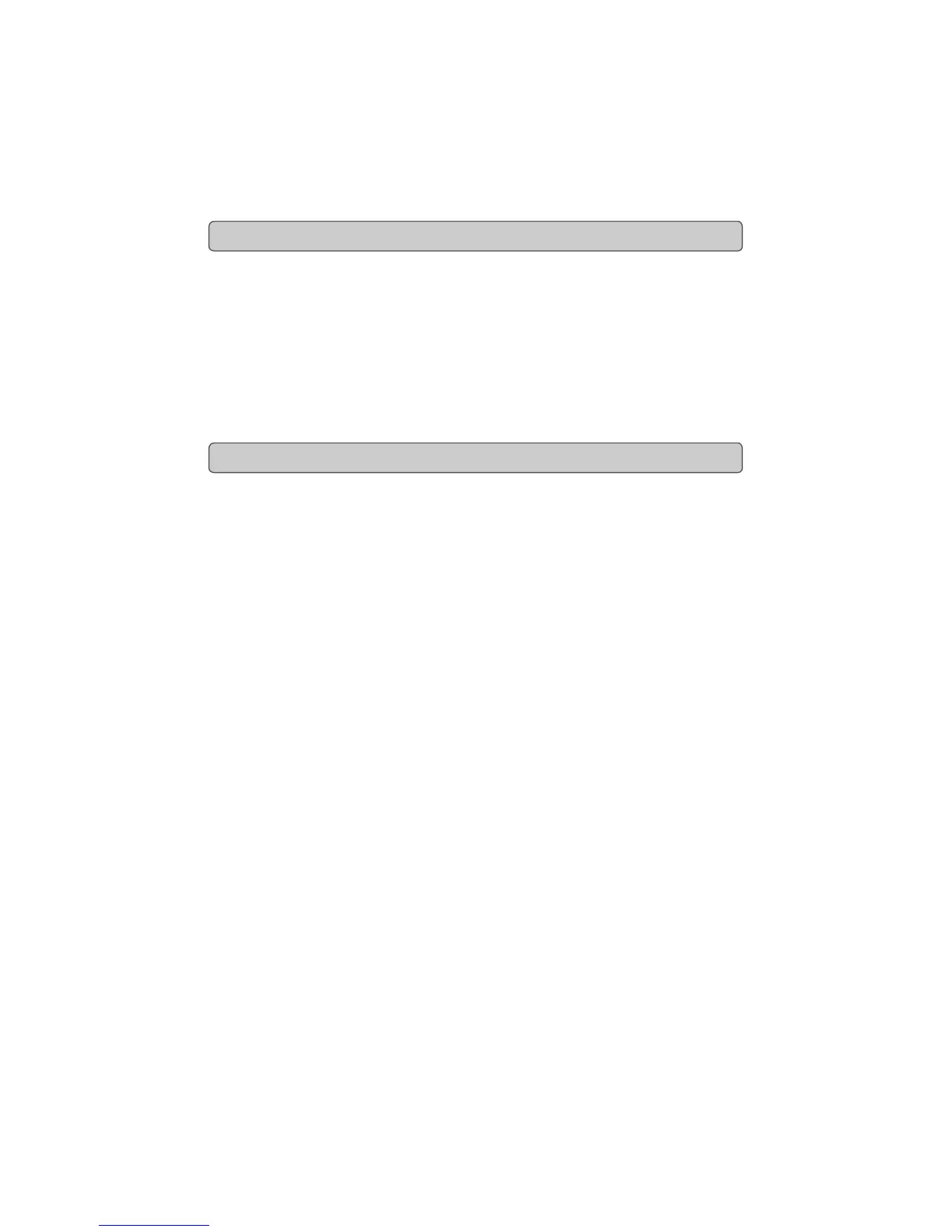Evolution UC-33 Advanced User Guide
2
In the UC-33 Advanced Guide we have made the assumption that you have been
through the UC-33 Getting Started Guide which should have been supplied in printed
form with your UC-33. If you do not have this guide, please contact your local distribu-
tor or download it from our website www.evolution.co.uk
The Getting Started Guide should insure that you are now familiar with the basic op-
eration of the UC-33 so that we now can focus on more in-depth features.
First however, we need to explain some terminology we use throughout the guide.
Edit Mode:
Edit Mode describes the short period after a function button has been pressed during
which the parameters of that function can be altered. The numeric keypad can be
used to alter a parameter during this time. No data is sent out of the UC-33 when it is
in Edit mode except for program and bank changes. LCD symbols shown in Edit mode
will flash to show you that a particular parameter can be edited. If a number is part
entered, and a new controller turned, that number will become the relevant parameter
number for the new controller and the 3 second editing period will re-trigger.
Default mode :
Default Mode describes the state of the UC-33, when no function buttons have been
pressed within the last 3 seconds. In Default mode, the LCD will show the controller
symbol, and the 2 digit display will show the last selected controller. The 3 digits
display the currently assigned MIDI CC number.
About The Advanced Guide
Terminology