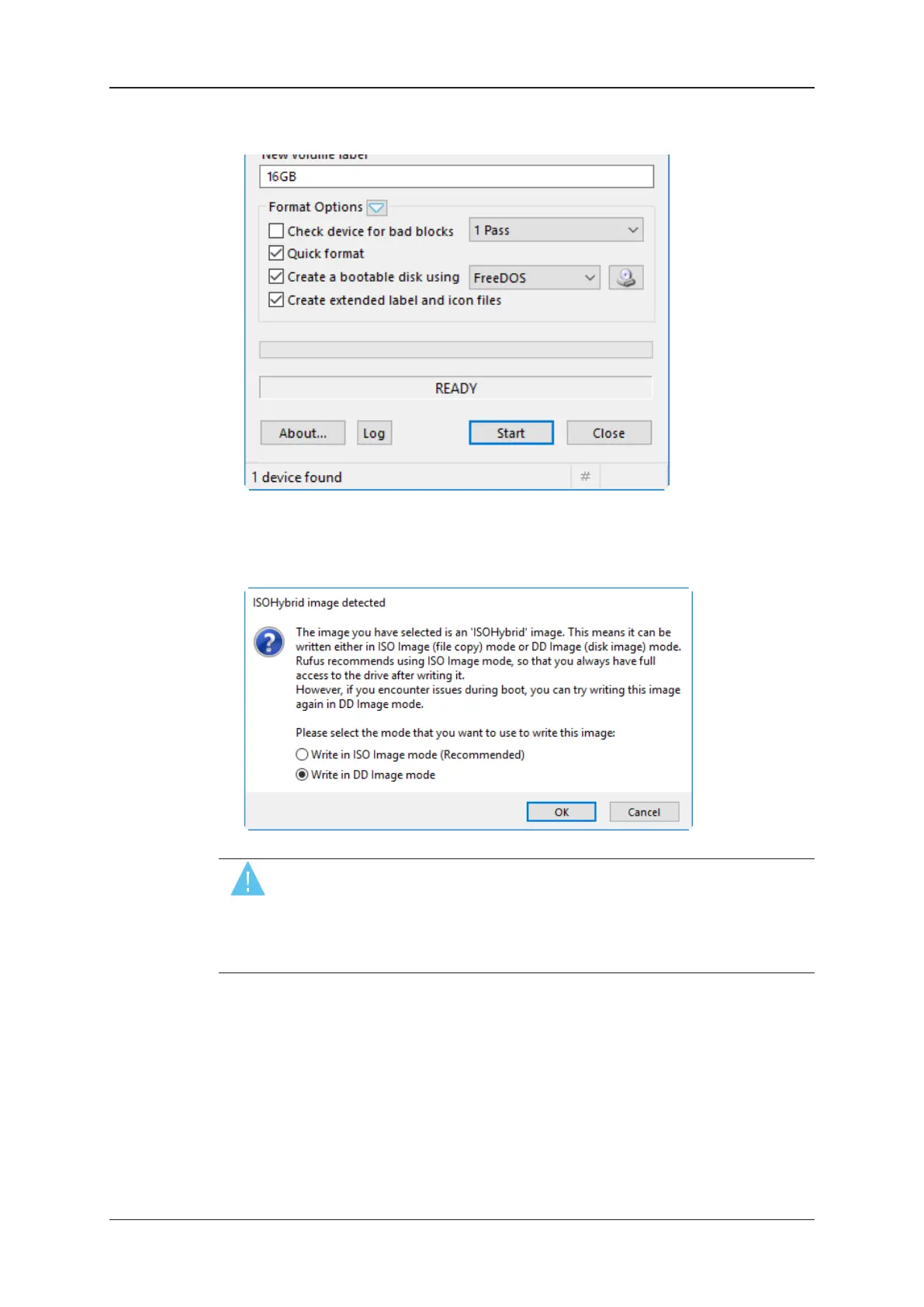5. Select the X-One image file.
The ISO file should have been shared with you: xone_1.7.iso .
6. Click Start.
You are prompted to select the appropriate write mode.
WARNING
If this dialog box does not appear, then you should copy the .iso file on your
local machine. Also, if you are using a laptop with a docking station, pay
attention not to plug the USB key into the docking station. Use an USB port
from the laptop instead.
7. Select the option Write in DD Image mode and click OK.
2 3. Installation
EVS Broadcast Equipment SA 1.7.0.D- January 2021