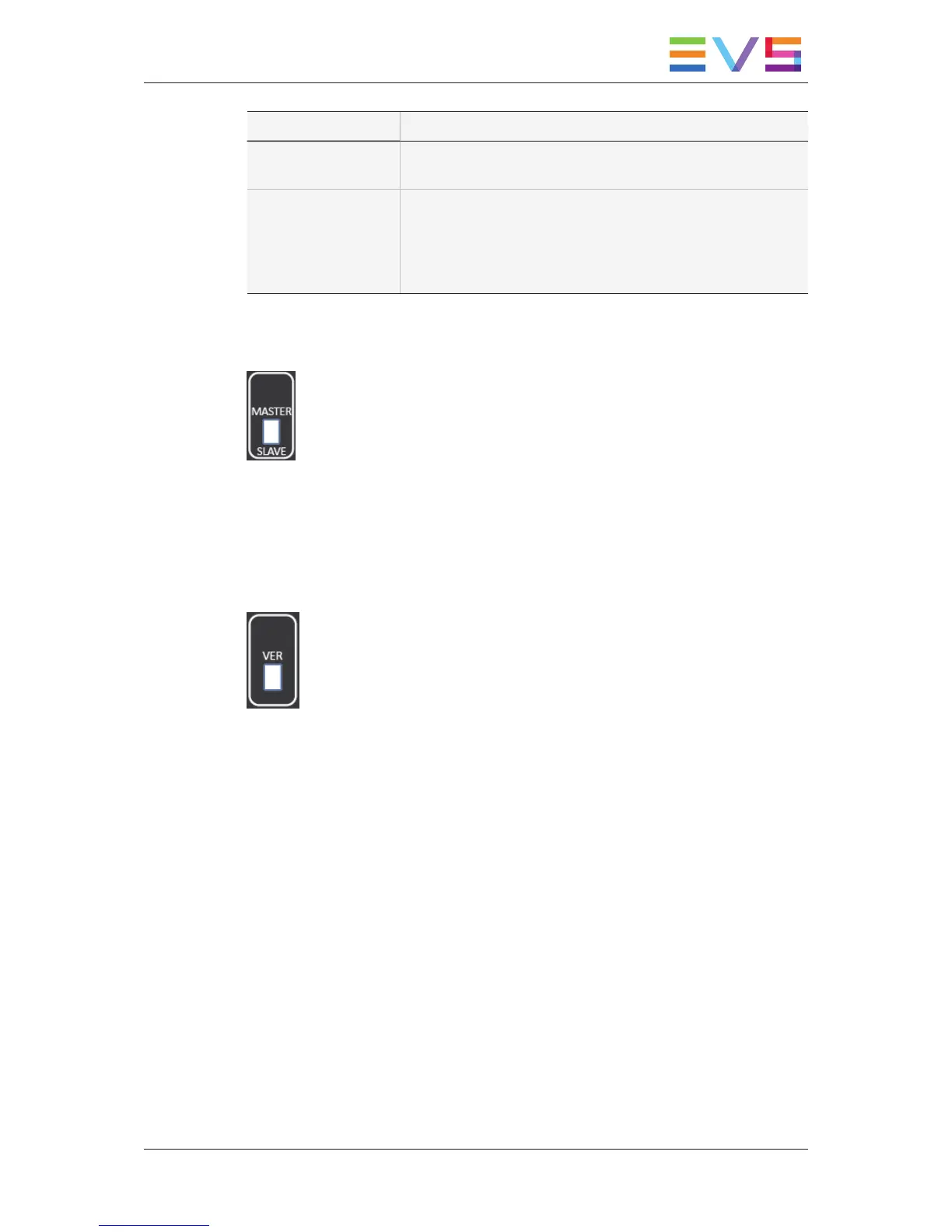LED behavior Meaning
Flashing red Branch status FAULTY, with an illegal signal on the connector
of that branch, or the branch is open.
Steady red Branch status FAULTY, no signal is detected on the SDTI IN
connector of that branch.
This is the case when the SDTI IN connector from a server is
connected (instead of the SDTI OUT connector) to the SDTI IN
connector of an XHub.
Master / Slave Switch
An XHub3 can be set as the master by moving the switch up to MASTER. To set a
XHub3 as slave, move the switch down to SLAVE.
See section "Interconnecting XHubs" on page 7 for more information.
Version Switch
The Version switch allows the identification of the XHub3 software version. When the
switch is moved up, it is in Version Detection mode. When it is moved down, it is in
normal operation mode. Refer to section 3.1 ‘Identifying the XHub Software Version’ on
page 9 for more information.
TECHNICAL REFERENCE MANUAL XHub3 4.00
2. Hardware 5
