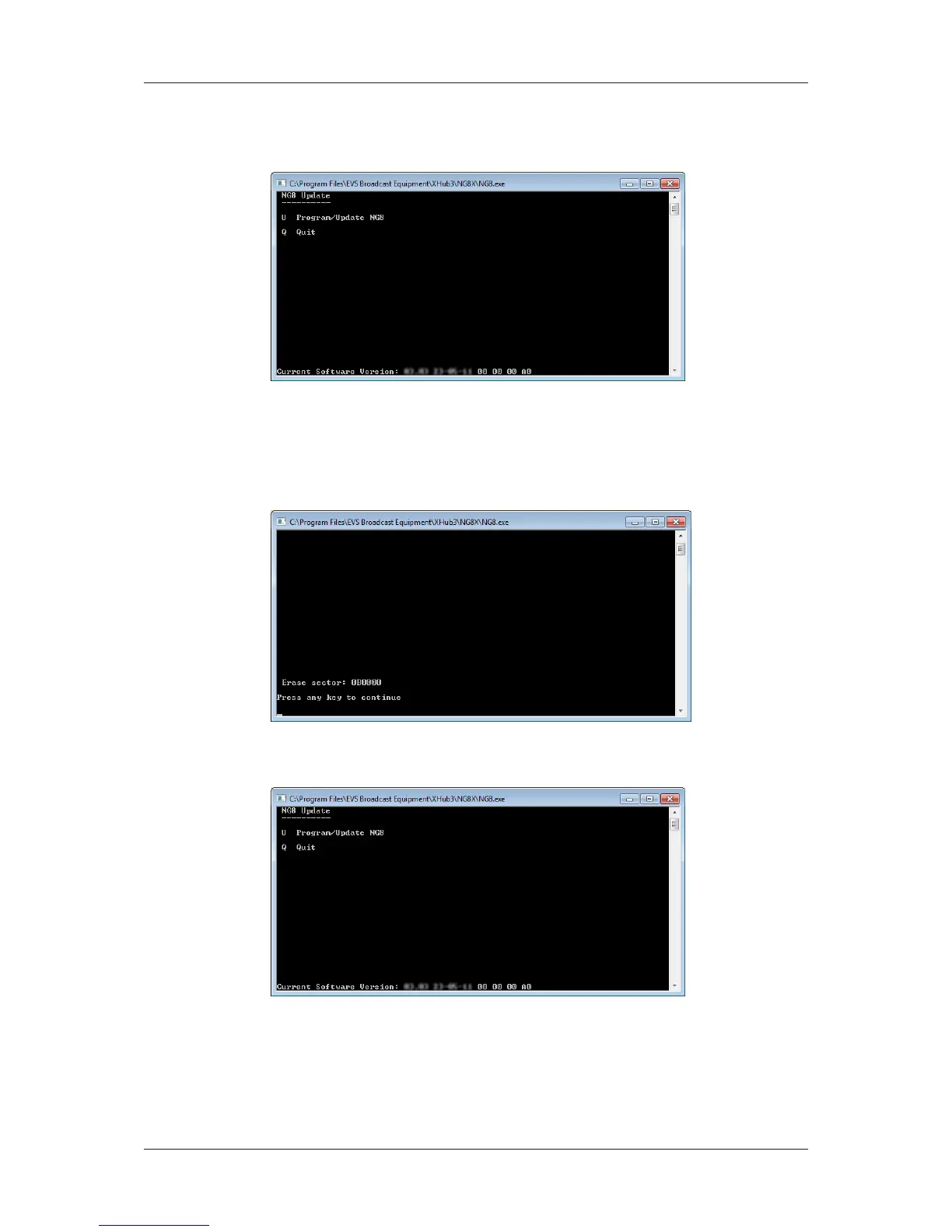7. Click Install.
A DOS window opens for update.
The Branch Status LED on the XHub3 front panel shows the software version already
installed on the XHub3 device.
8. Press the U key to upgrade the software version (or press the Q key to quit without
installing).
Once the upgrade is done, the following window opens:
9. Press any key.
The following window appears:
12 3. Software
EVS Broadcast Equipment SA Issue 4.00.B- June 2014