
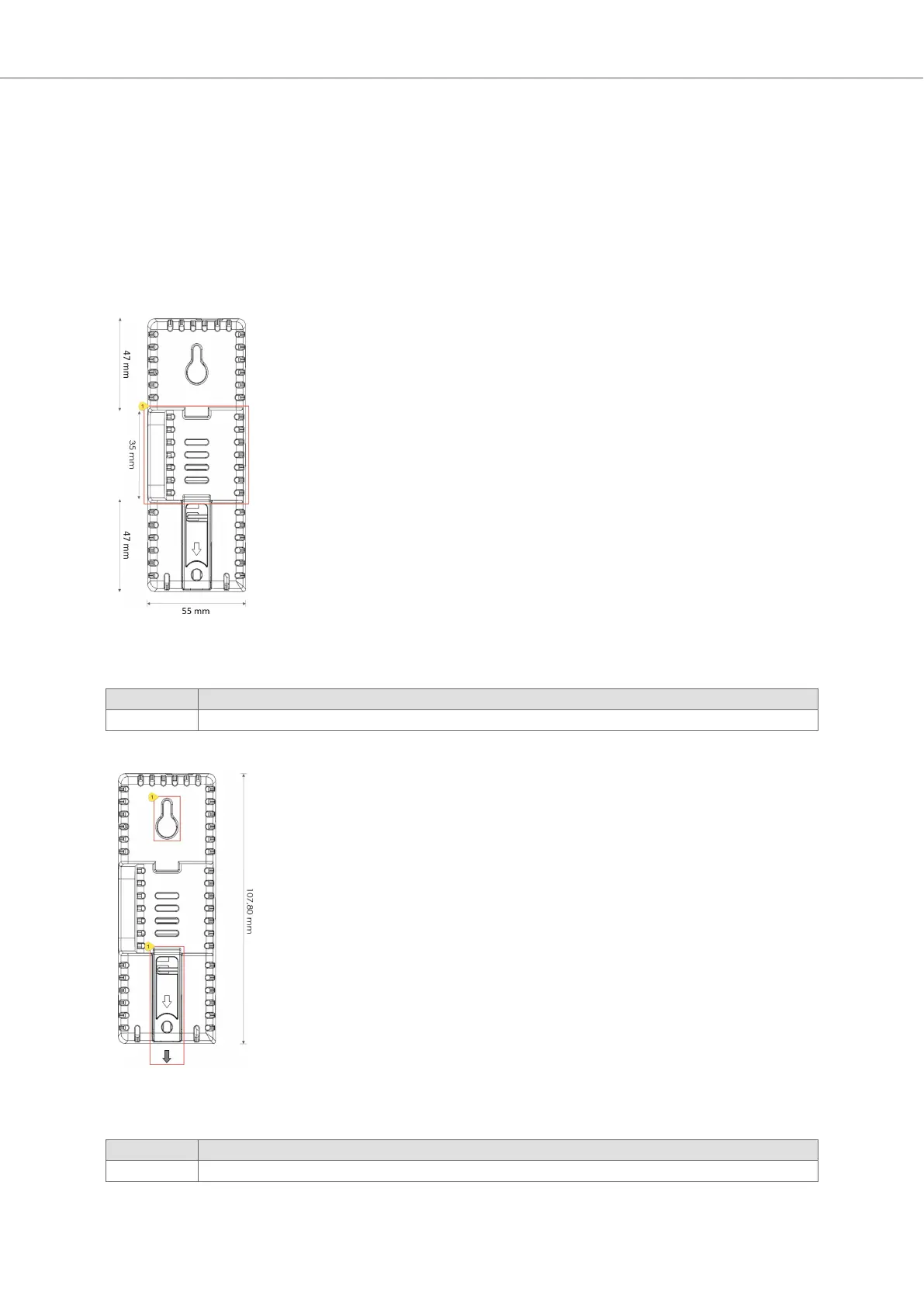 Loading...
Loading...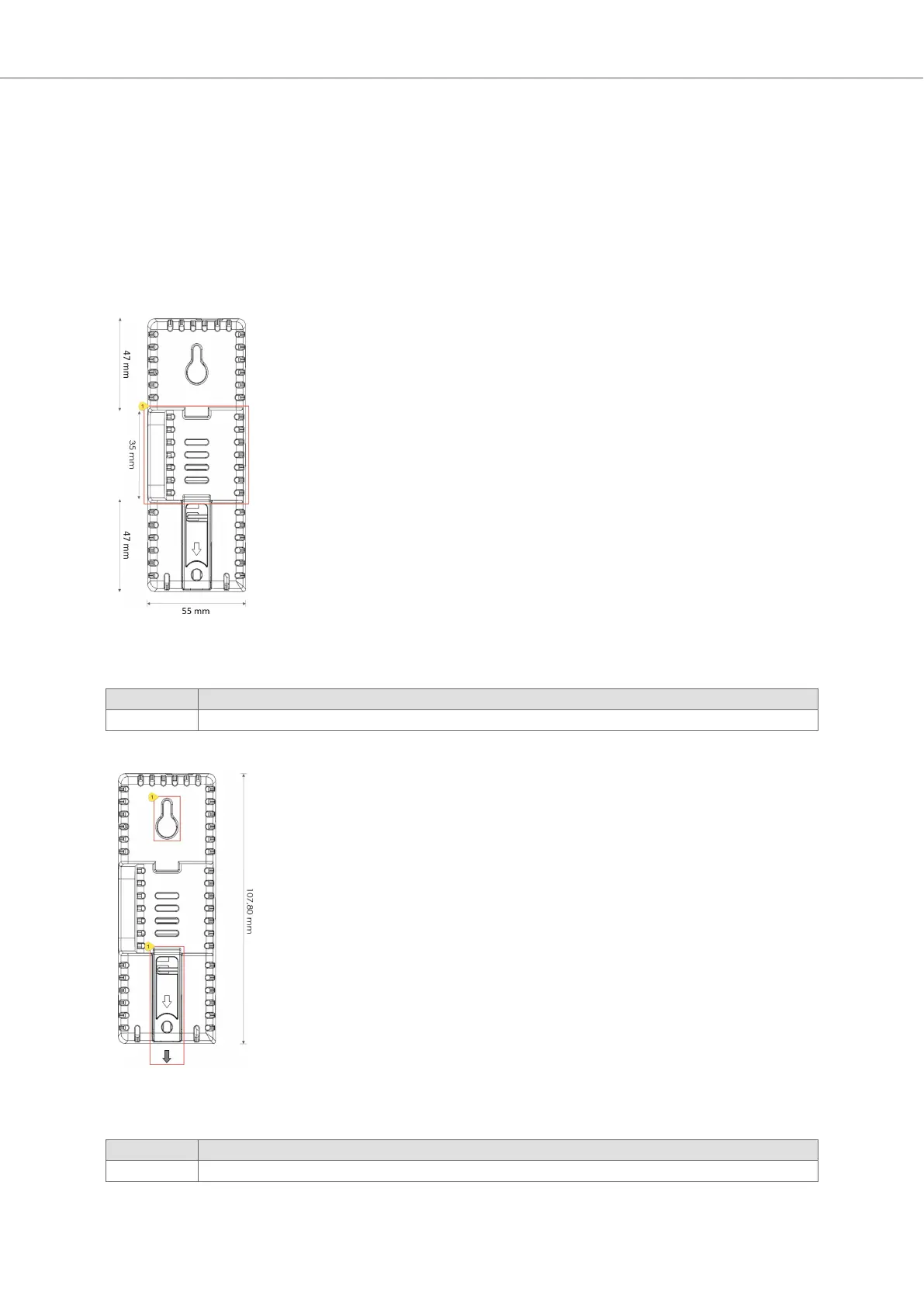
Do you have a question about the eWON Flexy 205 and is the answer not in the manual?
| Product Name | eWON Flexy 205 |
|---|---|
| Category | Gateway |
| Certifications | CE, UL, FCC |
| Serial Ports | 1 |
| USB Ports | 1 USB 2.0 |
| Expansion Slots | 2 |
| Operating Temperature | -20°C to +60°C |
| Power Supply | 12-24 VDC |
| WAN | Ethernet |
| LAN | Ethernet |
| Protocols | Modbus TCP, Modbus RTU, OPC UA, MQTT |
| VPN | OpenVPN |
| Wi-Fi | Optional |
| Cellular Connectivity | Optional |
| Security | Firewall, VPN |
| Ethernet Ports | 2 |