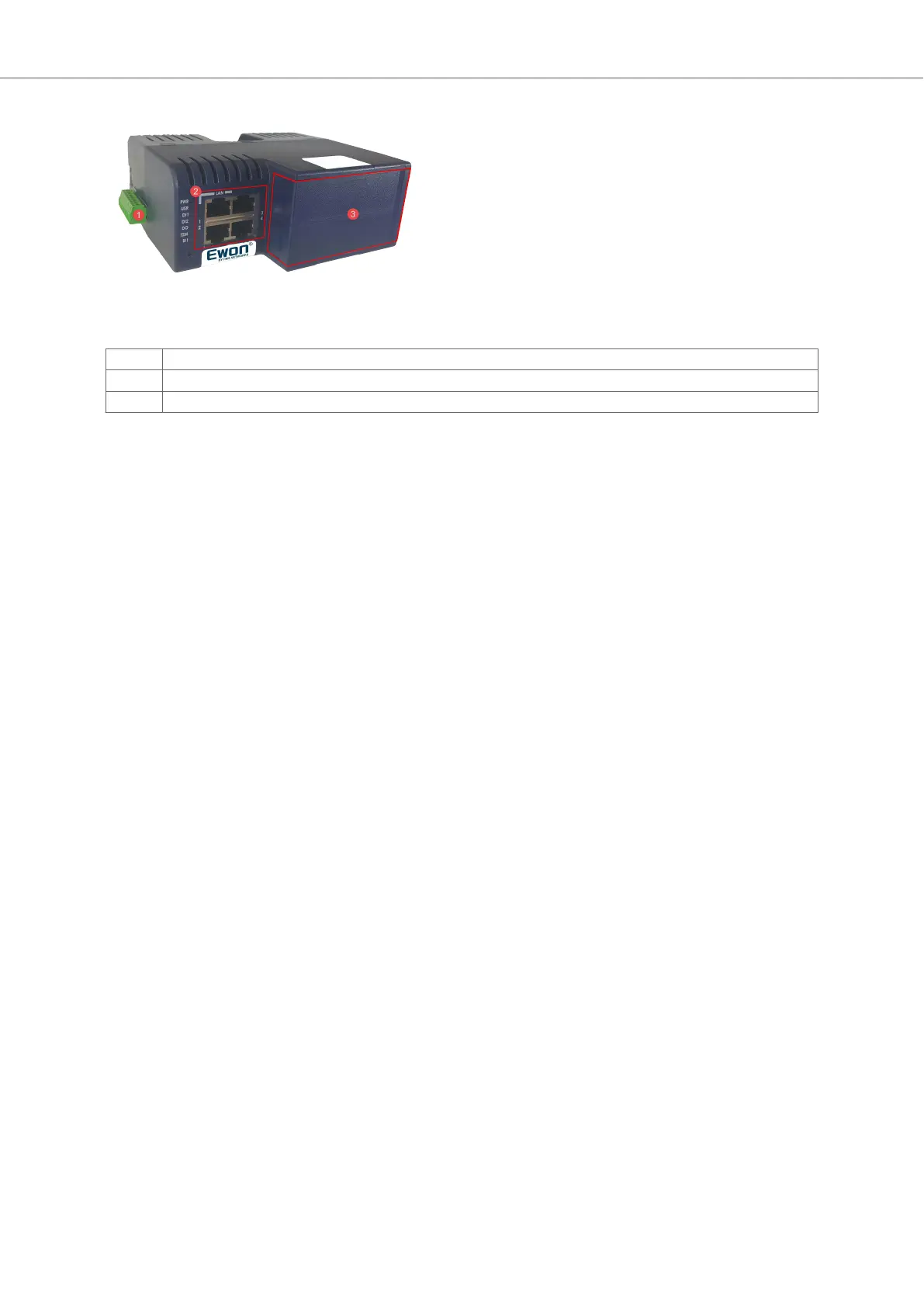Fig. 2 Modular Concept of the Flexy 205
1 Main connector including power input terminals (1 DO and 2 DIs)
2 Communicaon in
terface
3 Placeholder for extension cards
2.2.1. Ewon
®
Fle
xy 205
The Ewon
®
Flexy 205 features:
• 2 DIs and 1 DO.
• 2 free slots allowing the inseron of extension cards.
2.2.2. Extension Cards Detai
The extension cards extend the communicaon features by adding either:
• A WAN communicaon interface (Ethernet WAN, wireless modem, ...)
• A eld communicaon interface (serial, IO card, …)
How the extension cards should be integrated in the Ewon
®
Flexy 205 is explained in the
Extension Cards (page 19) chapter.
2.3. Features of the Ewon
®
Flexy 205
The following secon lists the dierent main features supported by the Ewon
®
Flexy 205.
• Open VPN
• Talk2m connecons
• Data acquision protocols (IO Servers)
• Alarm management and nocaon
• Data logging
• BASIC scripng
• JAVA ETK
• Web server
• ViewON 4 Web HMI
• FTP client and server
• HTTP(S) client (Get & Post requests)
• Ethernet to Serial gateway
• Roung between Ethernet interfaces (WAN to LAN)
• Roung features: IP forwarding, NAT, Port forwarding
Features of the Ewon
®
Fle
xy 205 Ewon
®
Flexy 205
IG-0028-00 1.7 en-US Page 3 of 37
