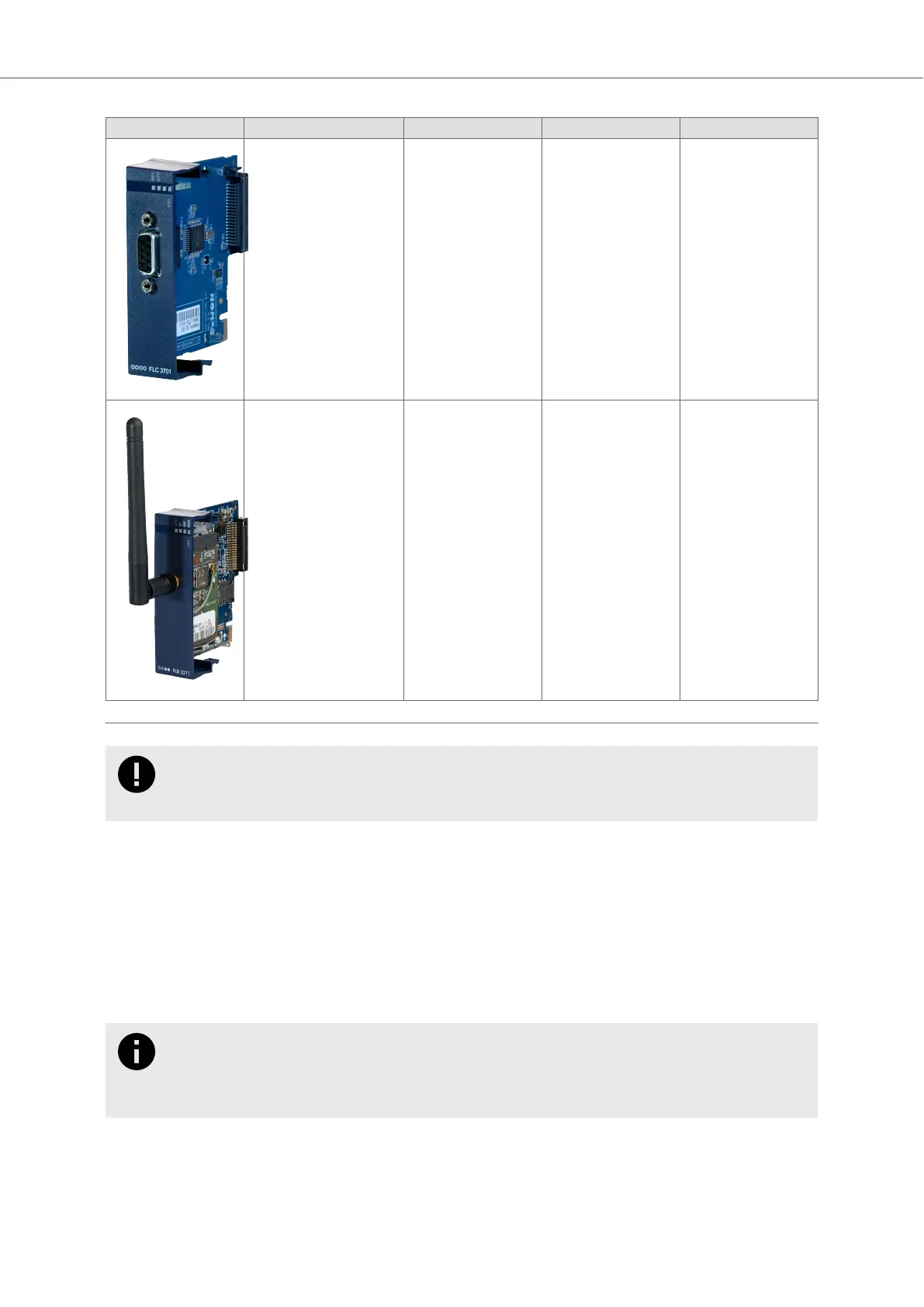Picture Reference & name Slot c
ompatibility Maximum supported Installation Guide
FLC 3701 MPI ○○○○ 1 IG-0029-00
FLB 3271 WiFi ○○●● 1 IG-0020-00
IMPORTANT
As e
xplained in Soware Compability of Mulple Cards Combinaon (page 24), the number of
cards of the same type supported by the rmware is indicated in this table.
5.1. Slot Compatibility
The reference code of the extension cards includes a leer that denes their compability with a certain type of
slots. In the case of the Ewon
®
Flexy 205:
• FLA xxxx, FLB xxxx, FLX xxxx- Designates cards that t into either slots
• FLCxxxx - Designates cards that t into the Ewon
®
Flexy 205 only (not compability with the Ewon Flexy 10x or
20x).
NOTICE
The T
ype A, Type B or Type X slots are important for Flexy 10x and 20x. The Ewon
®
Flexy 205 is
compable with all extension cards and doesn't rely on the reference code of the extension cards to
posion them.
In addion to the card reference, each type of extension card bears a visual compability symbol on its front
panel.
Slot Compability Ewon
®
Fle
xy 205
IG-0028-00 1.7 en-US Page 21 of 37
