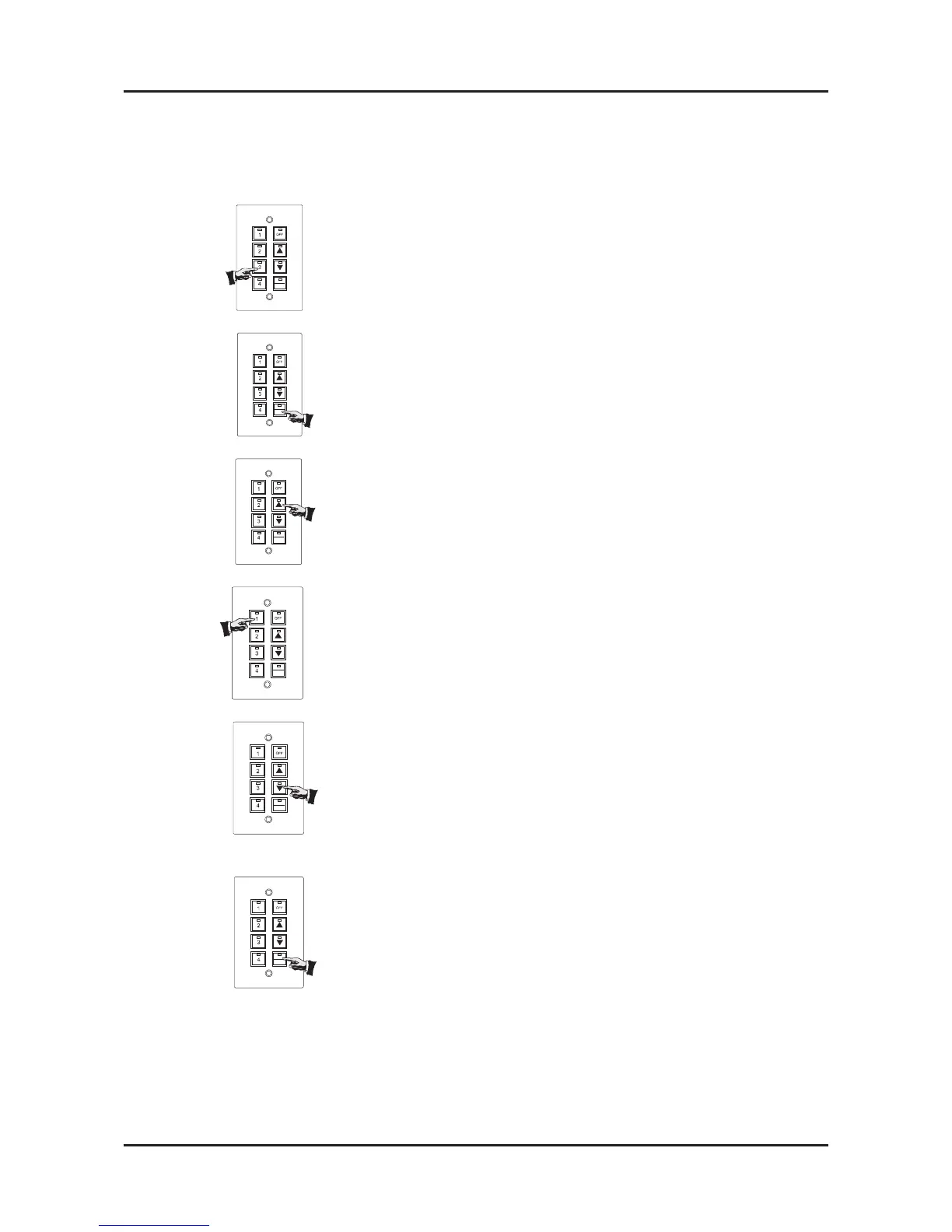Select Preset to be changed by pushing buttons 1–4. The button
LED will indicate current scene.
STEP 2:
Hold down the PROGRAM button for approximately five
seconds, and then release it. All scene buttons will be flashing.
STEP 3:
To increase or decrease the brightness of all channels at the
same time press the up, down or off button until the required
brightness is required. You can now go to STEP 6 if happy with
the new levels, or continue if individual channel adjustment is
required.
STEP 4:
To set the level of an individual channel, press 1–4. The button
LED will indicate which channel you have selected. When more
than 4 channels are to be set, press 1 twice for channel 5, press
2 twice to select channel 6, press 1 three times to get channel 9
etc. (each press of the button increases the active channel
number by 4).
STEP 5:
Press the up, down or off buttons until the lamps on the selected
channel reach the desired level. Select the next channel and
change in the same way.
STEP 6:
When all channels of the preset scene have been established,
press PROGRAM again and the levels will be stored to the
current preset. To program another preset, repeat steps 1 - 6.
NOTE
This method is applicable only to simple systems comprising of one dimming unit and one eight button
programming panel.