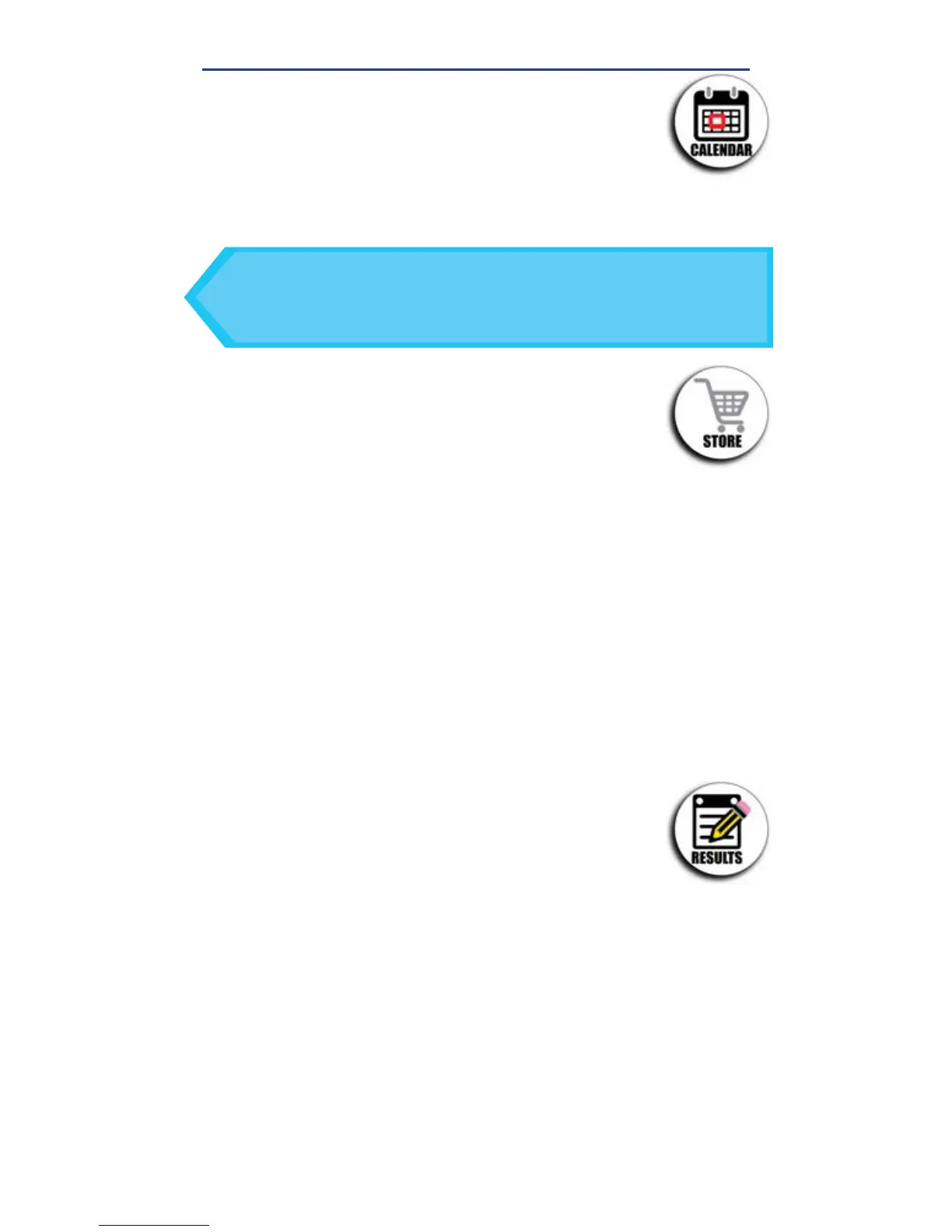13
exactidip.com
USING THE EXACT IDIP
®
APP
CALENDAR
Never miss an appointment! With the app’s
Calendar feature, you can access your device’s
calendar directly from the app. View by date range
to see past entries or future appointments.
STORE
The eXact iDip
®
app comes pre-installed with tests
for Total Alkalinity, Free Chlorine, Combined Chlorine,
and pH. You can purchase and unlock over 50
additional tests (bundles available) from the Store
located in the app (eXact
®
Strips/reagents not included).
To purchase additional tests, begin by selecting 'Store',
scroll to the test you would like to purchase, and tap 'Buy'
(this will unlock the test in the app). When purchasing tests in
the app, be sure to select the appropriate test for your eXact
iDip
®
photometer (see page 7). If, after purchasing a test,
the test doesn’t appear on the Select Test drop-down, return
to the Store and press the refresh button in the top right. To
order eXact
®
Strips/reagents, contact your local supplier or
order online (see pages 31-32 for a list of available reagents).
RESULTS
You can view details for tests that have not been
saved to History, add notes, or clear recent test
history from the Results section.
HOW TO ADD NOTES
To add notes begin by selecting 'Results' then select the test
result you would like to add notes to. Tap inside the blue note
section of the Results screen and add your notes. The app
will automatically save the information you enter.
Tap 'Results' to return to the previous screen.
HOW TO CLEAR PREVIOUS TEST RESULTS
To clear ALL recent test results, tap 'Results', then 'Reset'. A
notifi cation screen will display 'Reset data results'. “Are you sure
you want to reset all the results and notes?” Tap 'Yes' to clear.
If no entries are visible in the app, you may need to allow the
app to access your calendar. You can do this in the settings and
security section of your smartphone/tablet (instructions for each
will vary by make/model).
TIP
