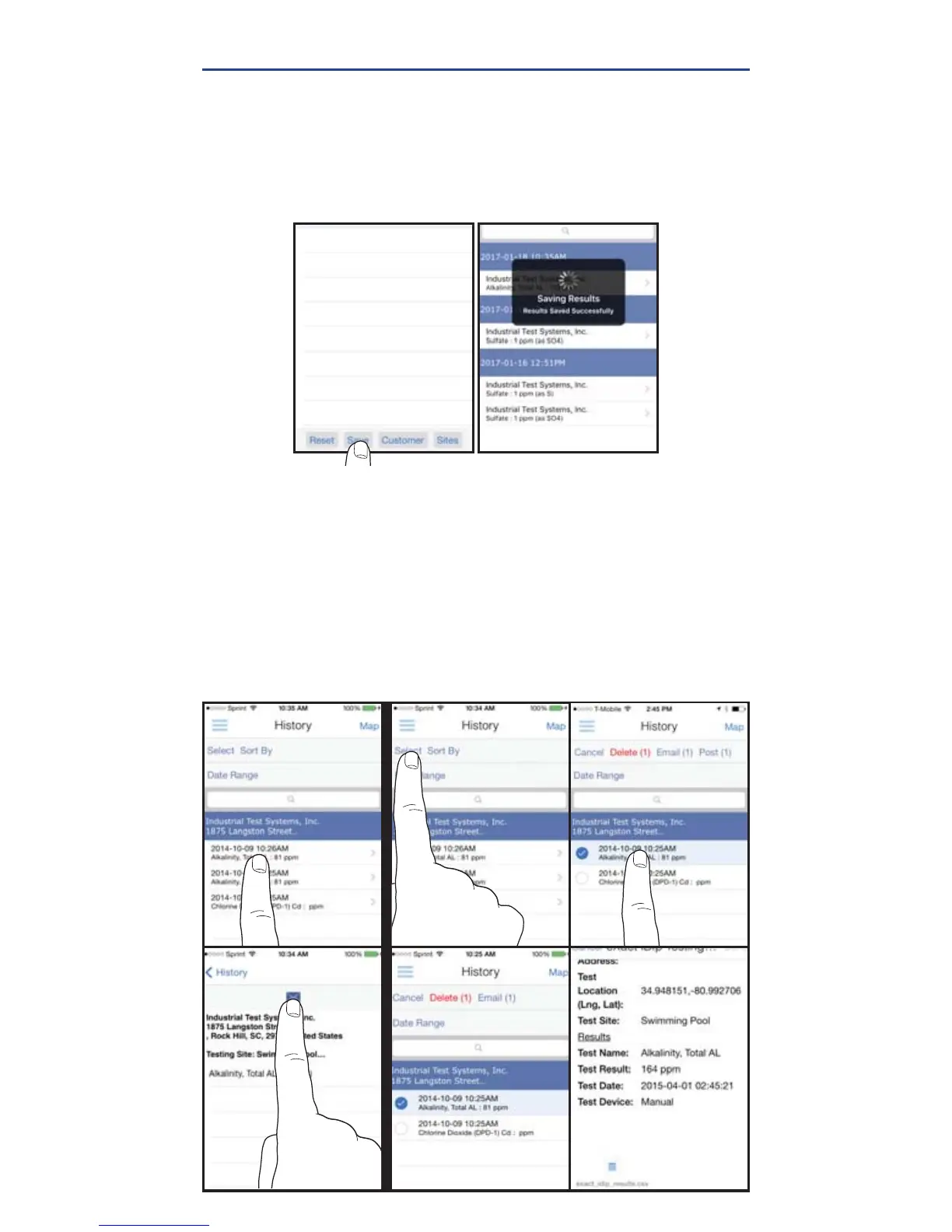23
exactidip.com
SAVE TO HISTORY
In 'Results' screen, tap 'Save' to store into 'History'. If this
step is omitted, test results will not be permanently saved.
A
'
Saving Results
'
pop-up appears, verifying that your result
is now successfully saved.
MANAGING DATA
SEND/SHARE VIA EMAIL
In History you can edit, select, and email your results.
To email you can either tap an individual result displayed,
or use the 'Select' button to access multiple data points.
Press the blue envelope icon if you tapped an individual result.
Select
'Email'
at the top if multiple tests are selected. A .csv
(spreadsheet) fi le will be attached at the bottom of the e-mail.
Individual Result Multiple Results
