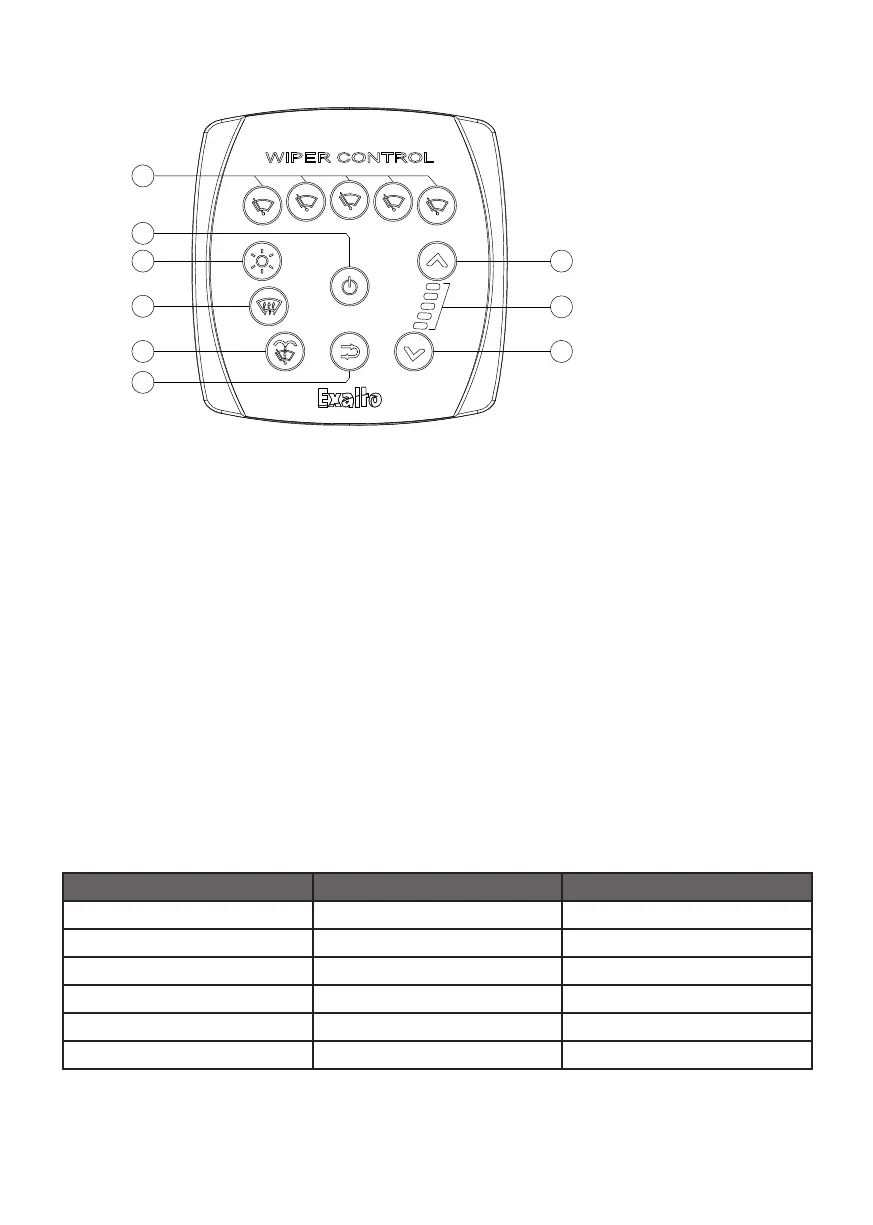Exalto Wiper Technologies type CT3N - 5
2. Buttons functions and signallings
1. Single wiper ON/OFF button
2. General ON/OFF button
3. Backlighting color and brightness button
4. Heaters button (additional relay box required)
5. Wash button
6. Single wipe button
7. Decrease speed / increase intermittent delay
8. Increase speed / decrease intermittent delay
9. Selected mode led bar
3. Operating mode
The operating mode available depends on the number of the motor’s speeds.
If using two-speed motors:
Speed bar Waiting time Mode
All Leds OFF - Stand-by
1 x Led ON 8 seconds Intermittent
2 x Led ON 4 seconds Intermittent
3 x Led ON 2 seconds Intermittent
4 x Led ON - Continuous (slow)
5 x Led ON - Continuous (fast)
1
2
3
4
5
6
8
7
9