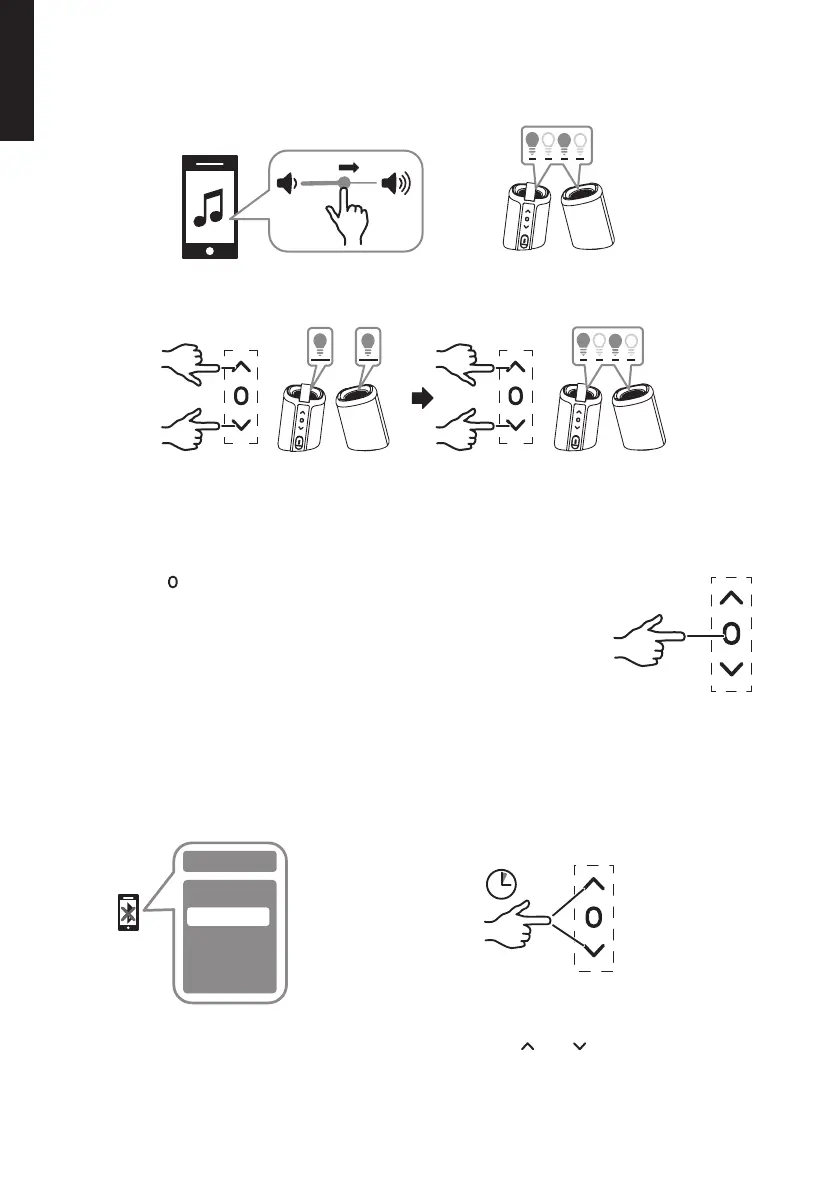6
English
Light effects
L
R
1×
1×
1×
1×
L
L
R
1. Increase the volume on the external audio device to start the light effects.
2. Press both arrows at the same time to change between fixed blue light or light that
pulses in time with the music.
3×
1. Press
[
]
three times in quick succession on one of the
speakers. Playback continues on one speaker while the
indicator light flashes blue on the other speaker, TWS stereo
mode has now been exited.
2. The other speaker can now be connected to another
external device.
Exiting stereo mode TWS
Factory Reset
If one of the speakers looses contact with the bluetooth device and playback stops
you can perform a factory reset.
2s
Bluetooth
OFF
Bluetooth
ON
Bluetooth
Devices
BTX80
L
L
1. Turn off Bluetooth on your device.
2. Turn on both speakers. Press and
hold [ ] or [ ] for 2 seconds on
either speaker.
