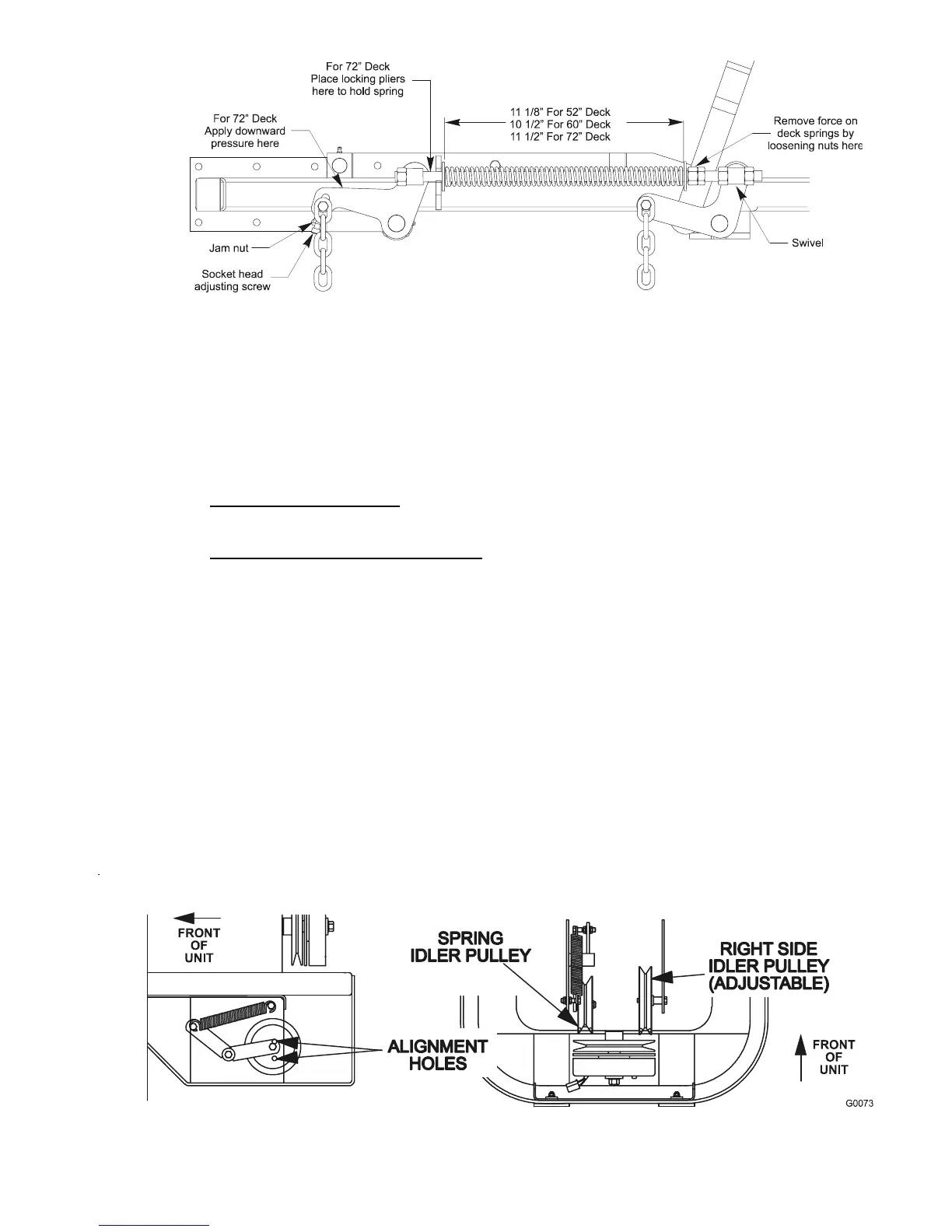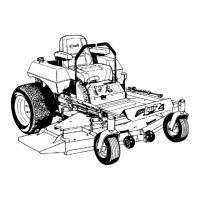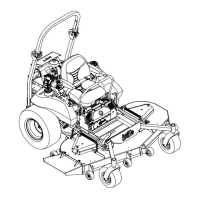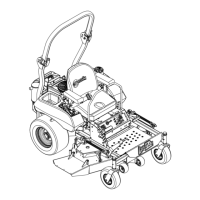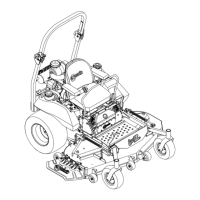32
FIGURE 7
l) Raise deck lift lever to the 5.0” (12.7 cm) cutting height position (See Figure
5). Adjust spring compression until proper distance is obtained between the
two large washers (See Figure 7). Adjustment is made by turning the nut at
the front of each spring (clockwise will shorten the spring, counter-clockwise
will lengthen the spring). Lock in position with jam nuts.
NOTE: When above adjustments have been made, the front of the
deck will be slightly lower than the rear of the deck.
4.2.3 Pump Drive Belt Tension
.
Self-tensioning - No adjustment necessary.
4.2.4 Mule Drive Belt Tension Adjustment
.
Self-tensioning idler, adjust as follows:
a) Stop engine, wait for all moving parts to stop, and remove key.
b) Check to make sure the center of the bolt head in the center of the spring
loaded pulley, on left side engine deck support, is positioned between the
centers of the two alignment holes in the left support plate (See Figure 8). It
is necessary to adjust the belt tension when the center of the bolt head is at
or below the center of the bottom alignment hole.
c) When adjustment is necessary, loosen the idler pulley on the right-hand
side so it can move up and down in the slot.
Place a wrench on the 3/8” nut in the center of the spring loaded pulley and
apply upward pressure to relieve tension on the spring (a 1/2” drive breaker
bar and 9/16 socket works best).
Reposition the adjusting pulley to the bottom of the slot.
NOTE: When installing a new belt, it is necessary to reposition the right
adjusting pulley upward in the slot in order to position the center of the
spring loaded pulley between the alignment holes.
FIGURE 8
