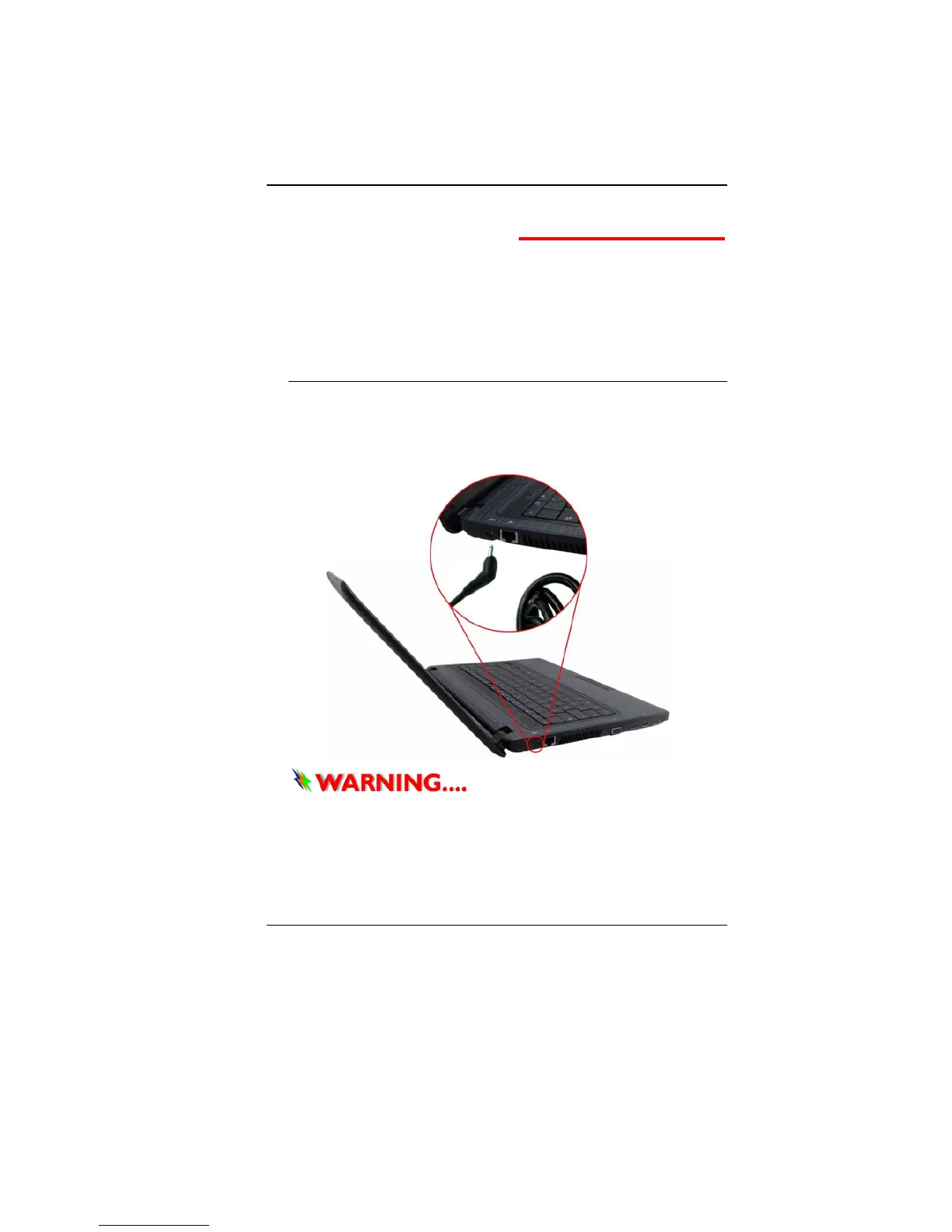20
Getting Started
C
C
o
o
n
n
n
n
e
e
c
c
t
t
i
i
n
n
g
g
t
t
o
o
a
a
P
P
o
o
w
w
e
e
r
r
S
S
o
o
u
u
r
r
c
c
e
e
C
C
o
o
n
n
n
n
e
e
c
c
t
t
i
i
n
n
g
g
t
t
h
h
e
e
A
A
C
C
A
A
d
d
a
a
p
p
t
t
e
e
r
r
A universal AC adapter is provided to supply your computer with
power and also charge the computer’s battery pack. The adapter’s
AC input voltage can range anywhere from 100 to 240 volts,
covering the standard voltages available in almost every country.
To connect the computer to an external power source:
D
D
o
o
n
n
o
o
t
t
u
u
s
s
e
e
i
i
n
n
f
f
e
e
r
r
i
i
o
o
r
r
e
e
x
x
t
t
e
e
n
n
s
s
i
i
o
o
n
n
c
c
o
o
r
r
d
d
s
s
a
a
s
s
t
t
h
h
i
i
s
s
m
m
a
a
y
y
r
r
e
e
s
s
u
u
l
l
t
t
i
i
n
n
d
d
a
a
m
m
a
a
g
g
e
e
t
t
o
o
y
y
o
o
u
u
r
r
n
n
o
o
t
t
e
e
b
b
o
o
o
o
k
k
.
.
T
T
h
h
e
e
n
n
o
o
t
t
e
e
b
b
o
o
o
o
k
k
c
c
o
o
m
m
e
e
s
s
w
w
i
i
t
t
h
h
i
i
t
t
s
s
o
o
w
w
n
n
A
A
C
C
a
a
d
d
a
a
p
p
t
t
e
e
r
r
.
.
D
D
o
o
n
n
o
o
t
t
u
u
s
s
e
e
a
a
d
d
i
i
f
f
f
f
e
e
r
r
e
e
n
n
t
t
a
a
d
d
a
a
p
p
t
t
e
e
r
r
t
t
o
o
p
p
o
o
w
w
e
e
r
r
t
t
h
h
e
e
c
c
o
o
m
m
p
p
u
u
t
t
e
e
r
r
a
a
n
n
d
d
o
o
t
t
h
h
e
e
r
r
e
e
l
l
e
e
c
c
t
t
r
r
i
i
c
c
a
a
l
l
d
d
e
e
v
v
i
i
c
c
e
e
s
s
.
.
Whenever possible, keep the AC adapter plugged into the
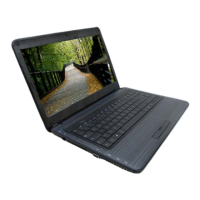