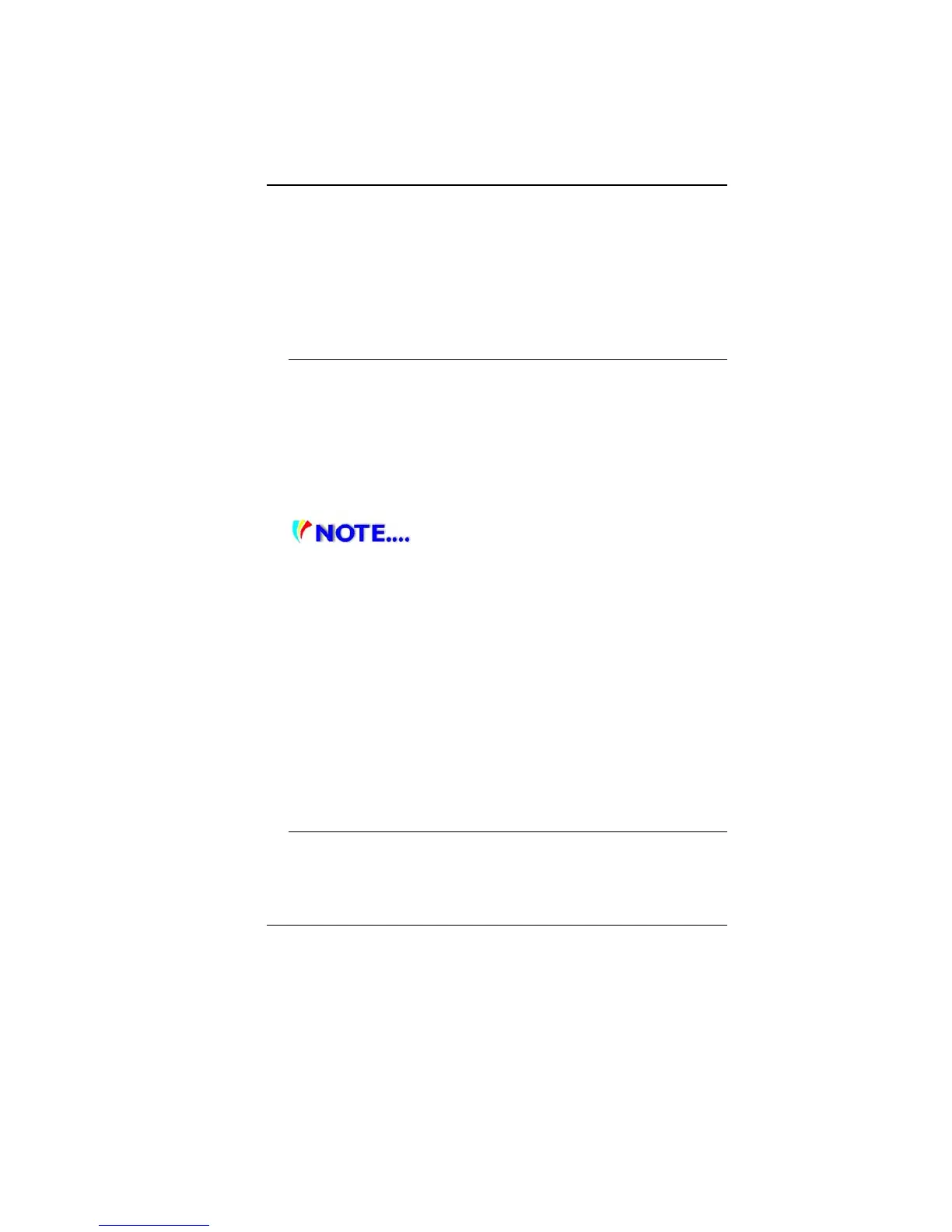28
P
P
o
o
w
w
e
e
r
r
S
S
a
a
v
v
i
i
n
n
g
g
M
M
o
o
d
d
e
e
s
s
This section contains information on the notebook’s power system,
including the AC Adapter, the battery system, recharging the
battery, and tips for conserving battery power.
The power system is comprised of two parts, the AC Adapter and
the battery system. The AC Adapter converts AC power from a wall
outlet to the DC power required by the computer.
T
T
h
h
e
e
B
B
a
a
t
t
t
t
e
e
r
r
y
y
P
P
o
o
w
w
e
e
r
r
S
S
y
y
s
s
t
t
e
e
m
m
Before using the computer on battery power for the first time,
check the battery status icon on the Windows Toolbar to make
sure the battery is fully charged.
See Battery Status later in this section for a description and
explanation of the Windows Battery icon.
Charging the battery takes about 2.5 hours to charge when the
system is in off state. If possible, always charge the battery
completely.
I
I
f
f
y
y
o
o
u
u
u
u
s
s
e
e
t
t
h
h
e
e
b
b
a
a
t
t
t
t
e
e
r
r
y
y
s
s
o
o
f
f
r
r
e
e
q
q
u
u
e
e
n
n
t
t
l
l
y
y
t
t
h
h
a
a
t
t
i
i
t
t
e
e
x
x
c
c
e
e
e
e
d
d
m
m
o
o
r
r
e
e
t
t
h
h
a
a
n
n
2
2
0
0
t
t
i
i
m
m
e
e
s
s
b
b
y
y
f
f
u
u
l
l
l
l
y
y
d
d
i
i
s
s
c
c
h
h
a
a
r
r
g
g
i
i
n
n
g
g
/
/
c
c
h
h
a
a
r
r
g
g
i
i
n
n
g
g
i
i
n
n
a
a
s
s
i
i
n
n
g
g
l
l
e
e
m
m
o
o
n
n
t
t
h
h
a
a
l
l
o
o
n
n
e
e
,
,
w
w
e
e
r
r
e
e
c
c
o
o
m
m
m
m
e
e
n
n
d
d
y
y
o
o
u
u
t
t
o
o
p
p
e
e
r
r
f
f
o
o
r
r
m
m
t
t
h
h
e
e
“
“
B
B
a
a
t
t
t
t
e
e
r
r
y
y
C
C
a
a
l
l
i
i
b
b
r
r
a
a
t
t
i
i
o
o
n
n
”
”
p
p
r
r
o
o
c
c
e
e
s
s
s
s
e
e
v
v
e
e
r
r
y
y
3
3
m
m
o
o
n
n
t
t
h
h
s
s
t
t
o
o
m
m
a
a
i
i
n
n
t
t
a
a
i
i
n
n
t
t
h
h
e
e
b
b
a
a
t
t
t
t
e
e
r
r
y
y
l
l
i
i
f
f
e
e
.
.
P
P
l
l
e
e
a
a
s
s
e
e
r
r
e
e
f
f
e
e
r
r
t
t
o
o
t
t
h
h
e
e
t
t
o
o
p
p
i
i
c
c
o
o
n
n
“
“
B
B
a
a
t
t
t
t
e
e
r
r
y
y
C
C
a
a
l
l
i
i
b
b
r
r
a
a
t
t
i
i
o
o
n
n
”
”
d
d
e
e
s
s
c
c
r
r
i
i
b
b
i
i
n
n
g
g
h
h
o
o
w
w
t
t
o
o
c
c
a
a
l
l
i
i
b
b
r
r
a
a
t
t
e
e
y
y
o
o
u
u
r
r
s
s
y
y
s
s
t
t
e
e
m
m
b
b
a
a
t
t
t
t
e
e
r
r
y
y
d
d
i
i
s
s
c
c
u
u
s
s
s
s
e
e
d
d
i
i
n
n
t
t
h
h
e
e
l
l
a
a
t
t
t
t
e
e
r
r
p
p
a
a
r
r
t
t
o
o
f
f
t
t
h
h
i
i
s
s
c
c
h
h
a
a
p
p
t
t
e
e
r
r
.
.
I
I
f
f
y
y
o
o
u
u
d
d
i
i
s
s
c
c
o
o
v
v
e
e
r
r
t
t
h
h
e
e
b
b
a
a
t
t
t
t
e
e
r
r
y
y
l
l
i
i
f
f
e
e
i
i
s
s
g
g
e
e
t
t
t
t
i
i
n
n
g
g
s
s
h
h
o
o
r
r
t
t
e
e
r
r
,
,
p
p
l
l
e
e
a
a
s
s
e
e
p
p
e
e
r
r
f
f
o
o
r
r
m
m
t
t
h
h
e
e
“
“
B
B
a
a
t
t
t
t
e
e
r
r
y
y
C
C
a
a
l
l
i
i
b
b
r
r
a
a
t
t
i
i
o
o
n
n
”
”
p
p
r
r
o
o
c
c
e
e
s
s
s
s
i
i
m
m
m
m
e
e
d
d
i
i
a
a
t
t
e
e
l
l
y
y
.
.
R
R
e
e
m
m
o
o
v
v
i
i
n
n
g
g
t
t
h
h
e
e
B
B
a
a
t
t
t
t
e
e
r
r
y
y
P
P
a
a
c
c
k
k
To remove the battery pack from its compartment, please refer to
Chapter 3, Inserting and Removing the Battery Pack.
P
P
r
r
e
e
p
p
a
a
r
r
i
i
n
n
g
g
t
t
h
h
e
e
B
B
a
a
t
t
t
t
e
e
r
r
y
y
P
P
a
a
c
c
k
k
f
f
o
o
r
r
U
U
s
s
e
e
(
(
B
B
a
a
t
t
t
t
e
e
r
r
y
y
C
C
a
a
l
l
i
i
b
b
r
r
a
a
t
t
i
i
o
o
n
n
)
)
Before using the battery pack for the first time, battery pack should
be calibrated in order to get accurate reporting of remaining battery
life status..
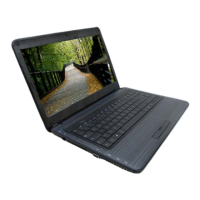