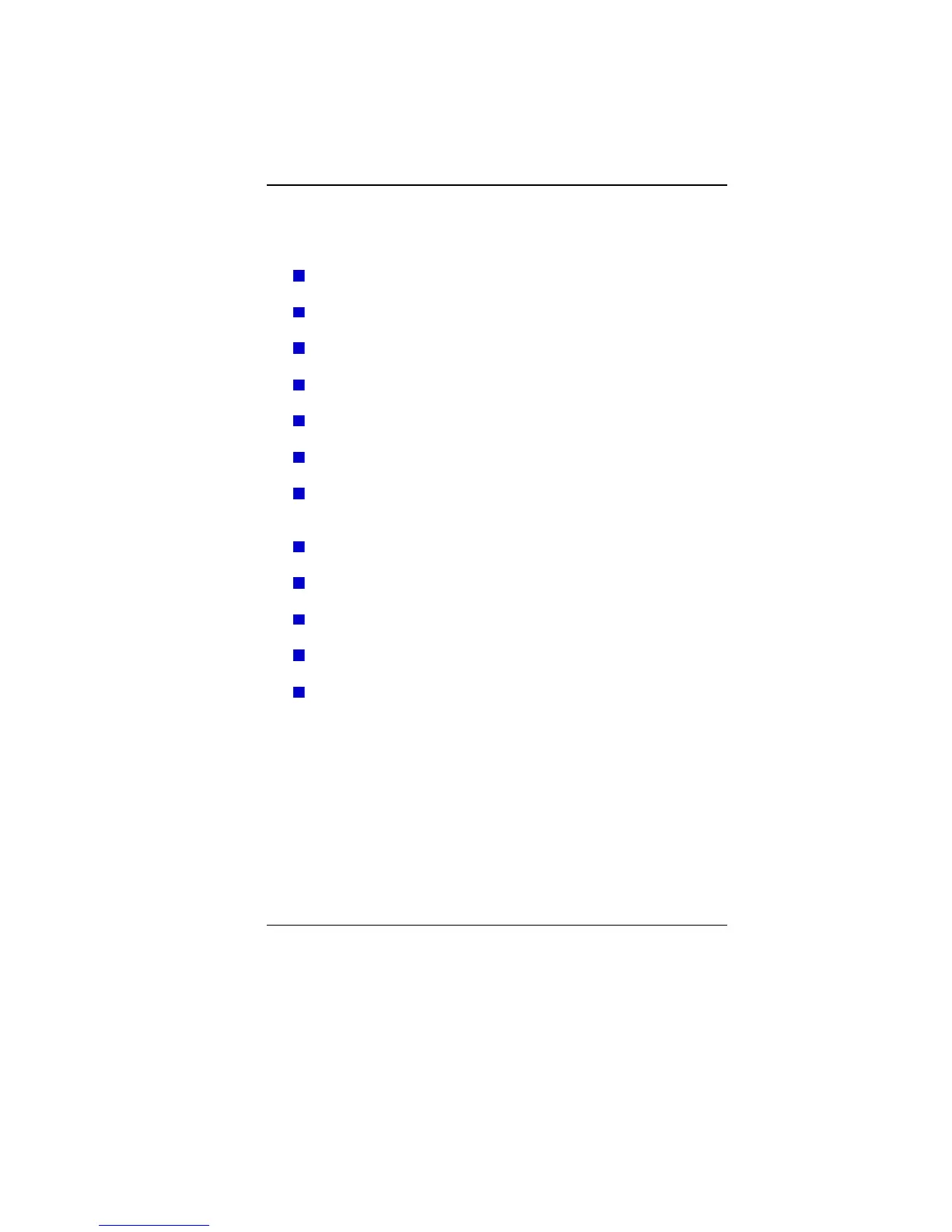26
You can switch between these display configurations by pressing
the key combination [Fn] + [F7].
T
T
h
h
e
e
N
N
o
o
t
t
e
e
b
b
o
o
o
o
k
k
’
’
s
s
H
H
o
o
t
t
K
K
e
e
y
y
C
C
o
o
n
n
t
t
r
r
o
o
l
l
s
s
Fn + F1
Enable/Disable the Touchpad.
Fn + F2
Enable/Disable the LCD.
Fn + F3
Enters Suspend Mode.
Fn + F4
Mute On/Off
Fn + F5
Decrease the speaker volume.
Fn + F6
Increase the speaker volume.
Fn + F7
Changes Display Mode: LCD-only, CRT/HDMI –only, and
simultaneous LCD&CRT/HDMI.
Fn + F8
Decrease the brightness level.
Fn + F9
Increase the brightness level.
Fn + F10
Enable/Disable the CCD camera
Fn + F11
Enable/Disable the WLAN
Fn + F12
Enable/Disable the Bluetooth
T
T
h
h
e
e
T
T
o
o
u
u
c
c
h
h
P
P
a
a
d
d
The touchpad is a rectangular electronic panel located just below
your keyboard. You can use the static-sensitive panel of the
touchpad and slit it to move the cursor. You can use the buttons
below the touchpad as left and right mouse buttons.
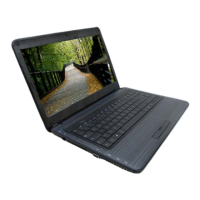