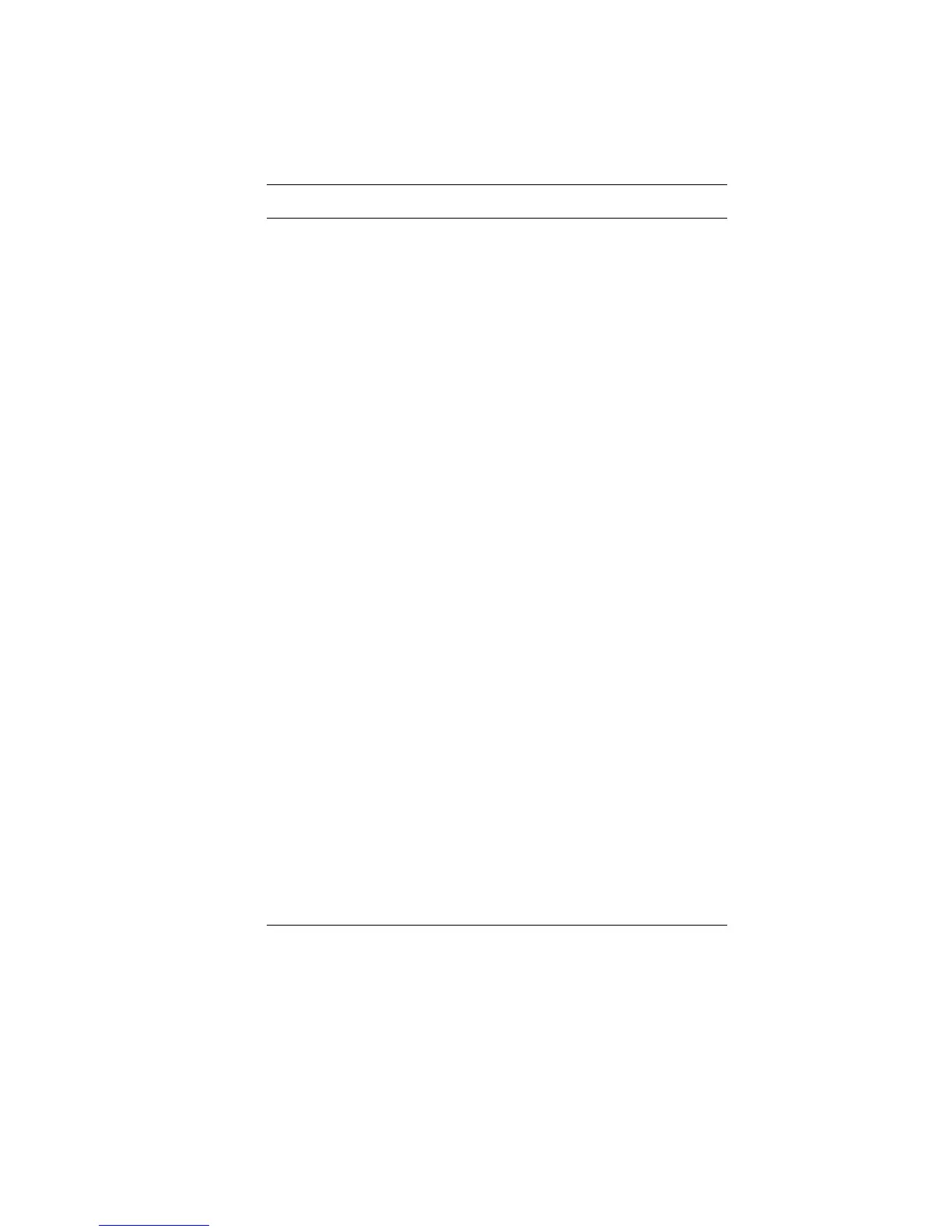ii
Table of Content
BEFORE YOU START ............................................................................... 2
CONVENTIONS OF THIS MANUAL .......................................................... 2
SAFETY PRECAUTIONS ........................................................................ 2
CLASS 1 LASER PRODUCT APPAREIL A LASER DE CLASSE 1
LASERSCHUTZKLASSE 1 PRODUKT ....................................................... 6
WICHTIGE SICHERHEITSHINWEISE ........................................................ 6
THINGS YOU MUST REMEMBER BEFORE WORKING ON YOUR COMPUTER .. 9
Let your computer acclimate itself .......................................................... 9
Heat, Cold, Humidity, and Glare ............................................................ 9
Suitable place to work ........................................................................... 10
INTRODUCTION...................................................................................... 12
PREPARING YOUR COMPUTER ............................................................ 12
KNOWING YOUR COMPUTER ............................................................... 13
Front View ............................................................................................. 13
Left Views .............................................................................................. 15
Right View ............................................................................................. 17
Bottom View .......................................................................................... 18
GETTING STARTED ............................................................................... 20
CONNECTING TO A POWER SOURCE ................................................... 20
Connecting the AC Adapter ................................................................... 20
TURNING ON YOUR NOTEBOOK COMPUTER ........................................ 21
OPERATING ON BATTERY POWER ....................................................... 21
INSTALLING AND REMOVING THE BATTERY PACK ................................. 22
To Install the Battery Pack:................................................................... 22
To Remove the Battery Pack: ................................................................ 23
CHARGING THE BATTERY PACK .......................................................... 23
USING THE NOTEBOOK COMPUTER ........................................................ 25
ADJUSTING THE LCD SCREEN DISPLAY .............................................. 25
LCD Care .............................................................................................. 25
External CRT Display ........................................................................... 25
THE NOTEBOOK’S HOT KEY CONTROLS .............................................. 26
THE TOUCHPAD ................................................................................ 26
TouchPad Precautions .......................................................................... 27
CONNECTING AN EXTERNAL TRACKING DEVICES ................................. 27
Data Storage and Retrieval ................................................................... 27