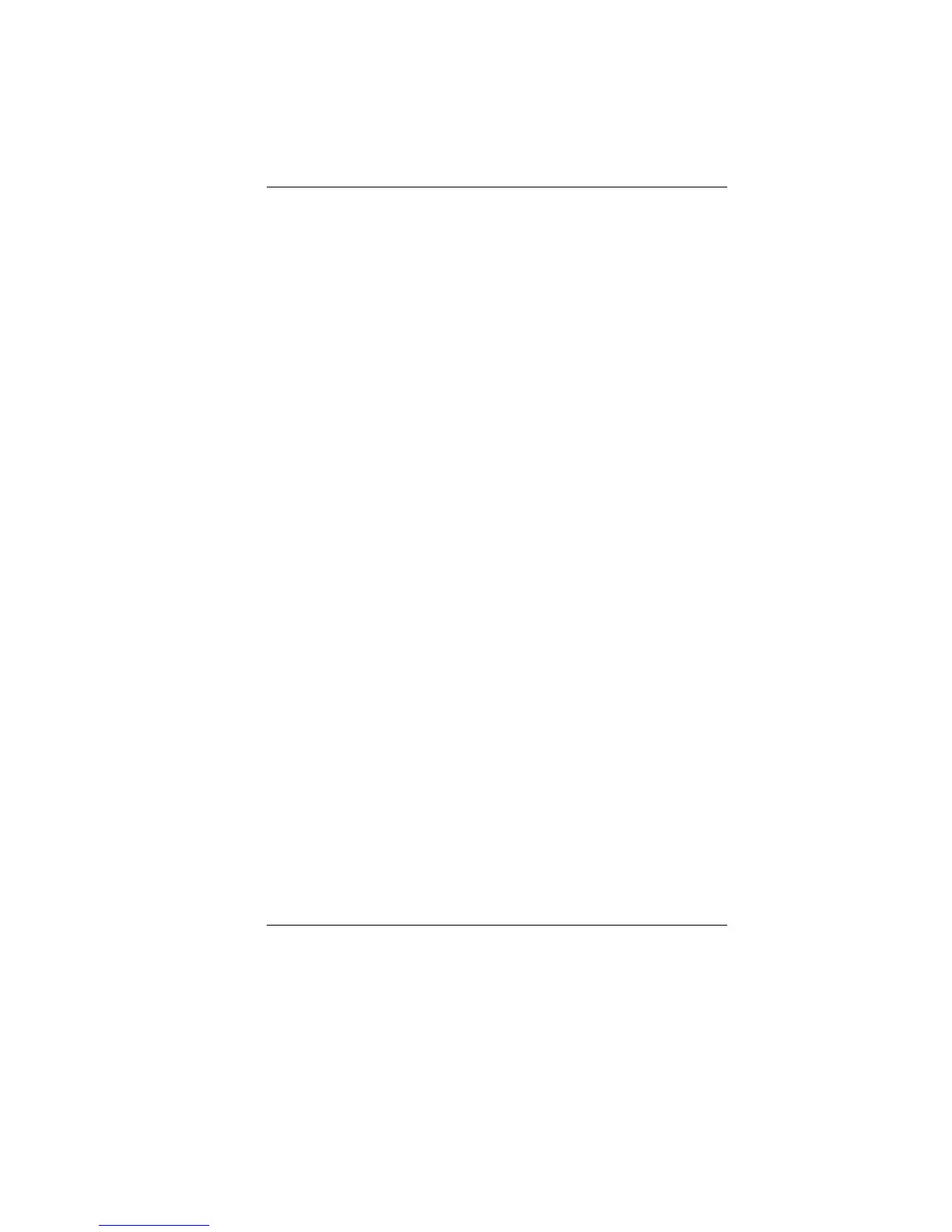iii
POWER SAVING MODES ..................................................................... 28
The Battery Power System ..................................................................... 28
REMOVING THE BATTERY PACK .......................................................... 28
Preparing the Battery Pack for Use (Battery Calibration) ................... 28
Automatic Battery Pack Charging Function ......................................... 29
Battery Status ........................................................................................ 29
Battery Low Warning ............................................................................ 30
RESETTING THE SYSTEM ................................................................... 30
ADJUSTING THE BRIGHTNESS ............................................................. 31
USING THE WINDOWS ........................................................................ 31
Help Windows ....................................................................................... 31
Desktop .................................................................................................. 31
CONTROL PANEL ............................................................................... 34
INTERNET CONNECTION ........................................................................ 36
USING WIRELESS LAN NETWORK FOR CONNECTION TO INTERNET ...... 36
ENTERING THE BIOS SETUP SCREEN ................................................ 38
LEAVING THE BIOS SETUP SCREEN ................................................... 38
BIOS ACTION KEYS .......................................................................... 39
MODIFYING THE BIOS SETTINGS ....................................................... 39
Main Setup ............................................................................................ 40
Info Setup .............................................................................................. 41
Advanced ............................................................................................... 42
Security .................................................................................................. 42
Boot Setup ............................................................................................. 43
Exit Setup .............................................................................................. 43
TROUBLESHOOTING .............................................................................. 45
SPECIFICATION ..................................................................................... 48