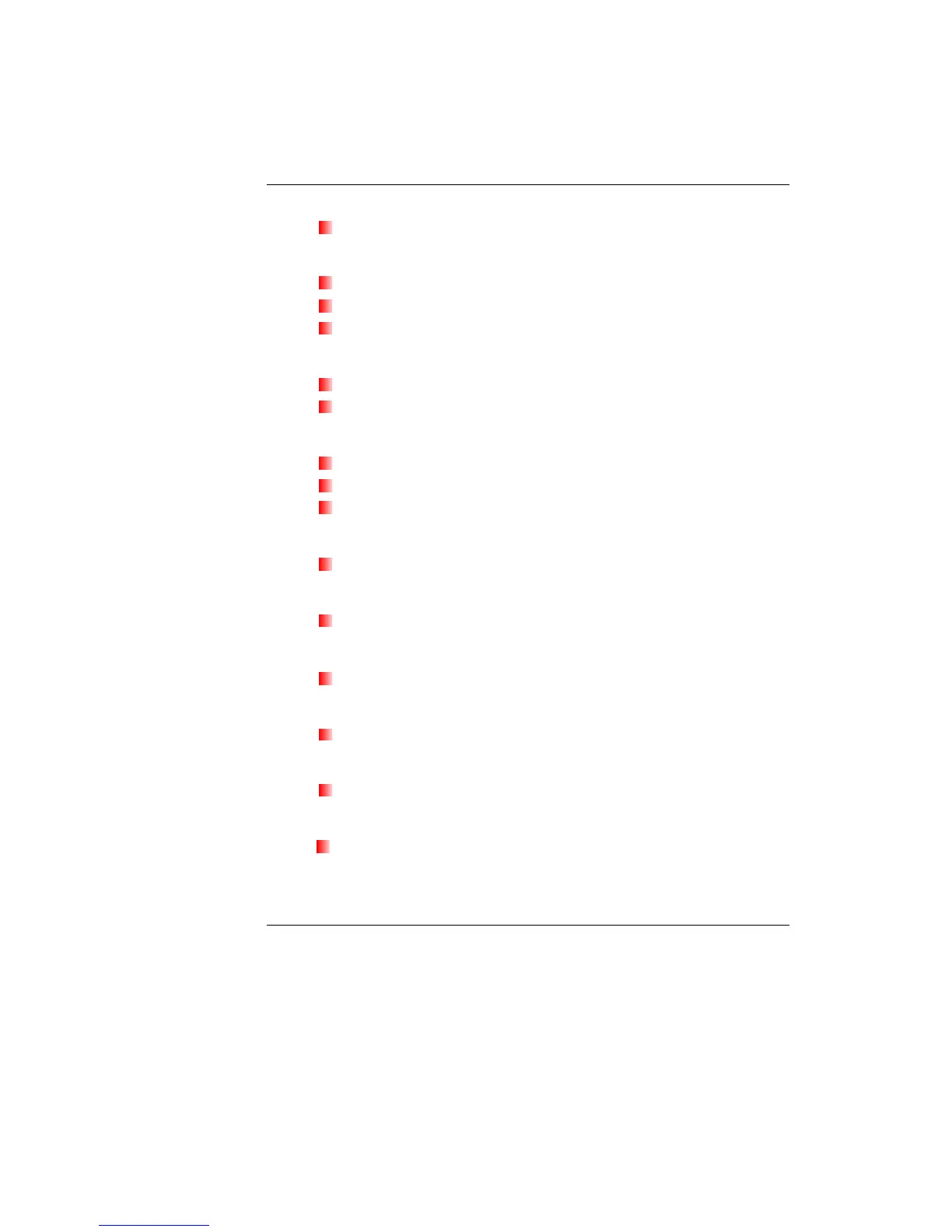50
MMB (Multi Media Button)
Stop, Pause, Play, Fast forward, Rewind, volume down, volume up
Finger Printer (Optional)
Validity Solution
USB interfaces
Optional with touchpad button
Speaker/MIC
Build-in 2 speakers
Internal Microphone support
BIOS
Supports PnP, ACPI 3.0
Support external USB flash memory card boot up.
With Phoenix BIOS and 4MB flash ROM
Power Management (default: Silent mode)
“Smart Power II” Power Management
Physical Outline
Dimension:
345mm(W) x 248mm(D) x 24.8mm~31.9mm(H)(w/ODD) (w/o
rubber foot)
Weight: 2.3KG w/ 6 cell battery
EMI
CE
RF
R&TTE report/document
Safety
CB/ETL/CCC
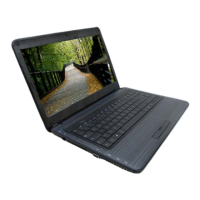