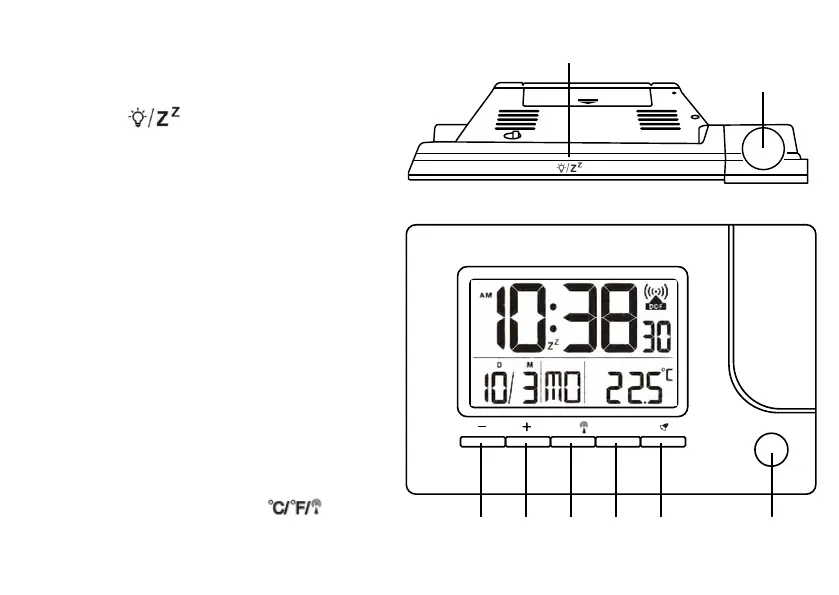4
INFORMAZIONI GENERALI SUL
PRODOTTO
1. Premere [ ] per attivare la retroillumina-
zione e la proiezione per 5 secondi o per atti-
vare lo snooze e ritardare l'allarme di 5 minuti.
2. Lente di proiezione.
3. In modalità standard, premere [+] per passare
al formato 12/24 ore. Premere e tenere pre-
muto per accedere alla modalità estera. In
modalità impostazione, premere il tasto per
aumentare il valore impostato di una unità;
tenerlo premuto per un incremento rapido.
4. In modalità standard, premere [–] per pas-
sare dalla visualizzazione del giorno della
settimana a quella della settimana di calen-
dario. Tenere premuto per cambiare le lingue
dei giorni della settimana. In modalità impo-
stazione, premere il tasto per ridurre il valore
impostato di una unità.
5. Quando viene visualizzata la temperatura in
modalità standard, premere [
] per al-
ternarne l'unità di misura tra °C e °F. Tenere
premuto per avviare la ricezione RCC.
SET°C/°F
180°/360°
TIME/TEMP