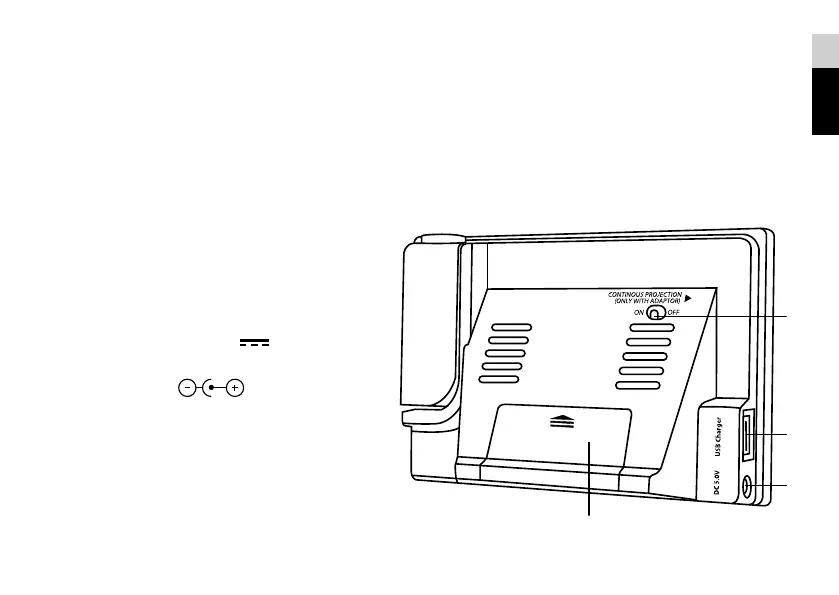IT
DE
EN
5
6. In modalità standard, premere [SET] per cam-
biare modalità in base alla sequenza. Tempe-
ratura > AL1 > AL2 > Seconda ora. Nella mo-
dalità di impostazione dell'ora o della sveglia,
premere per confermare l'impostazione.
7. In modalità standard, premere per attivare/
disattivare la sveglia.
8. In modalità standard, premere per capovolge-
re la proiezione di 180°. Premere e tenere pre-
muto per passare dalla proiezione della tem-
peratura alla proiezione dell'ora e viceversa.
9. Vano batterie. Scorrere verso il basso per aprire.
10. Attivazione/Disattivazione proiezione conti-
nua (solo con adattatore CA/CC).
11. Porta di ricarica USB 5 V
1 A (per carica-
re i dispositivi USB).
12. Tenere premuto
per un decremento
rapido (adattatore CA/CC 5 V).